- Apr 2, 2018
- 1,727
2024-04 Cumulative Update for Windows 11 Version 23H2 for x64-based Systems (KB5036893) error 0x800f0922. Something Didn't Go As Planned. Help!
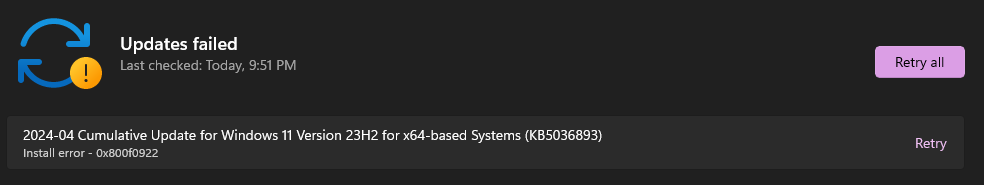
Does anyone know how to fix this? Sfc scannow and Dism Online shows no error.
Does anyone know how to fix this? Sfc scannow and Dism Online shows no error.
