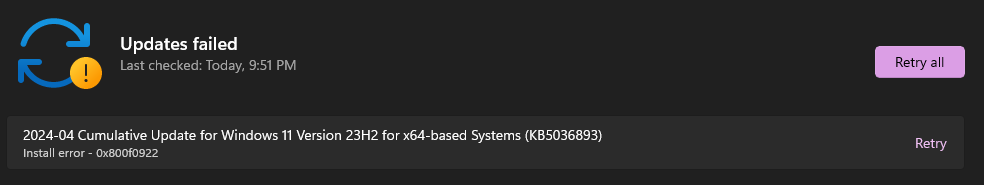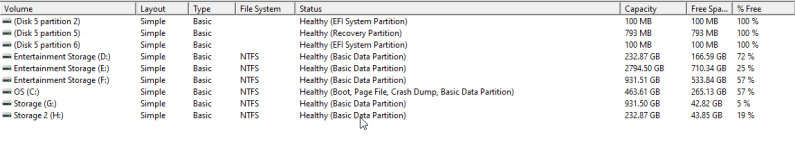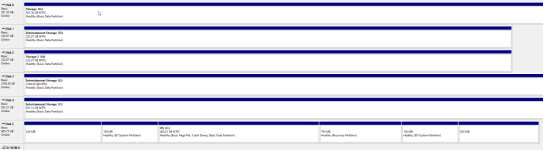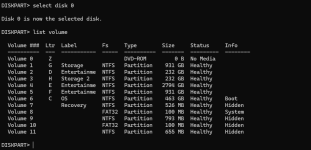I do have to apologize to
@SumTingWong for overlooking he had already ran chkdsk scan. Looking back through his posts though seems to confirm more then just an upgrade issue, it appears as I already stated as some pretty serious corruption. The chkdsk scan he ran corrected some issues which states this, and the fact that sfc and dism scans are not able to correct this does as well.
Even if a future update took and allowed this one too, the underlying issue will still more then likely remain, which is why I suggested a full wipe and reformat of the operating system and drivers.
Not only could this underlying corruption cause unknown issues, but it quite literally expands the attack surface of his system.
So personally again, I would wipe and clean start the system to be 100% sure the issue is resolved whether it be software or hardware you will know by reformatting. Just make sure to back up your own personal stuff first so as to not lose anything.