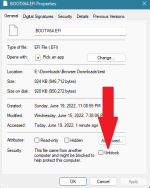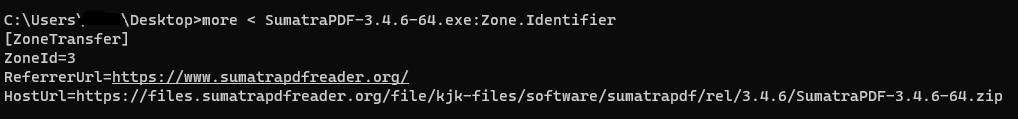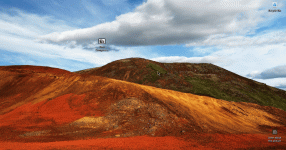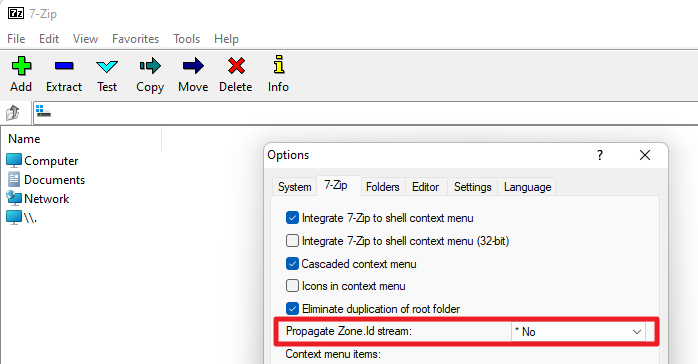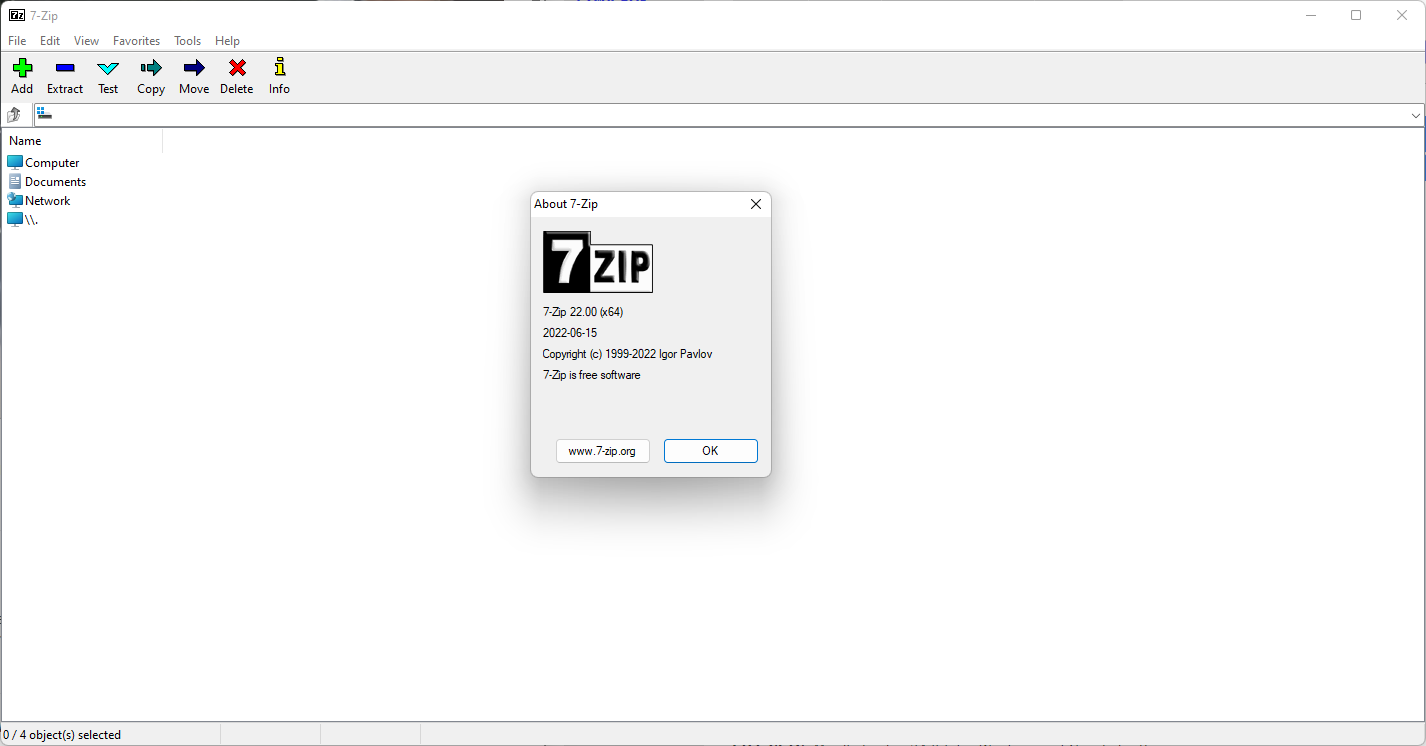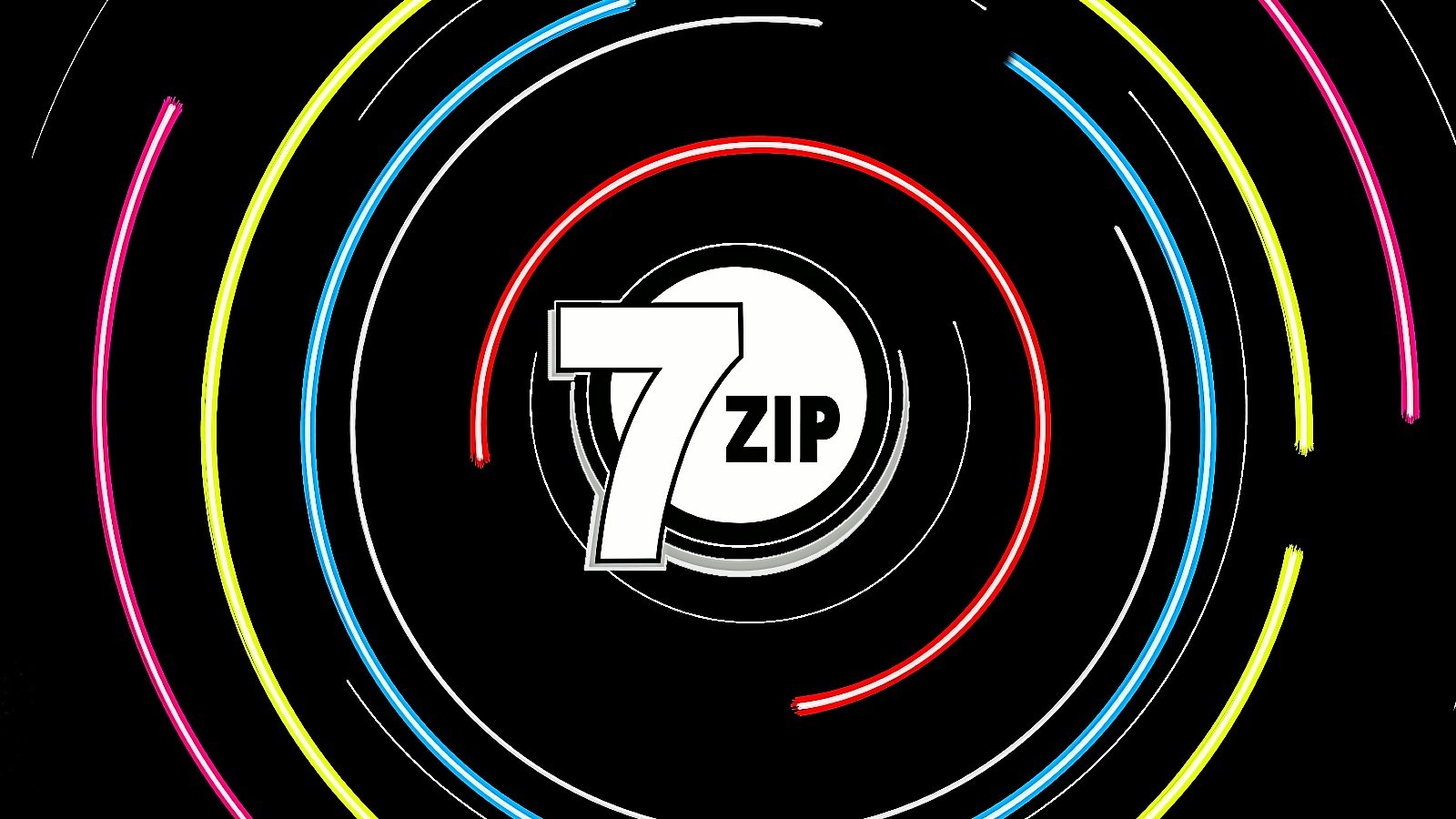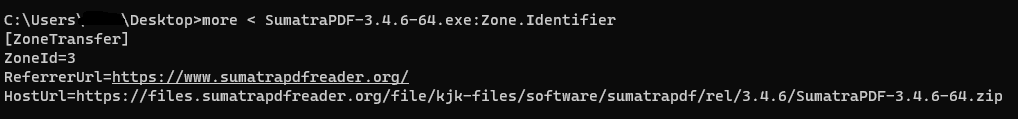silversurfer
Super Moderator
Thread author
Verified
Top Poster
Staff Member
Malware Hunter
Forum Veteran
- Aug 17, 2014
- 12,729
- 123,837
- 8,399
Source: HISTORY of the 7-Zip7-Zip version 22.00 (2022-06-15)
-------------------------
- 7-Zip now can extract APFS (Apple File System) images that can be used in DMG files.
- 7-Zip now can create TAR archives in POSIX (pax) tar format with the switches
-ttar -mm=pax or -ttar -mm=posix
- 7-Zip now can store additional file timestamps with high precision (1 ns in Linux)
in tar/pax archives with the following switches:
-ttar -mm=pax -mtp=3 -mtc -mta
- New switches for Linux version for TAR archives:
-snoi : store owner/group ids in archive or set owner/group ids from archive to extracted files.
-snon : store owner/group names in archive
- New -snz switch to propagate Zone.Identifier stream to extracted files (Windows).
- New option "Propagate Zone.Id stream" in Tools/Options/7-Zip menu.
- New "Options" window in "Add to archive" allows to select what metadata must be
included to archive. Also it allows to select new option
"Do not change source files last access time".
- Some bugs were fixed.
Homepage: 7-ZipDownload 7-Zip 22.00 (2022-06-15) for Windows: