- Aug 30, 2012
- 6,598
Absolutely free security software to protect your system
Meet 9-Lab Removal Tool: it's a software that is completely free with no hidden charges and unexpected offers to invest additional funds. Today there are many security programs that play the game of actually tricking users into purchasing their licenses. They often offer to run a so-called “free scan”, and users are thus being attracted with the word “free”. Once the scan is over the offer comes up to buy the software. With 9-Lab Removal Tool things are totally opposite. You will never be asked to buy this program because it is 100% free or charge - to scan and to get rid of malwares.
Permanent Protection
Permanent and full protection against all forms of cyber threats
9-Lab Removal Tool stands for the standalone multi-functional malware scanning utility that is able to professionally detect and get rid of viruses, rootkits, unveil hidden infections and malicious registry keys that are concealed deep within a system. The software is 100% configurable, applies the latest heuristic approaches to identify previously unknown malwares, features the most innovative spyware removal capabilities and is able to identify hidden drivers and services loaded during system launching.
Regularly updated database
Database and heuristics modules are updated on a regular basis, allowing you to protect your workstation against the latest infections and related malware threats, as well as improvements to 9-Lab Removal Tool functionality. By running Update regularly, you can help maintain your system free of new threats.
Compatibility
Compatible with majority of Windows-based PCs
Provided that you have quite an outdated computer from the late 90s, 9-Lab Removal Tool will operate trouble-free on your system. Just make sure you use Windows XP, Vista, 7 or 8 - with the latest SP available. However, to ensure the best scanning speed your workstation must possess with at least 1 GB of RAM (under such condition it should run best on any modern computer).
Use 9-lab Removal Tool besides your AV software - improve your system protection!
It’s a popular myth that you shouldn’t run two antivirus programs at the same time. We made our best to make 9-Lab Removal Tool in a way that makes it compatible with almost all other antivirus programs!
Does not slow down your PC
9-Lab Removal Tool is an on-demand anti-malware scanner, so it will not create any hidden processes that slow your system down. Scan - cure - and enjoy your fast and clean computer!
Technical Details
Screenshots
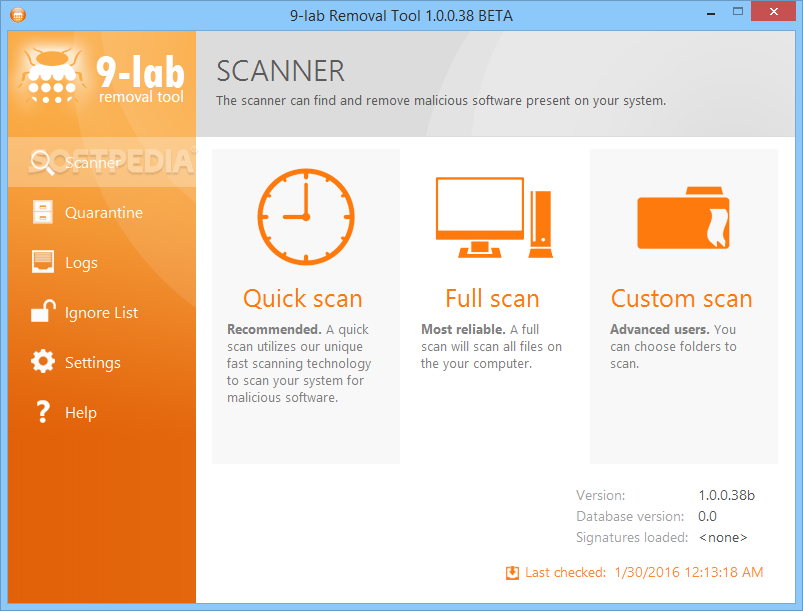
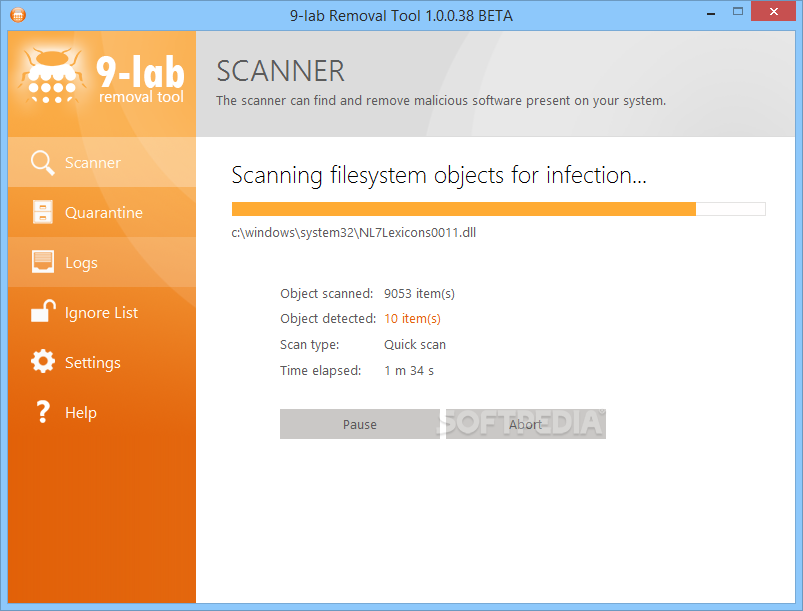
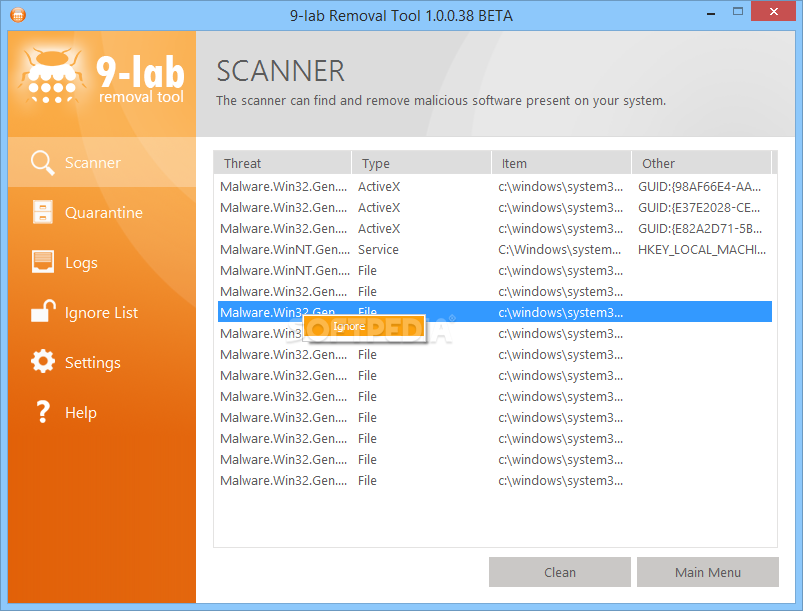
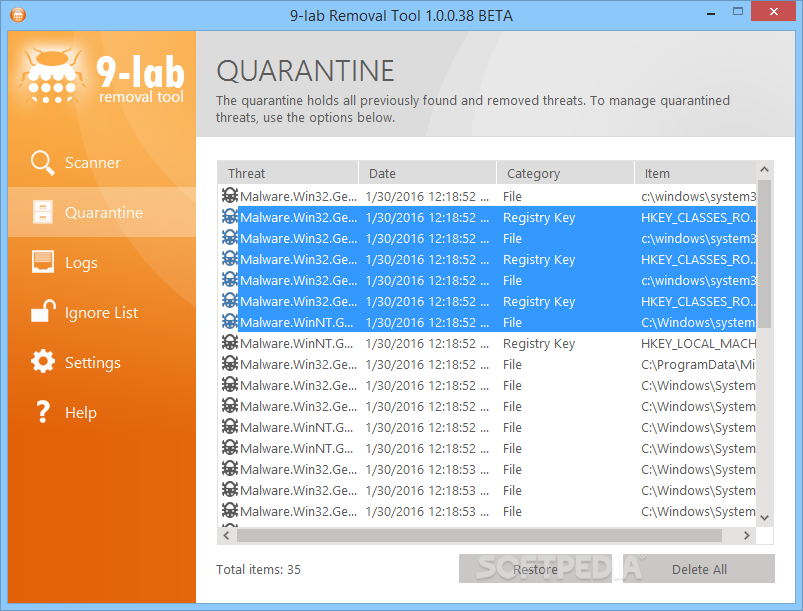
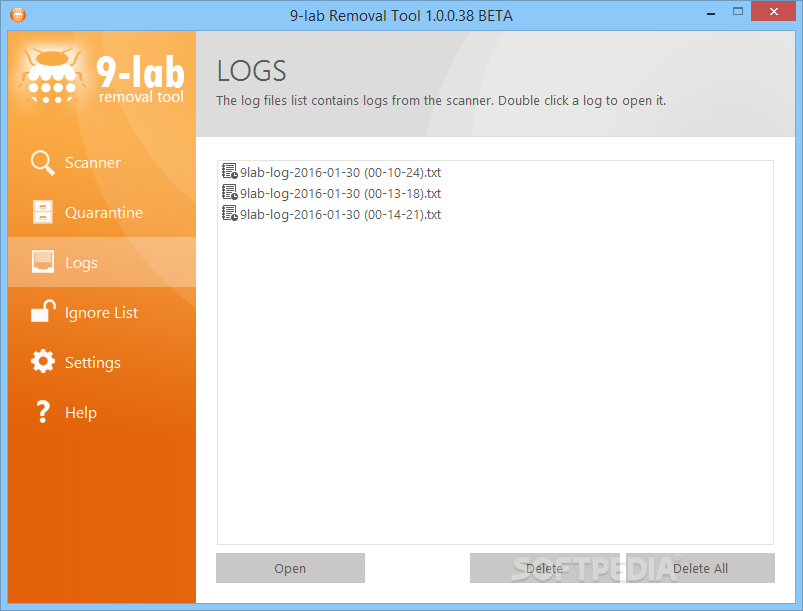
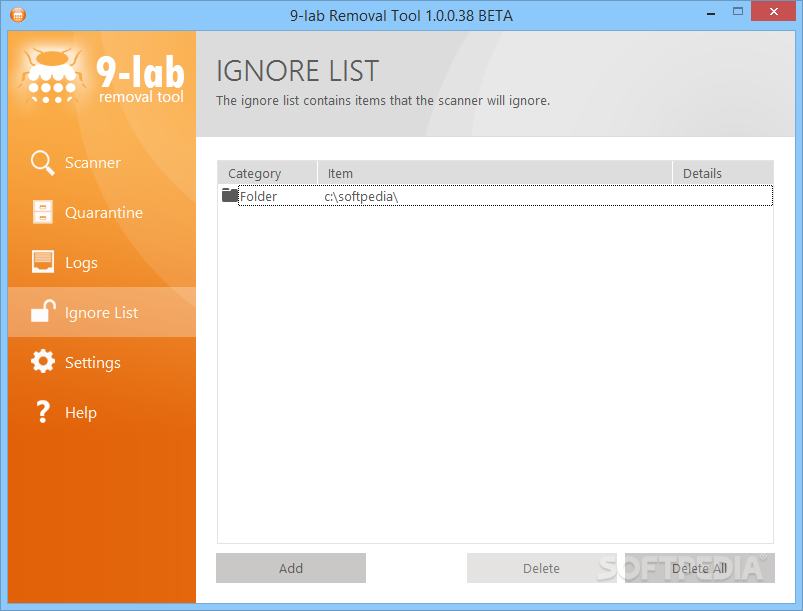
Sources 9lab and Softpedia
Meet 9-Lab Removal Tool: it's a software that is completely free with no hidden charges and unexpected offers to invest additional funds. Today there are many security programs that play the game of actually tricking users into purchasing their licenses. They often offer to run a so-called “free scan”, and users are thus being attracted with the word “free”. Once the scan is over the offer comes up to buy the software. With 9-Lab Removal Tool things are totally opposite. You will never be asked to buy this program because it is 100% free or charge - to scan and to get rid of malwares.
Permanent Protection
Permanent and full protection against all forms of cyber threats
9-Lab Removal Tool stands for the standalone multi-functional malware scanning utility that is able to professionally detect and get rid of viruses, rootkits, unveil hidden infections and malicious registry keys that are concealed deep within a system. The software is 100% configurable, applies the latest heuristic approaches to identify previously unknown malwares, features the most innovative spyware removal capabilities and is able to identify hidden drivers and services loaded during system launching.
Regularly updated database
Database and heuristics modules are updated on a regular basis, allowing you to protect your workstation against the latest infections and related malware threats, as well as improvements to 9-Lab Removal Tool functionality. By running Update regularly, you can help maintain your system free of new threats.
Compatibility
Compatible with majority of Windows-based PCs
Provided that you have quite an outdated computer from the late 90s, 9-Lab Removal Tool will operate trouble-free on your system. Just make sure you use Windows XP, Vista, 7 or 8 - with the latest SP available. However, to ensure the best scanning speed your workstation must possess with at least 1 GB of RAM (under such condition it should run best on any modern computer).
Use 9-lab Removal Tool besides your AV software - improve your system protection!
It’s a popular myth that you shouldn’t run two antivirus programs at the same time. We made our best to make 9-Lab Removal Tool in a way that makes it compatible with almost all other antivirus programs!
Does not slow down your PC
9-Lab Removal Tool is an on-demand anti-malware scanner, so it will not create any hidden processes that slow your system down. Scan - cure - and enjoy your fast and clean computer!
Technical Details
- Version: 1.0 beta
- Operating Systems: Microsoft ® Windows XP, Vista, 7, 8 (32-bit and 64-bit).
- Software Requirements:
- All editions of Windows Vista and Windows 7 or 8 both 32 bit and 64 bit
- Windows XP Service Pack 2 or Later
- Internet Explorer 6 or newer
- Minimum system requirements:
- 256MB of RAM
- 800MHz CPU
- 50MB of free hard disk space
- 800×600 screen resolution
- Active internet connection for database and product updates
- Recommended system requirements:
- 512MB of RAM or more
- 1500MHz CPU or faster
- 1024×768 or greater screen resolution
- Active internet connection for database and product updates
Screenshots
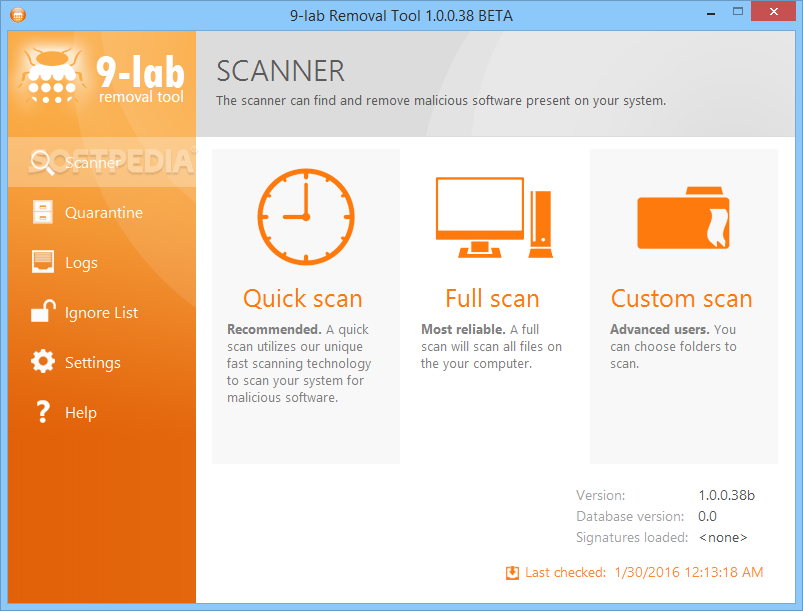
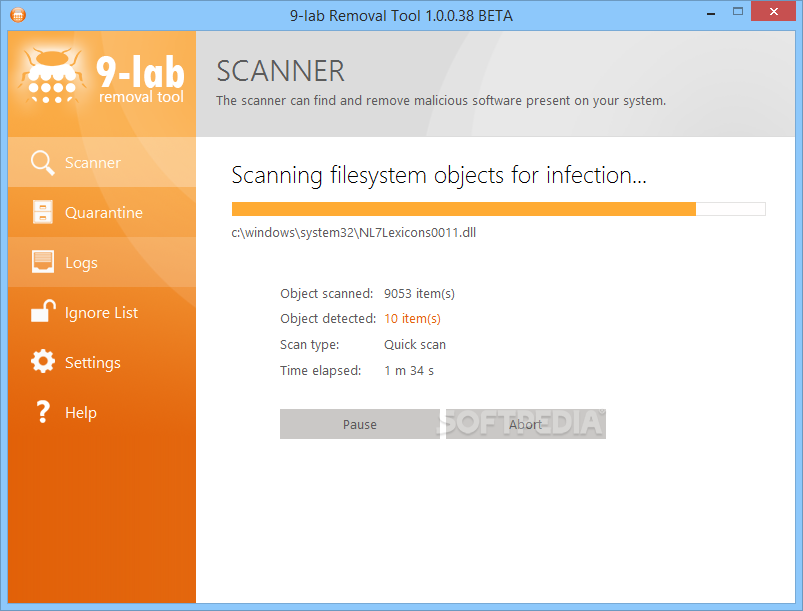
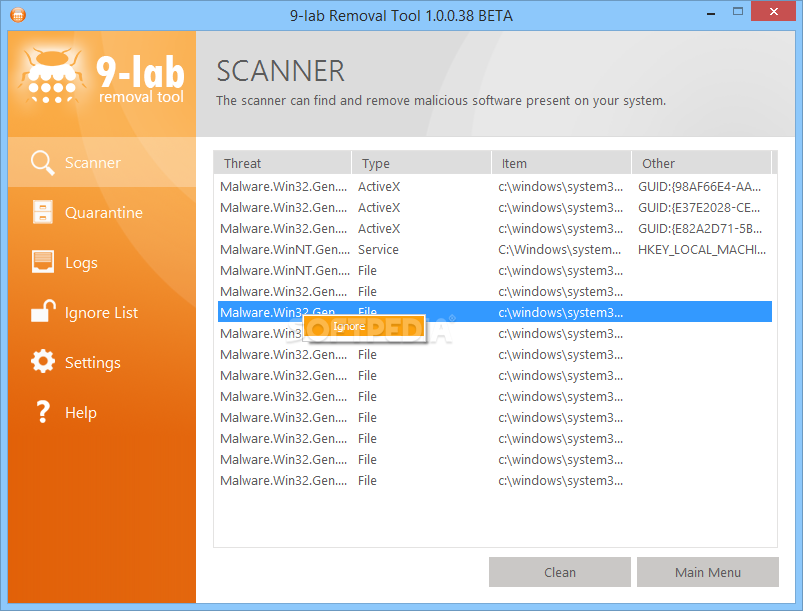
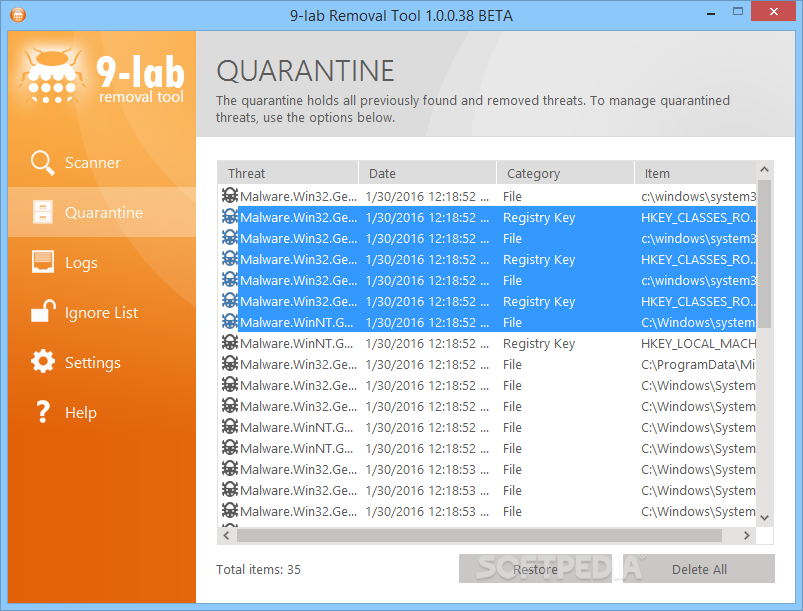
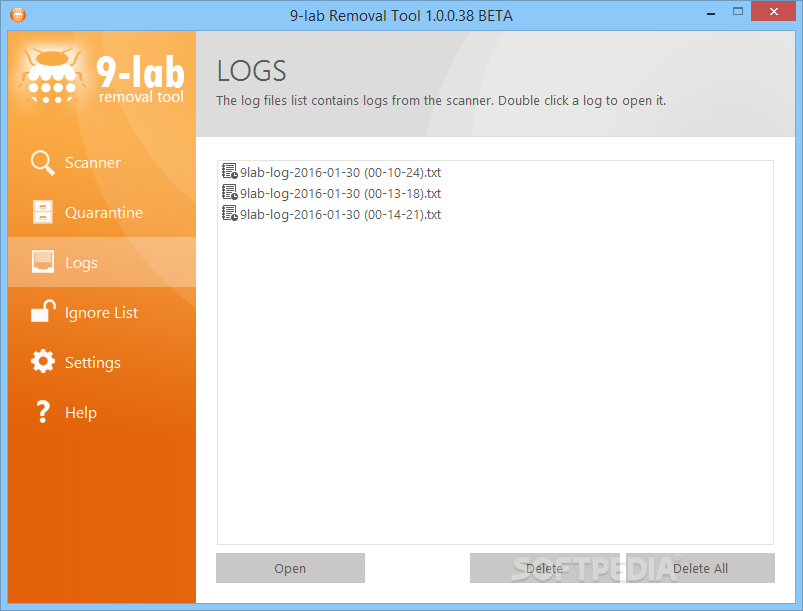
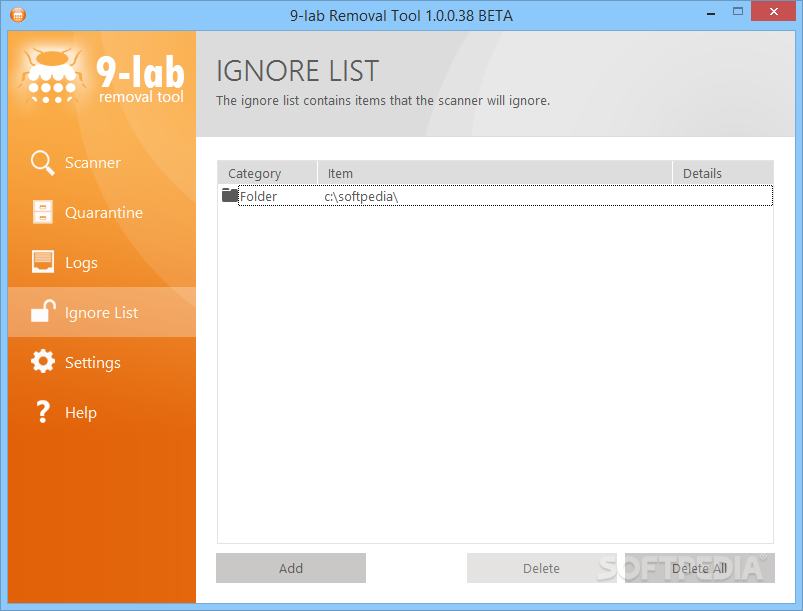
Sources 9lab and Softpedia





