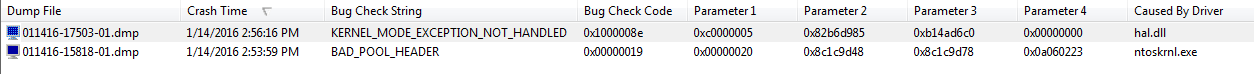- Briefly explain your current issue(s)
- Running ok currently
- Steps taken to resolve, but have been unsuccessful
- ran memtest 9 passes and no errors
Can someone help find the culprit?
dump files
Download dumpfiles.zip
system info
OS Version: Microsoft Windows 7 Home Premium, Service Pack 1, 32 bit
Processor: Intel(R) Core(TM)2 CPU 6300 @ 1.86GHz, x64 Family 6 Model 15 Stepping 6
Processor Count: 2
RAM: 3062 Mb
Graphics Card: Intel(R) 82945G Express Chipset Family, 256 Mb
Hard Drives: C: Total - 61443 MB, Free - 40949 MB; D: Total - 243696 MB, Free - 45260 MB;
Motherboard: ASUSTek Computer INC., LEONITE
Antivirus: None
dump files
Download dumpfiles.zip
system info
OS Version: Microsoft Windows 7 Home Premium, Service Pack 1, 32 bit
Processor: Intel(R) Core(TM)2 CPU 6300 @ 1.86GHz, x64 Family 6 Model 15 Stepping 6
Processor Count: 2
RAM: 3062 Mb
Graphics Card: Intel(R) 82945G Express Chipset Family, 256 Mb
Hard Drives: C: Total - 61443 MB, Free - 40949 MB; D: Total - 243696 MB, Free - 45260 MB;
Motherboard: ASUSTek Computer INC., LEONITE
Antivirus: None
Attachments
Last edited: