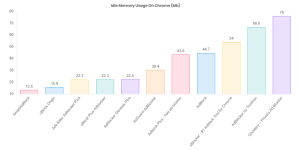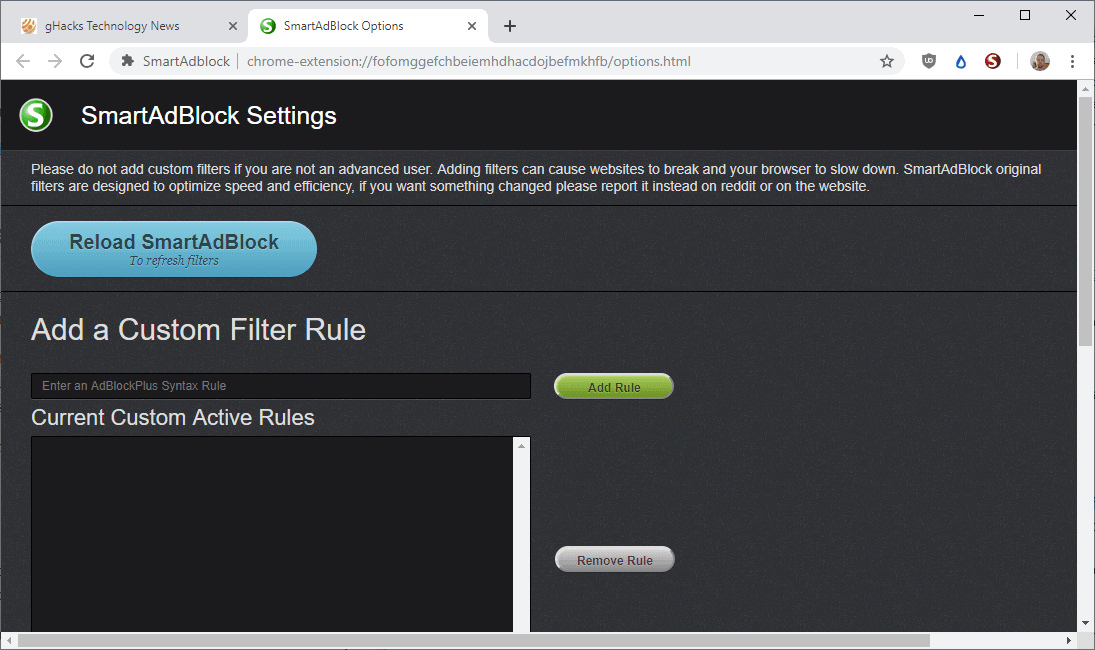@smartadblock
Okay, I first use your extension and liked it. I also noticed that it did not block some well known ad&tracking networks. Because I liked the additional functionality of blocking popups and cookie walls, I thought well you win some and loose some.
With the new option to add custom blocklists and custom Adblocker block rules, I added manually some of the ad&tracking networks missed, like newrelic, summerhamster, beemray etc
When I checked I noticed some of them were not blocked. So I thought these were typo's.
Therefore I have two additional features
a) An import of Custum block RULES from local text file (like uBlock and Adguard have now).
b) A sort of the user entered Custom block rules (IMO it is better to call these USER block rules).
I would also suggest you don't refresh & reload the custom blocklists at startup, for performance reasons. Alternatively you could use an update interval (say 48 hours, which is common in blocklist land) and refresh after some time when CPU usage is low.
View attachment 208793
BUG?
When using the || mark for anything (e.g. ||beem.ray.com) SmartAdblock seemed to ignore this custom BLOCK rule. Since many third party filters use ||before the domain name, you might want to check that.