- Aug 30, 2012
- 6,598
http://malwaretips.com/styles/MalwareTips/xenforo/logo.png



Acronis True Image Unlimited
For PC and Mac
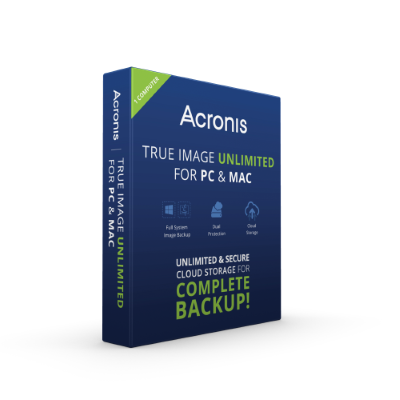
______________________________________________
First of all, we would like to thank Acronis for giving us the opportunity to give away these 10 [1Year - 1 PC/Mac] licenses to our members!




The new definition of data protection
with unlimited cloud backup storage
Protect your digital world, not just your computer. From PC to Mac, from desktop to web, the new Acronis True Image Unlimited breaks the limits of data protection.
There are no limits on what you want to create, where you want to play, when you want to work.



Acronis True Image Unlimited
For PC and Mac
______________________________________________
First of all, we would like to thank Acronis for giving us the opportunity to give away these 10 [1Year - 1 PC/Mac] licenses to our members!




The new definition of data protection
with unlimited cloud backup storage
Protect your digital world, not just your computer. From PC to Mac, from desktop to web, the new Acronis True Image Unlimited breaks the limits of data protection.
There are no limits on what you want to create, where you want to play, when you want to work.


Move your system from any PC to any PC – no matter what make or model you use.

Get your computer back to where it was at any given moment. Quickly restore from the cloud or your local storage.

True Image Unlimited is made easy, intuitive and automated. PC or Mac, you’ll know what to do straight away.

If you work with Parallels desktop 9 or later, your virtual system is backed up exactly the same way as your Mac. Other virtual machines are supported, too.

Save your whole system to a secure cloud with no space limitations, and access it anytime, anywhere.

Backup to the cloud is so much faster now with the new improved uploading technology
______________________________________________
System Requirements
System Requirements for PC
- 1GB of RAM
- Processor Pentium 1 GHz or faster
- 1.5 GB of free space on a hard disk
Supported Operating Systems : Windows 8 and 8.1 (all editions), Windows 7 SP1 (all editions), Windows Server 2011, Windows XP SP3, OS X 10.8/10.9/10.10
Data sheet
User Guide
______________________________________________
Acronis True Image is mainly known for its backup and restore capabilities. However, its feature list goes well beyond this, as it can be used to create drive and disk images and restore them when you need a clean system.
Restoring options
Restoration of the data can be done even if Windows becomes unbootable, because the suite allows you to create a bootable rescue media (CD/DVD or USB storage device).
Furthermore, the Startup and Recovery Manager is capable to start Acronis before loading the operating system, by overwriting the master boot record and making available the option to boot straight into the program.
Mount virtual drives
All backup files created with Acronis True Image can be mounted as virtual drives. This way you can check the contents and even copy data without having to restore the entire copy.
Different backup modes and advanced settings
The suite includes all regular forms of backup (full, incremental and differential) for helping you save data on your computer or Acronis Cloud and carry out sync operations across all your devices.
What's more, you are allowed to split, validate and encrypt backups, create an exact copy of your whole partition, insert comments, shut down the computer at the end of the task, run a backup as a different Windows user, adjust the compression level, send email notifications, and create exclusion lists.
Security and privacy tools
Apart from the solid backup features it offers, Acronis puts at your disposal a suite of instruments designed to help you keep the disks clean of unnecessary data. As such, System Clean-up utility can search for Windows activity traces (temporary files and history lists) and eliminate them.
Moreover, the bundle incorporates the possibility to sanitize hard disk space by running a set of overwrite routines that prevent recovery of any deleted items. Secure deletion is also on the list, Acronis offering an ample pack of efficient destruction algorithms (Peter Gutmann, Bruce Schneier, Russian and German standards, etc.).
Protection utilities,
backup settings and conversion
Users running Windows 7 Ultimate or Enterprise can combine Acronis’ conversion capabilities with Boot Sequence Manager utility to turn system backup copies into VHD images and boot from them. Plus, you may design a secure partition for storing backups on your disk.
The tool lets you import/export backup settings from/to ZIP files and convert an Acronis backup to a Windows one or vice versa.
A top backup and recovery software product on the market
All in all, Acronis True Image proves to be one of the best software solutions that you can rely on when it comes to backup and recovery options. It provides a user-friendly interface and a powerful feature pack for helping you save data locally or online.
______________________________________________
How to enter this giveaway?
To enter this giveaway you will have to :
- Be a registered member of MalwareTips Forums
- Post the links from your Introduction and Security Configuration in your reply
- Like/Follow MalwareTips and Acronis on our Social Media Networks
- Share this news on your Facebook or Twitter or Google+ Profile and post direct link of your share in your reply
1. If you are not a member of MalwareTips Forums, Signing Up takes only 2 minutes
__________________________________________________________________________________
2. Posting your Member Introduction and Security Configuration Wizard is the first 2 things you should do after you register. Introduce yourself to the community and share your security configuration with us. Share those two links in your reply.
__________________________________________________________________________________
3. Give a Like/Follow MalwareTips & Acronis on our Social Media Network Profiles
__________________________________________________________________________________
4. Share this news on your Social Network Profile so others can enjoy the giveaway too!
Share on Twitter
- Make sure you follow MalwareTips and Acronis on Twitter
- Tweet this :
Code:
Join malwaretips.com Acronis True Image Unlimited For PC & Mac Giveaway at >http://malwaretips.com/threads/acronis-true-image-unlimited-for-pc-and-mac.34505/- Make sure that your Tweets are not protected (check this link)
- Post the link in your reply.
- Make sure that your Tweets are not protected (check this link)
- Tweet this :
Share on Facebook
- Like MalwareTips and Acronis on Facebook
- Post this on your wall:
Code:
Join malwaretips.com Acronis True Image Unlimited For PC & Mac Giveaway at >http://malwaretips.com/threads/acronis-true-image-unlimited-for-pc-and-mac.34505/
Make sure everyone can see it:

Post the link in your reply.
- Post this on your wall:
Share on Google Plus
- Follow MalwareTips and Acronis on Google+
- Publicly share this from your Google+ profile :
Code:
Join malwaretips.com Acronis True Image Unlimited For PC & Mac Giveaway at >http://malwaretips.com/threads/acronis-true-image-unlimited-for-pc-and-mac.34505/- Post the link in your reply
- Publicly share this from your Google+ profile :
IMPORTANT NOTE!!!
Participant must post a reply with confirmation links that he/she met all the above requirements to enter the giveaway
A good example how your reply should look like :
___________________________________________________
Giveaway Rules and Final Details
October 5. and ends on October 25. 2014.
- 10 lucky winners will be randomly selected using RANDOM.ORG on October 25. 2014.
- Winners must reply to the winning PM within 5 days or a new winner will be selected from the posted list. Winners will be notified by private message (PM)
- You are allowed to participate with one post and one account/IP address. Having multiple accounts on our forum is against our rules and will disqualify you.
- One post per member, posting multiple times inside the thread is not allowed.
- Discussing about the product which is on promo on MalwareTips Official Giveaways is not allowed. Replies should be posted only by the members who want to participate, other posts and replies will be deleted.
- Members that are using VPN Services or Applications, programs that hides/changes your real IP address are asked to temporarily turn it off when posting a reply in the specific giveaway. If we detect that post is posted from VPN Service specific post will be deleted and member who posted it will be disqualified.
- And again, please meet all the asked requirements, 1. Link to your Introduction 2. Link to your Security Configuration and 3. Direct link of your share on Social Network Profiles. Members who didn't fill all the asked requirements will not enter the draw.
GOOD LUCK TO EVERYBODY!!!