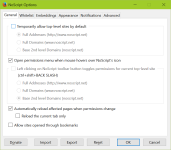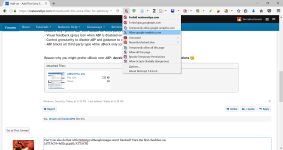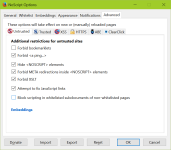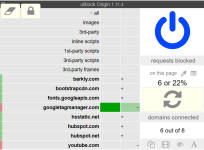Windows_Security
Level 24
Thread author
Verified
Honorary Member
Top Poster
Content Creator
Well-known
AdblockPlus has (again) raised some eyebrows by announcing its cooperation with Flatr, so I took a look at this add-on on firefox (on Windows 8.1 or higher it is safer to use browsers which support AppContainer sandbox and of other OS-mitigations).
The firefox add-on has a nice feature called (custom) filter groups. I only use ABP to block third party stuff (so I have only one filter rule). You can enable and disable groups, e.g. for allowing exceptions on third party stuff blocking as explained in the picture below.
With menu option: "Filter preferences", you are able to navigate to these groups and with the option "Open blockable items" it opens a windows where it lists what is allowed and blocked (see picture). By right clicking a blocked item, it helps you to create an exception rule.
Think different block all third-party stuff (trackers and ads) with just one rule.
block all third-party stuff (trackers and ads) with just one rule.
The nice thing about the groups is that you can create general exception rules (e.g. google-analytics.com) and put them in a group called "news sites" and only enable this group when you surf to these news websites. For the paranoids among us this facilitates a structured way to micro manage and activate your exception (allow) rules.
Reasons why I prefer ABP over uBlock for third-party blocking:
- Visual feedback (grey) icon when ABP is disabled on all websites
- Control granularity to disable ABP and guidance to create allow rules
- ABP blocks all third-party type while uBlock only scripts and iframes
Reason why you might prefer uBlock over ABP: developer of uBlock has no commercial intentions
The firefox add-on has a nice feature called (custom) filter groups. I only use ABP to block third party stuff (so I have only one filter rule). You can enable and disable groups, e.g. for allowing exceptions on third party stuff blocking as explained in the picture below.
With menu option: "Filter preferences", you are able to navigate to these groups and with the option "Open blockable items" it opens a windows where it lists what is allowed and blocked (see picture). By right clicking a blocked item, it helps you to create an exception rule.
Think different
The nice thing about the groups is that you can create general exception rules (e.g. google-analytics.com) and put them in a group called "news sites" and only enable this group when you surf to these news websites. For the paranoids among us this facilitates a structured way to micro manage and activate your exception (allow) rules.
Reasons why I prefer ABP over uBlock for third-party blocking:
- Visual feedback (grey) icon when ABP is disabled on all websites
- Control granularity to disable ABP and guidance to create allow rules
- ABP blocks all third-party type while uBlock only scripts and iframes
Reason why you might prefer uBlock over ABP: developer of uBlock has no commercial intentions
Attachments
Last edited: