Do you need to fill every single line? I don't think so. If you look at my postings in the same Browsers & Extensions section with 'Update' you can see thatWhen you publish your post was the requirements that need to be filled. I filled them. And the news of the program, not the extension.
New Update AdGuard for Windows - Stable Updates Thread
- Thread starter Petrovic
- Start date
You are using an out of date browser. It may not display this or other websites correctly.
You should upgrade or use an alternative browser.
You should upgrade or use an alternative browser.
D
Deleted member 178
Oh, so 6.3 is out and they are just talking about the nightly build? I thought 6.3 was nightly. My bad i guess.You shouldnt have a nightly build.
D
Deleted member 178
yes they added a "nightly" channel in v6.3Oh, so 6.3 is out and they are just talking about the nightly build? I thought 6.3 was nightly. My bad i guess.
That picture basically confused me and i don't do reading of an A4 page if i am not paid for. Thanks for the info. Will update now.yes they added a "nightly" channel in v6.3
Note: This is release update not Giveaway
# 7.3.3048:
We hate to break it to you, but Santa is not real. The good thing is, we don’t need Santa to give each other presents for Christmas! So here’s our humble gift: AdGuard v7.3 for Windows. We hope you’ll like it, because we put a lot of effort into its development.
This version features improved ad blocking (thanks to added support for scriptlets and new modifiers), some major networking improvements and a new option to activate AdGuard via your adguard.com personal account.
[Added] Scriptlets support
Scriptlets is a powerful ad blocking instrument. You can say that scriptlet is an internal script (a mini-program) that we install with the app, and then execute that script with the help of filtering rules. Putting it simply, scriptlets allow us to modify how the code of the web page behaves. As for the practical use, this helps to block anti-ad blockers, for example, and in some other cases.
[Added] $redirect and $rewrite modifiers support
They are practically the same modifiers, and they allow to substitute resources. If you are not a custom filtering rules aficionado, don't bother with it. Just know that it is yet another instrument in the hands of filter developers that helps to block ads more efficiently.
We should mention that both $redirect and $rewrite modifiers are still kind of working in test mode, but they are fully operational and you should feel free to use them.
[Improved] Proxy mode can now be used alongside automatic traffic filtering #2696, #3055
Previously, you had to choose between using AdGuard to filter all traffic on the current system, or setting it up as an HTTP proxy to funnel traffic of particular apps or devices through AdGuard (but without filtering it).
Now you can have the best of both worlds, and even more: filter application and browser traffic on the current PC and at the same time use AdGuard as a filtering proxy for other devices (yes, now their traffic will be filtered too). To select the configuration you want go to Network settings.
[Added] Activating AdGuard by linking personal Account #2931
Something we’ve tested in other AdGuard products and found positive feedback is an option to activate AdGuard by linking the app with your adguard.com account. In this case, instead of entering the license key, you put in your Account credentials (login/password). The app automatically looks for a valid license key in your Account and uses it to activate AdGuard.
Ad Blocking
[Added] Enable the HARs writing as an advanced option #2402
[Fixed] False link interception #3117
[Fixed] Disabling HTTPS filtering for an app works incorrectly #3111
[Fixed] Cookies time-to-live resets to zero #3115
[Fixed] Automatic apps filtering gets disabled after an app update #3076
[Fixed] Userscript working in pre version 7 releases not working in post version 7 releases. #2937
[Fixed]Error occurred while reloading protection, doesn't change the filtering status #2965
[Fixed] Cannot find the file specified #2969
[Fixed] Incompatibility between AdGuard and HTTP Debugger #2979
[Fixed] Cannot add executable from %Appdata% to the filtering #3023
[Fixed] Some problems with user filter #3044
[Fixed] Cannot add $network rules to the user filter #3058
[Fixed] Atom package installer doesn't work when protection enabled #2988
[Fixed] Firefox Private Network issue #2981
[Improved] Change the approach to the way how we start cert installer #2973
UI
[Added] Add HTTPS filtering step to the initial wizard #3125
[Added] Import-export advanced settings #2964
[Added] Trial period should be started explicitly #2980
[Changed] Checkbox for new rule is now shown as disabled in Filter editor #2893
[Fixed] Diagonal resizing by dragging the bottom corners is flawed #2943
[Fixed] Extra error entries in the log file #2875
[Fixed] Filter descriptions in Filter editor lack spaces in Traditional Chinese localization #2853
[Fixed] Main window now correctly reflects the time of the last filters update check and not the time of the last actual filters update #2982
[Fixed] Incorrect placement of proxy configuration warning #3065
[Fixed] UI performance drops when you use search on the “Add filter” screen #3090
[Fixed] Main window is shown next to the settings wizard #3100
[Fixed] Poor line break on Browsing Security screen #3101
[Fixed] Repeated clicks on “Debug mode” in tray menu bring up the slow filtering warning #2996
[Fixed]Buttons Collapse, Expand, Close look bad #2722
[Fixed] Userscript is reported as updated if version contains a letter #2819
[Fixed] Drag&Drop issue #2961
[Fixed]Filtering log doesn't show applied rules #2998
[Fixed] Dark theme inner window issue #3033
[Fixed] Wrong request type in the filtering log #3059
[Improved] Microsoft Edge Beta cannot be added to filtered app in AFW #3060
[Improved] Remove old strings from translations #2926
[Improved] Improve the license check window #2939
[Improved] AdGuard Personal CA keeps coming back #1306
[Improved] Re-design About" screen" #2675
[Improved] There is no link to the list of changes in the latest versions #2715
[Improved] The text is not centered on the main screen #2716
[Improved] Use custom adguard: scheme for adding userscripts #2838
[Improved] Hover on maximize button looks bad #2840
[Improved] Strip identifying information from the logs when doing export #3022
[Improved] Centering of icons in Settings #2727
Networking
[Changed] Legacy and regular Microsoft Edge executables separated in “Filtered Apps” #3061
[Improved] We should check the internet availability before sending a support request #2925
Other
[Added] New versioning system #2896
[Changed] Flag icons removed from the languages selector #2905
[Changed] “Too many filters” warning now requires more enabled filters to trigger #3056
[Fixed] Reset statistics feature works incorrectly #2923
[Fixed] Settings reset doesn’t set window mode to its default state #2924
[Fixed] Unable to remove Spotify from the list of filtered apps #3091
[Fixed] Several apps with the same name can’t be added to the list of filtered apps #3092
[Fixed] Crash after language change #3108
[Fixed] Filters metadata is not updated for some filters #3036
[Fixed] AdGuard occasionally doesn’t delete old log files #2874
[Fixed] Adguard.Core.Tools crashes on the app uninstall #3097
[Fixed] File or folder is corrupted #2984
[Improved] Adguard GUI unnecessarily raising Windows platform timer resolution #2734
[Improved] Transfer GM property when the user changes the userscript's name #2739
[Improved] Improve the Advanced Settings logic #2915
[Improved] Filter installer's crash report names #2971
[Improved] Pass the empty parameter's value in the query string #3038
[Improved] AdGuard now adapts its time&date format according to system settings #2945
Details about this update: AdGuard v7.3 for Windows: our Christmas present to you
Download Link: AdGuard v7.3
# 7.3.3048:
We hate to break it to you, but Santa is not real. The good thing is, we don’t need Santa to give each other presents for Christmas! So here’s our humble gift: AdGuard v7.3 for Windows. We hope you’ll like it, because we put a lot of effort into its development.
This version features improved ad blocking (thanks to added support for scriptlets and new modifiers), some major networking improvements and a new option to activate AdGuard via your adguard.com personal account.
[Added] Scriptlets support
Scriptlets is a powerful ad blocking instrument. You can say that scriptlet is an internal script (a mini-program) that we install with the app, and then execute that script with the help of filtering rules. Putting it simply, scriptlets allow us to modify how the code of the web page behaves. As for the practical use, this helps to block anti-ad blockers, for example, and in some other cases.
[Added] $redirect and $rewrite modifiers support
They are practically the same modifiers, and they allow to substitute resources. If you are not a custom filtering rules aficionado, don't bother with it. Just know that it is yet another instrument in the hands of filter developers that helps to block ads more efficiently.
We should mention that both $redirect and $rewrite modifiers are still kind of working in test mode, but they are fully operational and you should feel free to use them.
[Improved] Proxy mode can now be used alongside automatic traffic filtering #2696, #3055
Previously, you had to choose between using AdGuard to filter all traffic on the current system, or setting it up as an HTTP proxy to funnel traffic of particular apps or devices through AdGuard (but without filtering it).
Now you can have the best of both worlds, and even more: filter application and browser traffic on the current PC and at the same time use AdGuard as a filtering proxy for other devices (yes, now their traffic will be filtered too). To select the configuration you want go to Network settings.
[Added] Activating AdGuard by linking personal Account #2931
Something we’ve tested in other AdGuard products and found positive feedback is an option to activate AdGuard by linking the app with your adguard.com account. In this case, instead of entering the license key, you put in your Account credentials (login/password). The app automatically looks for a valid license key in your Account and uses it to activate AdGuard.
Ad Blocking
[Added] Enable the HARs writing as an advanced option #2402
[Fixed] False link interception #3117
[Fixed] Disabling HTTPS filtering for an app works incorrectly #3111
[Fixed] Cookies time-to-live resets to zero #3115
[Fixed] Automatic apps filtering gets disabled after an app update #3076
[Fixed] Userscript working in pre version 7 releases not working in post version 7 releases. #2937
[Fixed]Error occurred while reloading protection, doesn't change the filtering status #2965
[Fixed] Cannot find the file specified #2969
[Fixed] Incompatibility between AdGuard and HTTP Debugger #2979
[Fixed] Cannot add executable from %Appdata% to the filtering #3023
[Fixed] Some problems with user filter #3044
[Fixed] Cannot add $network rules to the user filter #3058
[Fixed] Atom package installer doesn't work when protection enabled #2988
[Fixed] Firefox Private Network issue #2981
[Improved] Change the approach to the way how we start cert installer #2973
UI
[Added] Add HTTPS filtering step to the initial wizard #3125
[Added] Import-export advanced settings #2964
[Added] Trial period should be started explicitly #2980
[Changed] Checkbox for new rule is now shown as disabled in Filter editor #2893
[Fixed] Diagonal resizing by dragging the bottom corners is flawed #2943
[Fixed] Extra error entries in the log file #2875
[Fixed] Filter descriptions in Filter editor lack spaces in Traditional Chinese localization #2853
[Fixed] Main window now correctly reflects the time of the last filters update check and not the time of the last actual filters update #2982
[Fixed] Incorrect placement of proxy configuration warning #3065
[Fixed] UI performance drops when you use search on the “Add filter” screen #3090
[Fixed] Main window is shown next to the settings wizard #3100
[Fixed] Poor line break on Browsing Security screen #3101
[Fixed] Repeated clicks on “Debug mode” in tray menu bring up the slow filtering warning #2996
[Fixed]Buttons Collapse, Expand, Close look bad #2722
[Fixed] Userscript is reported as updated if version contains a letter #2819
[Fixed] Drag&Drop issue #2961
[Fixed]Filtering log doesn't show applied rules #2998
[Fixed] Dark theme inner window issue #3033
[Fixed] Wrong request type in the filtering log #3059
[Improved] Microsoft Edge Beta cannot be added to filtered app in AFW #3060
[Improved] Remove old strings from translations #2926
[Improved] Improve the license check window #2939
[Improved] AdGuard Personal CA keeps coming back #1306
[Improved] Re-design About" screen" #2675
[Improved] There is no link to the list of changes in the latest versions #2715
[Improved] The text is not centered on the main screen #2716
[Improved] Use custom adguard: scheme for adding userscripts #2838
[Improved] Hover on maximize button looks bad #2840
[Improved] Strip identifying information from the logs when doing export #3022
[Improved] Centering of icons in Settings #2727
Networking
[Changed] Legacy and regular Microsoft Edge executables separated in “Filtered Apps” #3061
[Improved] We should check the internet availability before sending a support request #2925
Other
[Added] New versioning system #2896
[Changed] Flag icons removed from the languages selector #2905
[Changed] “Too many filters” warning now requires more enabled filters to trigger #3056
[Fixed] Reset statistics feature works incorrectly #2923
[Fixed] Settings reset doesn’t set window mode to its default state #2924
[Fixed] Unable to remove Spotify from the list of filtered apps #3091
[Fixed] Several apps with the same name can’t be added to the list of filtered apps #3092
[Fixed] Crash after language change #3108
[Fixed] Filters metadata is not updated for some filters #3036
[Fixed] AdGuard occasionally doesn’t delete old log files #2874
[Fixed] Adguard.Core.Tools crashes on the app uninstall #3097
[Fixed] File or folder is corrupted #2984
[Improved] Adguard GUI unnecessarily raising Windows platform timer resolution #2734
[Improved] Transfer GM property when the user changes the userscript's name #2739
[Improved] Improve the Advanced Settings logic #2915
[Improved] Filter installer's crash report names #2971
[Improved] Pass the empty parameter's value in the query string #3038
[Improved] AdGuard now adapts its time&date format according to system settings #2945
Details about this update: AdGuard v7.3 for Windows: our Christmas present to you
Download Link: AdGuard v7.3
Last edited:
yes it is updated but failed first time.try close it and open and check again for updated . if is not successful try uninstall and install latest version (donot forget to export your settings first
 )
)
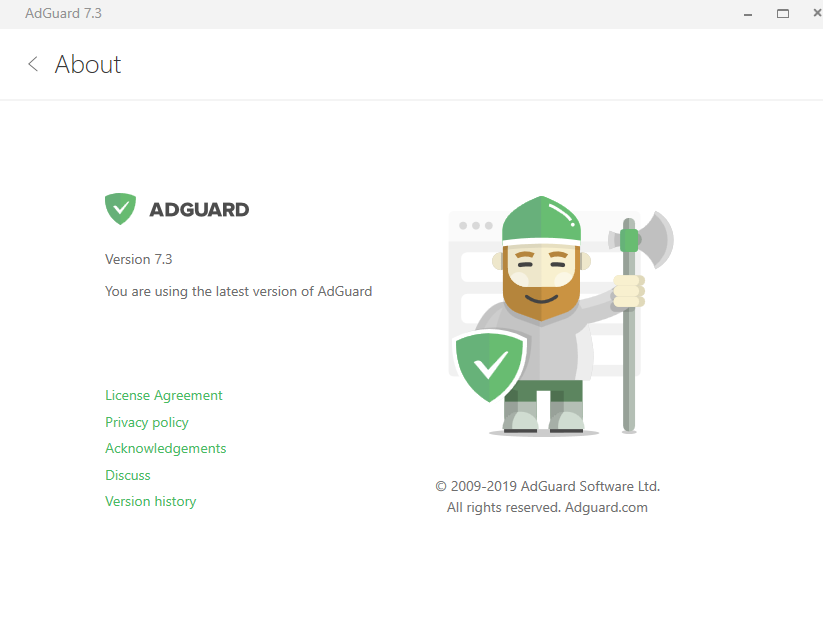
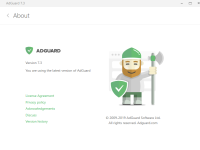
Does it work for you? Mine is stuck during setup, maybe it is region restricted, like no EU? I would not be surprised.
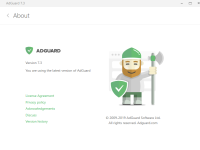
Last edited:
I got update problems with Configure Defender on "Max" settings with nearly all settings enabled. File was to new I guess and therefore blocked. Not blaming CD just an info if other wonder why it won't update. Lowering it to "High" worked, EU user here.Does it work for you? Mine is stuck during setup, maybe it is region restricted, like no EU? I would not be surprised.
I had to let it sit there for a few mins and then it got installed. Not accustomed to such a slow setup, even Windows installed in 10 mins. 
So the licence is valid for 1 year. I was not sure, what kind of a deal this is, like Wise giveaways are limited to that specific version.
So the licence is valid for 1 year. I was not sure, what kind of a deal this is, like Wise giveaways are limited to that specific version.
oh may be that the reason. i purchased lifetime license with a huge discount before so i donot face this problemI had to let it sit there for a few mins and then it got installed. Not accustomed to such a slow setup, even Windows installed in 10 mins.
So the licence is valid for 1 year. I was not sure, what kind of a deal this is, like Wise giveaways are limited to that specific version.
L
Local Host
Updated in 5 seconds, no issues.
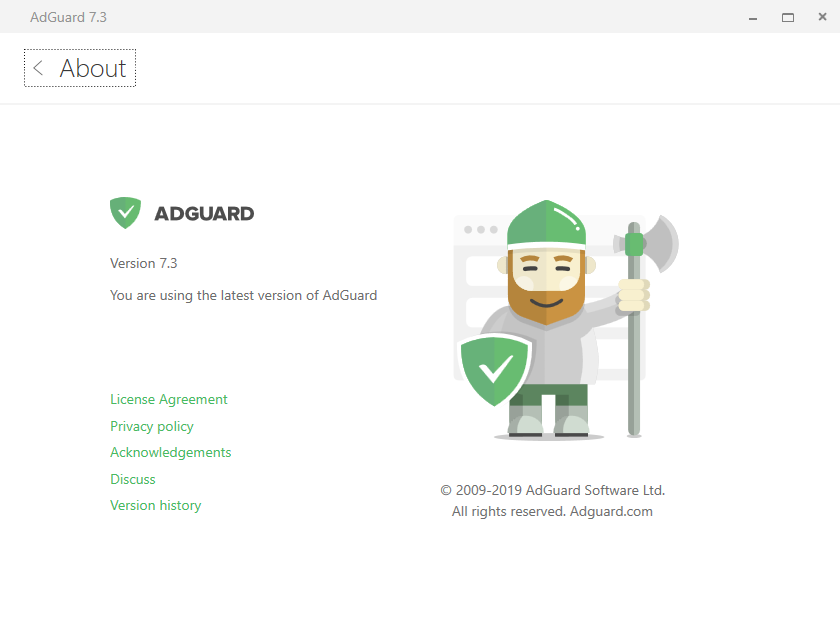
I also have lifetime license.
I also have lifetime license.
Updated my Adguard with lifetime license, with zero problems!
I can't activate this. Anyone have any ideas what I'm doing wrong?
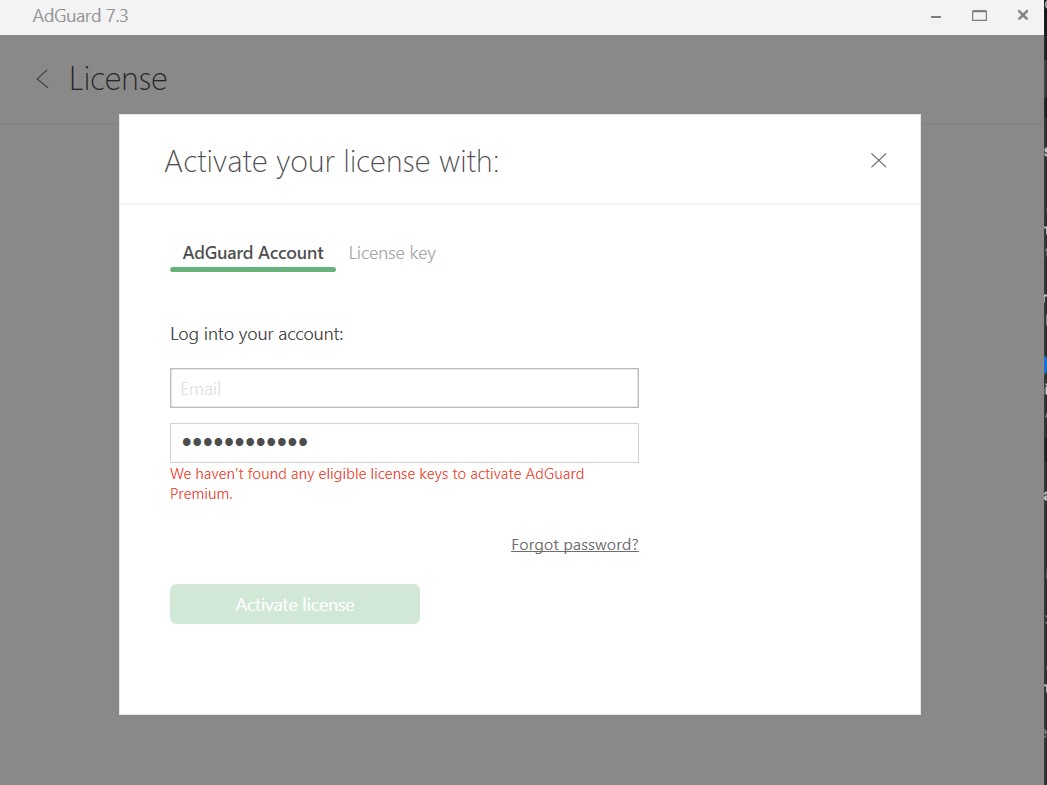
Try to reset your key
@cliffspab Entering the key under "license key" right next to "Adguard Account" didn't work either?
Try to reset your key
How do I do that?
@cliffspab Entering the key under "license key" right next to "Adguard Account" didn't work either?
Where is the license key for the giveaway?
@cliffspab
 kb.adguard.com
kb.adguard.com
What is an AdGuard license? | AdGuard Knowledge Base
A license is a permission to use the AdGuard product, provided in accordance with the End User License Agreement. If bound to an email address, AdGuard licenses can be found in the user's AdGuard account.
You may also like...
-
-
New Update AdGuard Browser Extension finally migrates to MV3: release now available
- Started by silversurfer
- Replies: 0
-
New Update Windows 11 Patch Tuesday January 2026 (KB5074109, KB5073455)
- Started by silversurfer
- Replies: 18
-
-
New Update KB5058499 optional update finally makes Windows 11 24H2 stable for gaming
- Started by Gandalf_The_Grey
- Replies: 8


