- Feb 3, 2012
- 271
The celebrated Russian antivirus and security tool
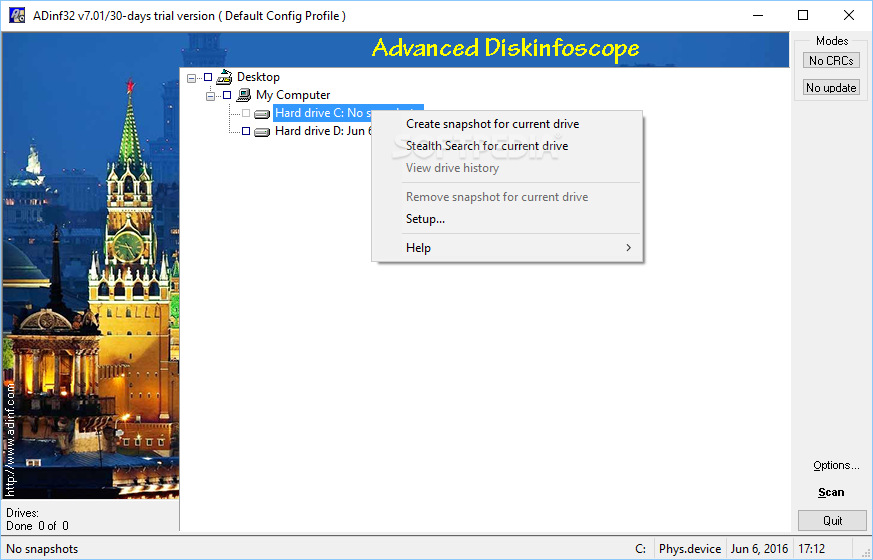
Fully updated to current industry standards, ADinf32 scrupulously evaluates a system for full data integrity and security, and for other data modifications.
ADinf32 is currently used by hundreds of thousands of important institutions and individuals, including such notable corporate users as the Central Bank of Russian Federation and the Russian Ministries of Defense and Economics, which use ADinf32 on almost all of their computers!
Numerous users run ADinf32 daily to check the status of their computers and they consider this application to be their most reliable tool for virus detection. To find a lost file, to analyze the results of a system failure, to make sure databases and documents are safe, to figure out why all free space on your hard disk is gone, to detect and neutralize a computer virus - all this can be done by ADinf32.
An important feature that makes ADinf different from other disk inspectors and integrity checkers is its ability to scan drives bypassing the operating system and reading sectors one by one.
ADinf32 can parse the internal structure of DOC and XLS files, and can automatically detect macro-viruses. Cooperation with McAfee VirusScan and DrWeb anti-virus scanners is supported. English, German and Russian versions are available.
Limitations:
· 90 days trial period
· Nag Screen
What's new in ADinf32 4.14:
March 10th, 2012
· Fixed detection and removal of VBR (Volume Boot Record) viruses at NTFS partitions
Q: WHAT DOES ADinf DO ?
A: ADinf takes a "snapshot" of your computer, and compares it with prior snapshots. A comparison of two snapshots allows you to see what has changed.
Q: WHY WOULD I WANT TO LOOK AT SUCH A COMPARISON?
A: Typically, you wouldn't. If your computer suddenly misbehaves, you will find this comparison invaluable. You can identify documents mistakenly deleted, accumulated junk, etc.
Q: THIS SOUNDS LIKE COMPUTER MANAGEMENT - WHY IS ADinf DESCRIBED AS A VIRUS PROTECTION TOOL?
A: This IS computer management; sometimes called integrity management (because you are monitoring the integrity of data on your computer). It is also a virus protection tool for a number of reasons:
Missing, changed, or new files could be the result of virus infection.
While taking a snapshot, ADinf takes an extra step and tests certain new files (executable files) to determine if they are viruses of a certain type ("stealth" viruses).
Finally, ADinf becomes an actual user of your virus scanner - directing it to scan new or changed files. This last step is important if you failed to scan a newly added file, or if a new file which passed a scan then created a malignant "offspring" that would have failed the initial scan - ADinf would detect such offspring.
Click here to read more about the role of ADinf in providing antivirus protection.
Q: THEN WHAT DOES MY VIRUS SCANNER DO?
A: Most computer users now have a virus scanner or scanner/monitor that looks for viruses hidden in files (e.g. Email attachments), and for active viruses (programs) operating in memory. The scanner will usually call for deletion of a file found to contain a virus.
Q: SO IF A SCANNER DOES THAT, WHY DO I NEED ADinf.
A: Some scanners are better than others. No scanner is perfect. New, "improved" viruses are designed to slip by the best scanners. Let's call these invisible viruses. ADinf will not see invisible viruses either - but it WILL see the effects of an invisible virus. These effects will be new, changed, or deleted data files, and new or "infected" executable files. Any of these effects will be observed by ADinf and reported to you.
Q: SO MY COMPUTER ACTS UP, I CHECK ADinf AND FIND CHANGES OR EVIDENCE OF A VIRUS, THEN WHAT?
A: If you've accidentally deleted a file, you'll know which file and you can replace it from your backup - or know that you need to recreate it. If you've accumulated a lot of junk (e.g. temporary files), you'll know to delete it. If you have a virus, you'll know to attempt to disinfect your computer with a combination of Dr.Web (or other scanner) and ADinf.
If your computer has been infected by a new virus, there's a good chance that no scanner will be yet able to find or disinfect your files. In that case, you use ADinf to identify and delete all new and changed executable files (virus files). In many situations, using ADinf alone would be the preferred way to clean boot viruses in an infected computer.
Q: ILL THIS BE ANOTHER **THING** FOR ME TO ATTEND TO ON MY COMPUTER?
A: No. After installation, ADinf will create snapshots routinely - typically daily - and you refer to them only if you need to track something down. If ADinf finds a virus, or senses virus-like activity, it will alert you. At that point, you would WANT to attend to this new thing.
Q: THIS INFORMATION IS EXTRAORDINARY - ALMOST TOO GOOD TO BE TRUE! WHY HASN't THERE BEEN MORE USE OF THIS TOOL? WHY HAVEN't I HEARD MORE ABOUT IT?
A: ADinf is currently used by THOUSANDS of important and sophisticated institutions and individuals in Russia and other ex-Soviet Union countries. ADinf has been proven in use, and officially recognized for more than 10 years!
Q: IS ALL OF THIS REALLY NECESSARY FOR A SIMPLE HOME USER? SEEMS WE HAVE DONE PRETTY WELL WITH JUST A STANDARD SCANNER/MONITOR!?
A: The "simple" home user of the past is quickly disappearing. Home computers are becoming more powerful, more complex, and more dynamic - that fact alone creating a need for an integrity management tool like ADinf.
Add an increasing use of the internet, and the home user becomes more susceptible than ever to damage by design. Sadly, virus construction has become a very sophisticated endeavor - the simple and mischievous viruses of just a few years ago are today becoming clever and VERY destructive. ADinf is an important and natural "next-step" in computer use - even for the "simple home user".
Download
I just want to say that tool is magnificent! I am using it for many years, and I respect developers for their hard work and all these 21 years of developing this nice piece of software!
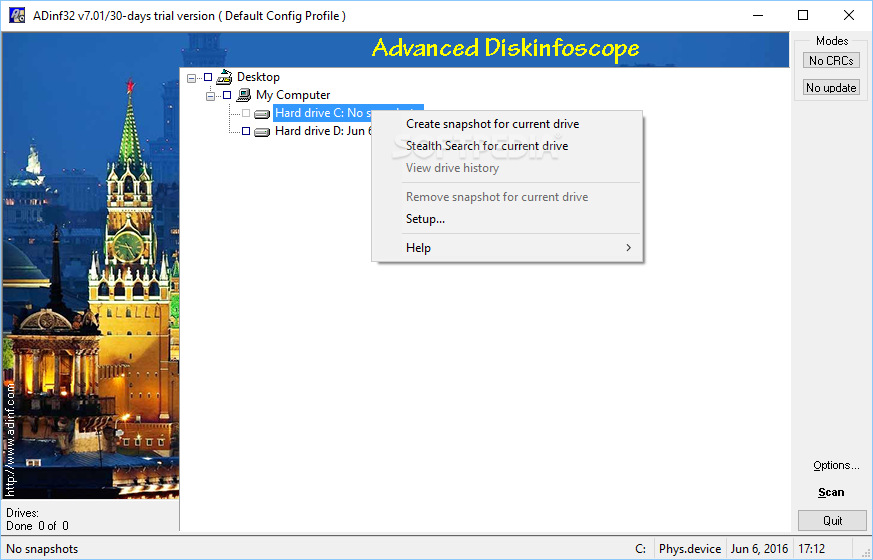
Fully updated to current industry standards, ADinf32 scrupulously evaluates a system for full data integrity and security, and for other data modifications.
ADinf32 is currently used by hundreds of thousands of important institutions and individuals, including such notable corporate users as the Central Bank of Russian Federation and the Russian Ministries of Defense and Economics, which use ADinf32 on almost all of their computers!
Numerous users run ADinf32 daily to check the status of their computers and they consider this application to be their most reliable tool for virus detection. To find a lost file, to analyze the results of a system failure, to make sure databases and documents are safe, to figure out why all free space on your hard disk is gone, to detect and neutralize a computer virus - all this can be done by ADinf32.
An important feature that makes ADinf different from other disk inspectors and integrity checkers is its ability to scan drives bypassing the operating system and reading sectors one by one.
ADinf32 can parse the internal structure of DOC and XLS files, and can automatically detect macro-viruses. Cooperation with McAfee VirusScan and DrWeb anti-virus scanners is supported. English, German and Russian versions are available.
Limitations:
· 90 days trial period
· Nag Screen
What's new in ADinf32 4.14:
March 10th, 2012
· Fixed detection and removal of VBR (Volume Boot Record) viruses at NTFS partitions
Q: WHAT DOES ADinf DO ?
A: ADinf takes a "snapshot" of your computer, and compares it with prior snapshots. A comparison of two snapshots allows you to see what has changed.
Q: WHY WOULD I WANT TO LOOK AT SUCH A COMPARISON?
A: Typically, you wouldn't. If your computer suddenly misbehaves, you will find this comparison invaluable. You can identify documents mistakenly deleted, accumulated junk, etc.
Q: THIS SOUNDS LIKE COMPUTER MANAGEMENT - WHY IS ADinf DESCRIBED AS A VIRUS PROTECTION TOOL?
A: This IS computer management; sometimes called integrity management (because you are monitoring the integrity of data on your computer). It is also a virus protection tool for a number of reasons:
Missing, changed, or new files could be the result of virus infection.
While taking a snapshot, ADinf takes an extra step and tests certain new files (executable files) to determine if they are viruses of a certain type ("stealth" viruses).
Finally, ADinf becomes an actual user of your virus scanner - directing it to scan new or changed files. This last step is important if you failed to scan a newly added file, or if a new file which passed a scan then created a malignant "offspring" that would have failed the initial scan - ADinf would detect such offspring.
Click here to read more about the role of ADinf in providing antivirus protection.
Q: THEN WHAT DOES MY VIRUS SCANNER DO?
A: Most computer users now have a virus scanner or scanner/monitor that looks for viruses hidden in files (e.g. Email attachments), and for active viruses (programs) operating in memory. The scanner will usually call for deletion of a file found to contain a virus.
Q: SO IF A SCANNER DOES THAT, WHY DO I NEED ADinf.
A: Some scanners are better than others. No scanner is perfect. New, "improved" viruses are designed to slip by the best scanners. Let's call these invisible viruses. ADinf will not see invisible viruses either - but it WILL see the effects of an invisible virus. These effects will be new, changed, or deleted data files, and new or "infected" executable files. Any of these effects will be observed by ADinf and reported to you.
Q: SO MY COMPUTER ACTS UP, I CHECK ADinf AND FIND CHANGES OR EVIDENCE OF A VIRUS, THEN WHAT?
A: If you've accidentally deleted a file, you'll know which file and you can replace it from your backup - or know that you need to recreate it. If you've accumulated a lot of junk (e.g. temporary files), you'll know to delete it. If you have a virus, you'll know to attempt to disinfect your computer with a combination of Dr.Web (or other scanner) and ADinf.
If your computer has been infected by a new virus, there's a good chance that no scanner will be yet able to find or disinfect your files. In that case, you use ADinf to identify and delete all new and changed executable files (virus files). In many situations, using ADinf alone would be the preferred way to clean boot viruses in an infected computer.
Q: ILL THIS BE ANOTHER **THING** FOR ME TO ATTEND TO ON MY COMPUTER?
A: No. After installation, ADinf will create snapshots routinely - typically daily - and you refer to them only if you need to track something down. If ADinf finds a virus, or senses virus-like activity, it will alert you. At that point, you would WANT to attend to this new thing.
Q: THIS INFORMATION IS EXTRAORDINARY - ALMOST TOO GOOD TO BE TRUE! WHY HASN't THERE BEEN MORE USE OF THIS TOOL? WHY HAVEN't I HEARD MORE ABOUT IT?
A: ADinf is currently used by THOUSANDS of important and sophisticated institutions and individuals in Russia and other ex-Soviet Union countries. ADinf has been proven in use, and officially recognized for more than 10 years!
Q: IS ALL OF THIS REALLY NECESSARY FOR A SIMPLE HOME USER? SEEMS WE HAVE DONE PRETTY WELL WITH JUST A STANDARD SCANNER/MONITOR!?
A: The "simple" home user of the past is quickly disappearing. Home computers are becoming more powerful, more complex, and more dynamic - that fact alone creating a need for an integrity management tool like ADinf.
Add an increasing use of the internet, and the home user becomes more susceptible than ever to damage by design. Sadly, virus construction has become a very sophisticated endeavor - the simple and mischievous viruses of just a few years ago are today becoming clever and VERY destructive. ADinf is an important and natural "next-step" in computer use - even for the "simple home user".
Download
I just want to say that tool is magnificent! I am using it for many years, and I respect developers for their hard work and all these 21 years of developing this nice piece of software!