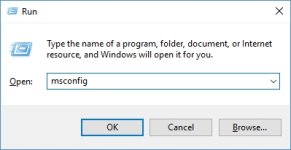M
MalwareBlockerYT
Thread author
Hi all,
My name is Malware Blocker & this is my Adware Removal Guide for 2017!
Here is a list of tools used/that I have recommended for Adware, Crapware, Junkware & PUP removal
MalwareBytes Junkware Removal Tool:
Junkware Removal Tool
MalwareBytes AdwCleaner:
AdwCleaner
MalwareBytes Anti-Malware:
Free Cyber Security & Anti-Malware Software
Ultra Adware Killer:
Ultra Adware Killer
Zemana Anti-Malware:
Zemana - AntiMalware protection and browser cleaner
HitmanPro:
HitmanPro Malware Scanner: Secondary Antivirus Scanning Tool | Download HitmanPro
Ccleaner:
CCleaner - Free Download or try CCleaner Professional - Piriform
AutoRuns:
Autoruns for Windows
IOBit Uninstaller:
IObit Uninstaller, Best Uninstall Tool for Your PC - IObit
ESET Online Scanner:
Online Malware Detection
Kaspersky Security Scan:
Kaspersky Removal Tool 2015
Kaspersky Rescue Disk:
Download Kaspersky Rescue Disk 10
Bitdefender Rescue Disk:
How to create a Bitdefender Rescue CD
Bitdefender Adware Removal Tool:
Bitdefender Adware Removal Tool for PC - Free Browser Hijacker Remover
AdwareMedic:
AdwareMedic
Emsisoft Emergency Kit Scanner:
Emsisoft Free Emergency Kit: Portable malware scanner | Free removal of Viruses, Bots, Spyware, Keyloggers and Trojans
DrWeb CureIt:
Dr.Web CureIt! — download free anti-virus! Cure viruses, Best free anti-virus scanner!
Emsisoft Internet Security:
Emsisoft Internet Security
XVirus Personal Guard/Cleaner:
Xvirus Personal Guard
Norton Power Eraser:
Norton Power Eraser | Free Tool | Easily remove scamware that traditional virus scanning can’t detect.
Thanks for watching Please feel free to leave any feedback down below
Please feel free to leave any feedback down below 
My name is Malware Blocker & this is my Adware Removal Guide for 2017!
Here is a list of tools used/that I have recommended for Adware, Crapware, Junkware & PUP removal
MalwareBytes Junkware Removal Tool:
Junkware Removal Tool
MalwareBytes AdwCleaner:
AdwCleaner
MalwareBytes Anti-Malware:
Free Cyber Security & Anti-Malware Software
Ultra Adware Killer:
Ultra Adware Killer
Zemana Anti-Malware:
Zemana - AntiMalware protection and browser cleaner
HitmanPro:
HitmanPro Malware Scanner: Secondary Antivirus Scanning Tool | Download HitmanPro
Ccleaner:
CCleaner - Free Download or try CCleaner Professional - Piriform
AutoRuns:
Autoruns for Windows
IOBit Uninstaller:
IObit Uninstaller, Best Uninstall Tool for Your PC - IObit
ESET Online Scanner:
Online Malware Detection
Kaspersky Security Scan:
Kaspersky Removal Tool 2015
Kaspersky Rescue Disk:
Download Kaspersky Rescue Disk 10
Bitdefender Rescue Disk:
How to create a Bitdefender Rescue CD
Bitdefender Adware Removal Tool:
Bitdefender Adware Removal Tool for PC - Free Browser Hijacker Remover
AdwareMedic:
AdwareMedic
Emsisoft Emergency Kit Scanner:
Emsisoft Free Emergency Kit: Portable malware scanner | Free removal of Viruses, Bots, Spyware, Keyloggers and Trojans
DrWeb CureIt:
Dr.Web CureIt! — download free anti-virus! Cure viruses, Best free anti-virus scanner!
Emsisoft Internet Security:
Emsisoft Internet Security
XVirus Personal Guard/Cleaner:
Xvirus Personal Guard
Norton Power Eraser:
Norton Power Eraser | Free Tool | Easily remove scamware that traditional virus scanning can’t detect.
Thanks for watching
Last edited by a moderator: