As you probably know, english isn't my native language , so from time to time I do make some grammar and spelling mistakes.I was searching for a good tool to correct all my spelling mistakes and I've stumbled upon After the Deadline. Right now I'm trying the Chrome plugin , and I think I'll keep using this add-on.
This tool is very useful and I think you'll like it more than your classic built-in browser language checker.
Home page
Go to After the Deadline home page.
About ;
After the Deadline is a language checker for the web with:
Features :
Demo
Try After the Deadline Online demo
Download After the Deadline
After the Deadline – developed by the people behind WordPress – is an open source (free), language checker for the Web which is available for:
You can download After the Deadline from here - link
Screenshot :
After the Deadline in Google Chrome
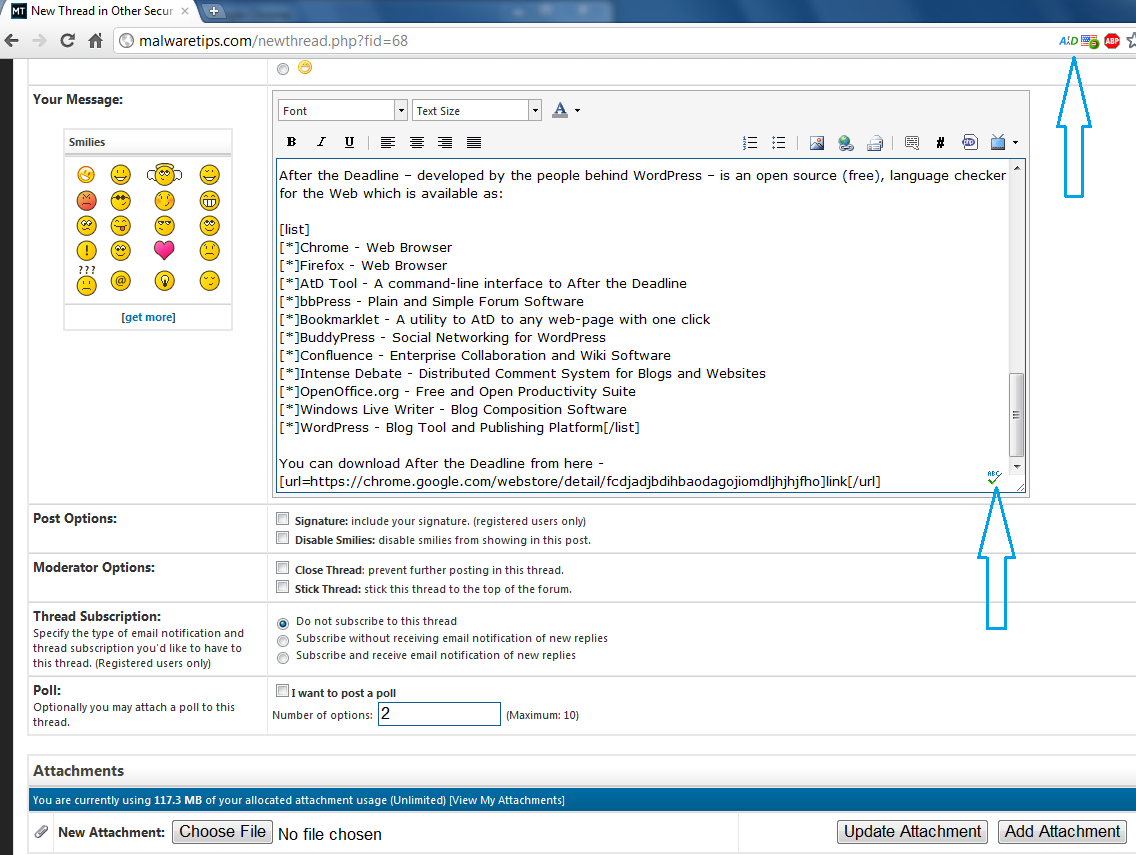
This tool is very useful and I think you'll like it more than your classic built-in browser language checker.
Home page
Go to After the Deadline home page.
About ;
After the Deadline is a language checker for the web with:
- Contextual Spell Checking
- Advanced Style Checking
- Intelligent Grammar Checking
Features :
- Checks Spelling – Spell checker looks at context and uses artificial intelligence to make recommendations.
- Detects Misused Words – Most spell checkers assume any word in their dictionary is correct regardless of context. This means all misused word errors go unnoticed.
- Checks Style – Style checker has thousands of rules and uses context to choose the best suggestions.
- Checks Grammar – The grammar checker in After the Deadline protects you from common writing errors. After the Deadline uses statistics to automatically find exceptions to its grammar rules, making it one of the smartest grammar checkers around.
- Explains Errors – The misused word detector, grammar checker, and style checker explain the mistakes and suggestions to you. Click an error and choose the “Explain …” option.
Demo
Try After the Deadline Online demo
Download After the Deadline
After the Deadline – developed by the people behind WordPress – is an open source (free), language checker for the Web which is available for:
- Chrome - Web Browser
- Firefox - Web Browser
- AtD Tool - A command-line interface to After the Deadline
- bbPress - Plain and Simple Forum Software
- Bookmarklet - A utility to AtD to any web-page with one click
- BuddyPress - Social Networking for WordPress
- Confluence - Enterprise Collaboration and Wiki Software
- Intense Debate - Distributed Comment System for Blogs and Websites
- OpenOffice.org - Free and Open Productivity Suite
- Windows Live Writer - Blog Composition Software
- WordPress - Blog Tool and Publishing Platform
You can download After the Deadline from here - link
Screenshot :
After the Deadline in Google Chrome
Last edited: