- Mar 14, 2017
- 273
I have been using Firefox 1.x for many many years. I stopped using IE when IE7 came out (couldn't stand the GUI). I don't use IE at all anymore. I use Chrome as a backup browser.
Since installing Windows 10 on my machine I haven't really considered using or trying out the new Edge browser. So last night I started reading up on it and experimenting. I like the sand boxing feature.
So I imported all my bookmarks from Firefox and added the Adblock Plus extension. I also installed the Roboform extension but I need to upgrade my version of Roboform before it'll work.
I then had Edge and Firefox side by side on my dual monitors and interestingly, they almost look the same!
There are some nice touches like setting tabs aside and pinning a tab. The one thing that is annoying is that you can't set new tabs to open to a specific URL...grrr.
I also have a folder of daily links I always open in Firefox (you right click the folder and select open all in tabs and every bookmark opens). I tried this in Edge and it worked too. If I do this in Edge it does use more memory though:
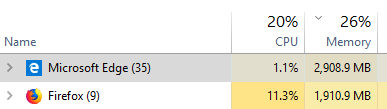
This is with about two dozen tabs. I don't mind the memory usage at all as I have 32GB and free memory is wasted memory!
So before trying Edge I hated it. Not sure why as I had hardly ever used it or given it a chance. Now I am now planning on using it for a month to see how it goes.
Am I crazy for joining the 2% of the market share that actually use Edge? Is Edge a waste of time? Is it more secure than Firefox? (I do use Chrome as a secondary browser but this is rare).
I'm interested to hear the forums thoughts on this!
Since installing Windows 10 on my machine I haven't really considered using or trying out the new Edge browser. So last night I started reading up on it and experimenting. I like the sand boxing feature.
So I imported all my bookmarks from Firefox and added the Adblock Plus extension. I also installed the Roboform extension but I need to upgrade my version of Roboform before it'll work.
I then had Edge and Firefox side by side on my dual monitors and interestingly, they almost look the same!
There are some nice touches like setting tabs aside and pinning a tab. The one thing that is annoying is that you can't set new tabs to open to a specific URL...grrr.
I also have a folder of daily links I always open in Firefox (you right click the folder and select open all in tabs and every bookmark opens). I tried this in Edge and it worked too. If I do this in Edge it does use more memory though:
This is with about two dozen tabs. I don't mind the memory usage at all as I have 32GB and free memory is wasted memory!
So before trying Edge I hated it. Not sure why as I had hardly ever used it or given it a chance. Now I am now planning on using it for a month to see how it goes.
Am I crazy for joining the 2% of the market share that actually use Edge? Is Edge a waste of time? Is it more secure than Firefox? (I do use Chrome as a secondary browser but this is rare).
I'm interested to hear the forums thoughts on this!

