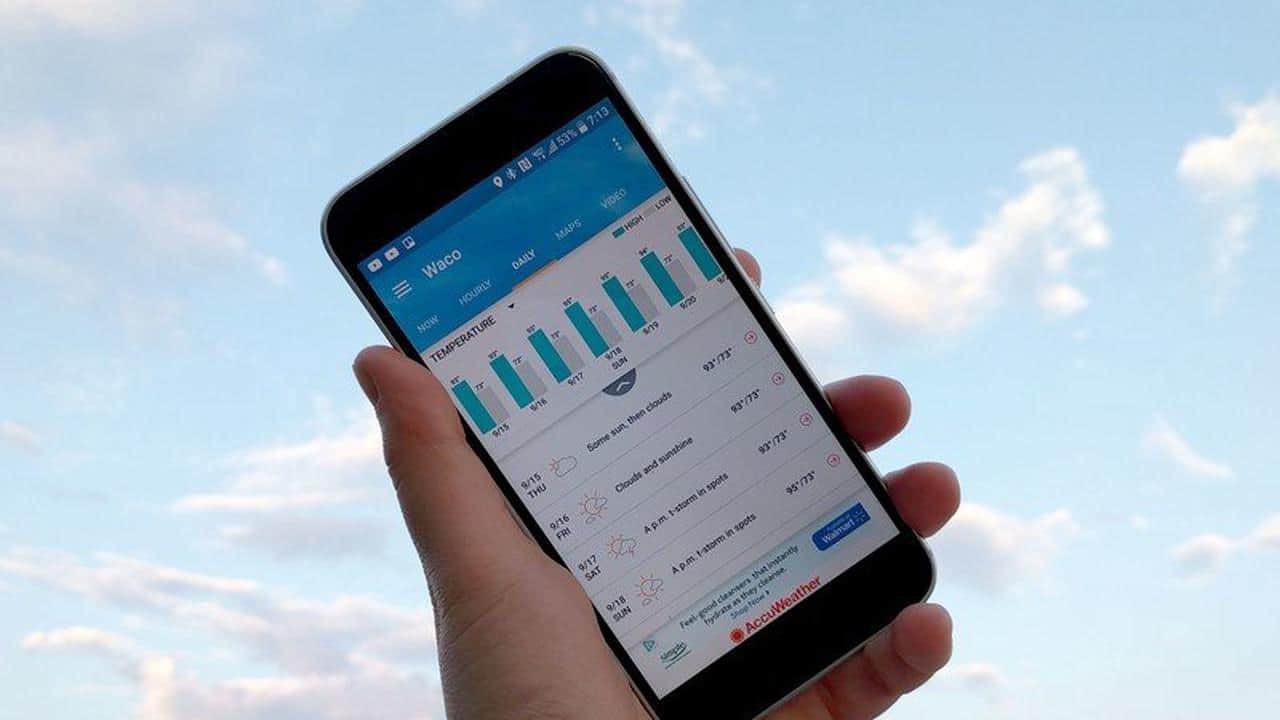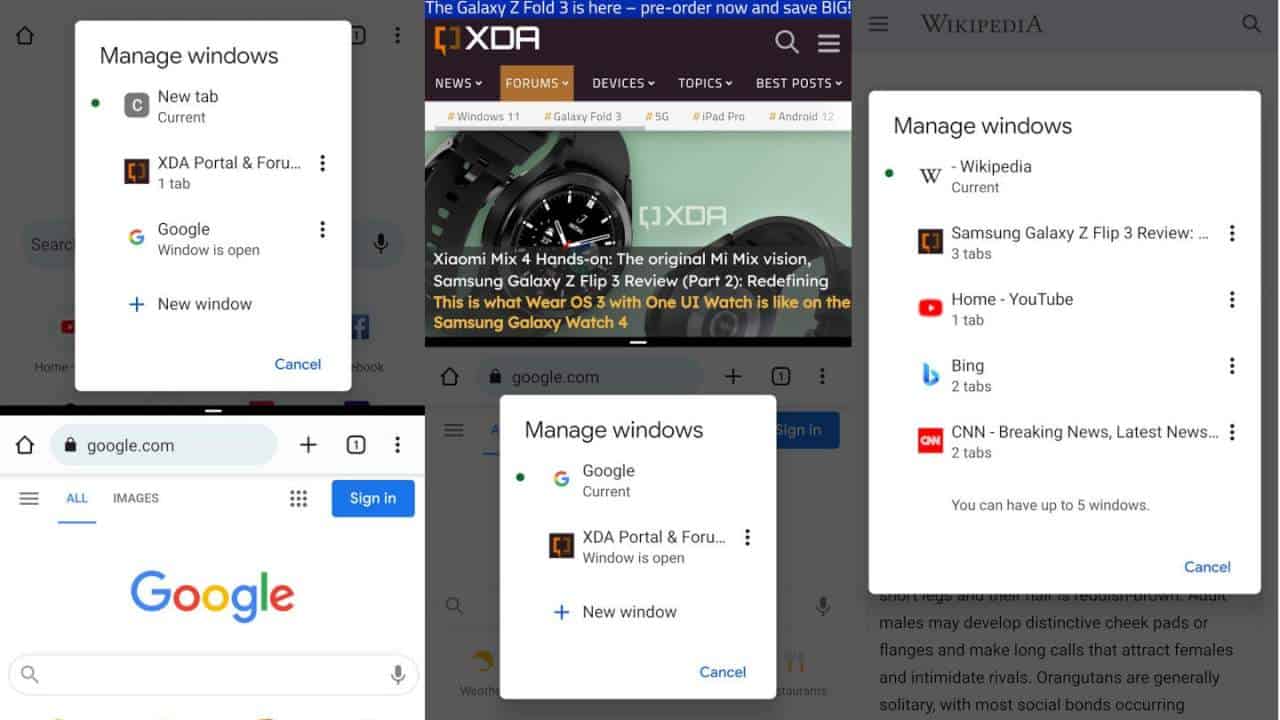Source: This could be Android 12, Google's next Android OS
Continue reading at source, or watch below.
Ahead of the stable release, Google shares documentation and source code with its major partners in order to give them time to prepare for the release. Today, an alleged early draft of a document that Google made to summarize changes in Android 12 leaked online, and screenshots showcasing the new UI and functional changes were extracted from the document. While we can’t fully confirm the authenticity of these screenshots, we have seen evidence that the document in question is, in fact, real, and furthermore that these screenshots indeed came from said document. With that in mind, here’s what we’re seeing right now.
According to a screenshot of the document we viewed, Google is also planning to mandate the inclusion of camera and microphone indicators in Android 12. These indicators must be shown prominently at the top of the screen, always be visible whenever the camera or microphone is being accessed, and must have the same color across the ecosystem. We don’t know what other changes will be mandated until we get our hands on the full Compatibility Definition Document (CDD) for Android 12.
Continue reading at source, or watch below.