Thank you for your continued interest in Windows Admin Center! This month, Windows Insiders get early access to our 1809.5 release before it is made generally available.
Release Summary
1809.5 is a cumulative update to our 1809 GA release in September. This release includes various quality and functional improvements and bug fixes throughout the product:
General
There are several notable new features for hyper-converged infrastructure:
Multi-select bulk actions for drives, volumes, and servers
With full support for shift/ctrl + click keyboard shortcuts, confirmation dialogs, and improved notifications. For example, you can now delete multiple volumes with just one click:
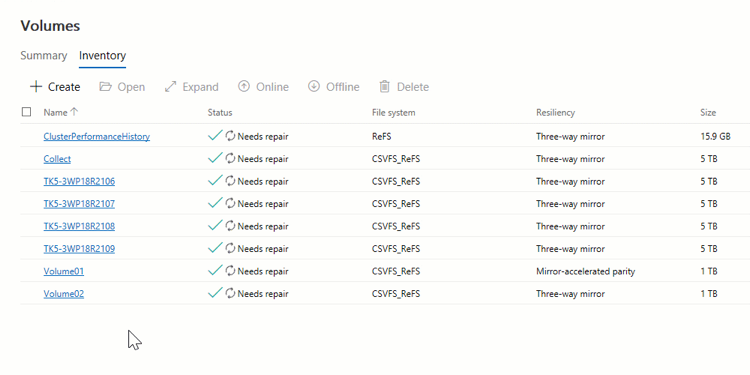
Monitor storage per-server
How much storage capacity is used per server, and how much needs to repair (normal after restarting), is now visible on the Server detail. Now you can track exactly how resync is progressing without relying on Get-StorageJob!
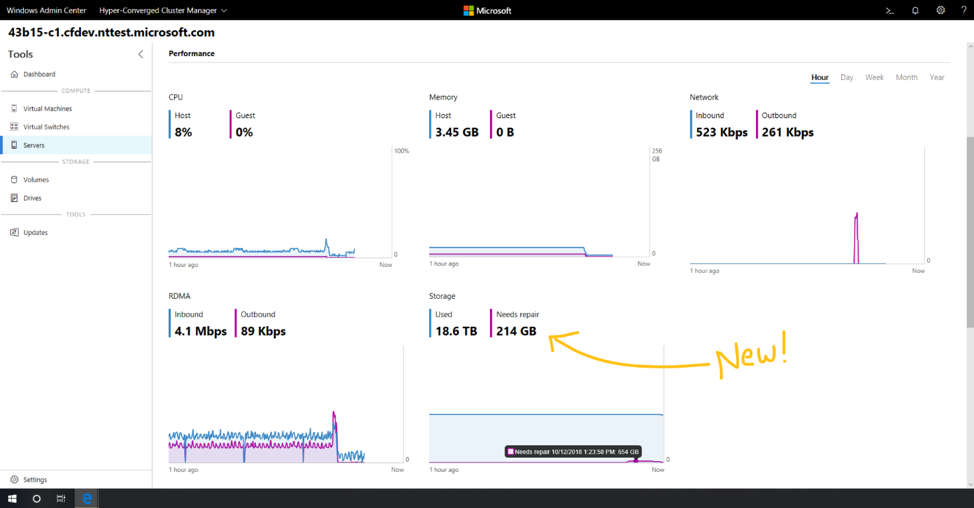
Better network activity monitoring
The Server detail page now has separate charts for non-RDMA and RDMA networking, each showing inbound and outbound traffic separately (summed over all adapters in the server).
In addition to the new features described above, this update also brings many other minor fixes and improvements throughout HCI.
How to Download
Registered Insiders may download Windows Admin Center 1809.5 directly from the Windows Server Insider Preview download page, under the Additional Downloads dropdown. If you have not yet registered as an Insider, see Getting Started with Windows Server on the Windows Insiders for Business portal.
We value your feedback!
The most important part of a frequent release cycle is to hear what’s working and what needs to be improved, so your feedback is extremely valued. Send us feedback via UserVoice. We also encourage you to visit the Windows Admin Center space on the Microsoft Tech Communities forum to collaborate, share and learn from experts.
Terms of Use
All pre-release software made available to you via the Windows Server Insider program are governed by the Insider Terms of Use.
The post Announcing Windows Admin Center 1809.5 Insider Preview appeared first on Windows Experience Blog.
Source
Release Summary
1809.5 is a cumulative update to our 1809 GA release in September. This release includes various quality and functional improvements and bug fixes throughout the product:
General
- Accessibility improvements
- Notification message improvements
- Certificate handling improvements for upgrades
- New splash screen when loading Windows Admin Center
- Add/remove virtual disk or drive for running VMs
- VM Connect web console now works in the Virtual Machines tool on Failover Cluster and HCI Cluster connections
- VM state refresh time is improved on Windows Server 2019 HCI clusters
- Azure Site Recovery protection status is shown for VMs across all cluster nodes
- VM health alerts now show VM name instead of VM ID
- UI improvements for Cluster Aware Updating
- User-installed extensions are persisted across Windows Admin Center upgrades
- Increased resiliency against extension errors
There are several notable new features for hyper-converged infrastructure:
Multi-select bulk actions for drives, volumes, and servers
With full support for shift/ctrl + click keyboard shortcuts, confirmation dialogs, and improved notifications. For example, you can now delete multiple volumes with just one click:
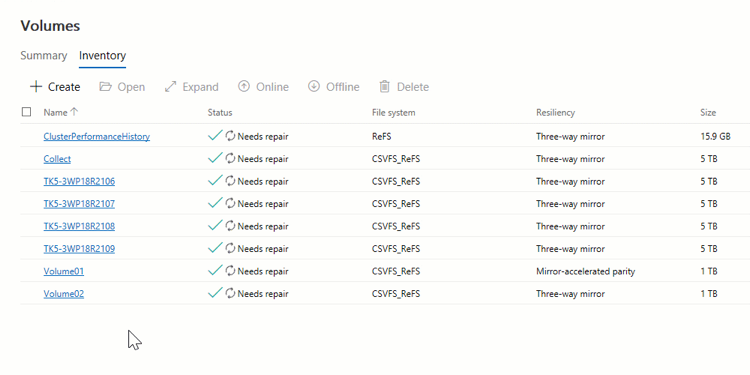
Monitor storage per-server
How much storage capacity is used per server, and how much needs to repair (normal after restarting), is now visible on the Server detail. Now you can track exactly how resync is progressing without relying on Get-StorageJob!
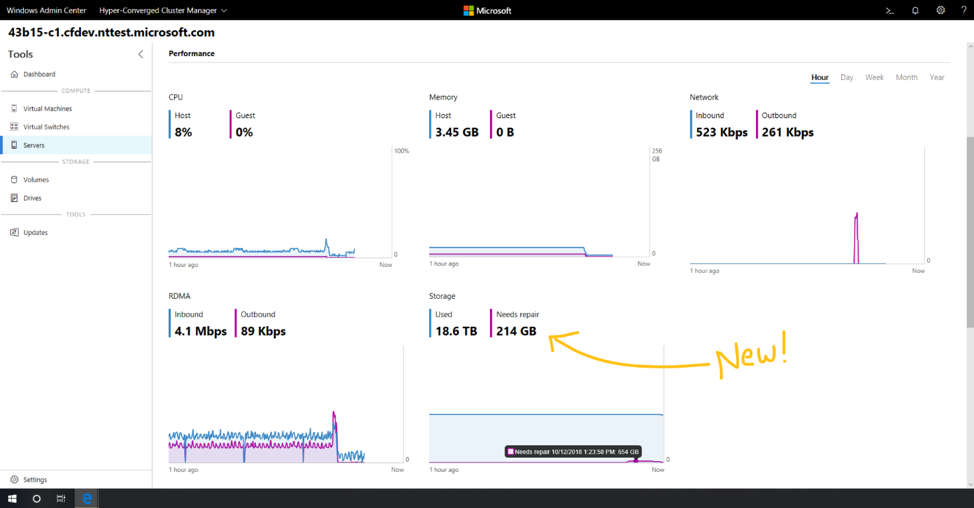
Better network activity monitoring
The Server detail page now has separate charts for non-RDMA and RDMA networking, each showing inbound and outbound traffic separately (summed over all adapters in the server).
In addition to the new features described above, this update also brings many other minor fixes and improvements throughout HCI.
How to Download
Registered Insiders may download Windows Admin Center 1809.5 directly from the Windows Server Insider Preview download page, under the Additional Downloads dropdown. If you have not yet registered as an Insider, see Getting Started with Windows Server on the Windows Insiders for Business portal.
We value your feedback!
The most important part of a frequent release cycle is to hear what’s working and what needs to be improved, so your feedback is extremely valued. Send us feedback via UserVoice. We also encourage you to visit the Windows Admin Center space on the Microsoft Tech Communities forum to collaborate, share and learn from experts.
Terms of Use
All pre-release software made available to you via the Windows Server Insider program are governed by the Insider Terms of Use.
The post Announcing Windows Admin Center 1809.5 Insider Preview appeared first on Windows Experience Blog.
Source