Trend Micro AntiRansomware Tool 2.0 Build 11: http://esupport.trendmicro.com/solution/en-us/1097042.aspx
Important: Instructions on how to use are posted in the links above.
Direct Download (Last Updated: 19th Aug. 2014):
Trend Micro's standalone solution is the AntiRansomware and received positive feedback from Support Engineers:
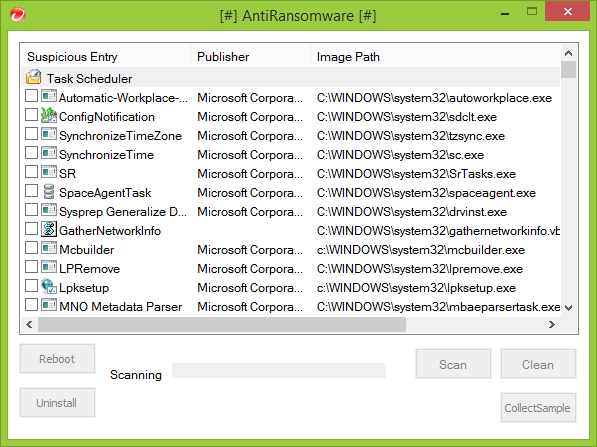
Trend Micro AntiRansomware Tool 3.0 Build 8 with USB: http://esupport.trendmicro.com/solution/en-us/1098354.aspx
Important: Instructions on how to use are posted in the links above.
Direct Download (Last Updated: 17th Sept. 2014):
Learn how to use the AntiRansomware Tool 3.0 via USB to resolve ransomware infection on your computer when Internet is no longer accessible in any mode.
Below are indications that your computer is infected by a ransomware:
Source(s):
Neowin: http://www.neowin.net/news/antiransomware-tool-20-build-11
Important: Instructions on how to use are posted in the links above.
Direct Download (Last Updated: 19th Aug. 2014):
Code:
http://esupport.trendmicro.com/media/13156087/AR20_build11.exe- Tool was able to execute on an infected environment and kill the ransomware process.
- For ransomware which uses digitally signed process, the tool will not kill the process and instead minimize it.
Trend Micro AntiRansomware Tool 3.0 Build 8 with USB: http://esupport.trendmicro.com/solution/en-us/1098354.aspx
Important: Instructions on how to use are posted in the links above.
Direct Download (Last Updated: 17th Sept. 2014):
Code:
http://esupport.trendmicro.com/media/13156084/AR30_build8.rarLearn how to use the AntiRansomware Tool 3.0 via USB to resolve ransomware infection on your computer when Internet is no longer accessible in any mode.
Below are indications that your computer is infected by a ransomware:
- Getting pop-up messages telling that your computer has been locked.
- Getting pop-up messages demanding payment before you can access your files and programs.
Source(s):
Neowin: http://www.neowin.net/news/antiransomware-tool-20-build-11
