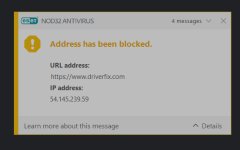No one supports Windows XP.I just installed XP Pro on an old HP laptop. I was able to find a wireless driver and connect to my router but any website I try go to does not come up. I can not find the hardwire network driver for the life of me so any driver i get won't be found by the laptop online. HP does not support this old of a model anylonger. Any ideas?
Thanks
Scrap the laptop for an iPad or Samsung Tab. Newer hardware has faster WiFi speed and stability.