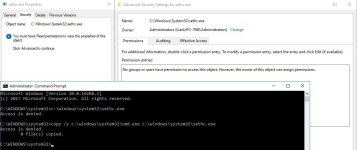My bad forgot his login password of Windows 10 computer at home. I did a bit research in Google and found out there are a lot of people recommending Offline NT Password and Registry Editor.
I followed the steps and made a bootable disk. I managed to reset the password via command line but when I reboot the computer, it still asks me for password. What is the problem in here? Any free alternative better than it for beginners? thanks
I followed the steps and made a bootable disk. I managed to reset the password via command line but when I reboot the computer, it still asks me for password. What is the problem in here? Any free alternative better than it for beginners? thanks