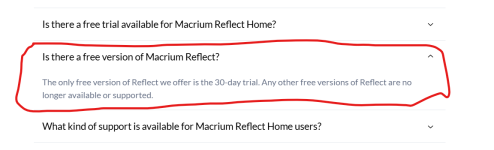AOMEI Backupper Professional helps you to manage and protect data on storage devices on your Windows system. The program mainly offers four modules to backup, restore, sync, and clone your data and nine sub-modules. It supports all the connected storage devices to your Windows PC.
Features
- Creating full backups just in one click
- Supports all the data types on a Windows PC
- Supports both EFI and UEFI boot modes
- Supports MBR, GPT, and dynamic disk systems
- Allows editing, annotating, and splitting or merge backup images
- Handy clone function to migrate all your data in one click
- Checking the integrity of a backup image
- Split backup images into smaller size data chunks
- Export backups to an external drive or write to a CD, DVD, or other disc
- Create Windows PE rescue (WinPE) in case of system or hardware failures
- Dissimilar hardware restore tasks for unusable systems
- Automatic deleting of old backups according to the schedule