- Oct 23, 2012
- 12,527
AOMEI Backupper Professional 4.0 Unlimited Giveaway

AOMEI Backupper Professional
Professional Edition, complete software for Windows PCs and Laptops, which contains all features of AOMEI Backupper and supports system/disk/files/partition backup, restore and clone as well as provides schedule backup, merge images, dynamic volumes backup, UEFI boot and GPT disk backup.
- Backup: easily and safely protect everything, including system, disk, individual files and partition.
- Restore: fast and reliable disaster recovery, supporting universal restore and selective restoration.
- Clone: step-by-step transfer OS or upgrade hard drive without reinstalling Windows and applications.
- Utilities: backup schemes; make bootable discs; command line backup/restore/clone; check, explore, merge images, etc.
- Multi-Language: support English, Français, Deutsch, 日本語, Simplified Chinese and Traditional Chinese.
Version 4.0 (Released 2016-12-13)
- Added real-time file sync: monitor files for changes and synchronize new added, modified or deleted files from source to target path as soon as the change has occurred.
- Added image deploy tool to AOMEI Backupper Technician and Technician Plus.
- The AOMEI Backupper Technician Plus supports to create a portable version by copying the installation directory of the software to other computer for direct use.
- Support to choose a cloud drive desktop app as the target path of file backup and file sync, including Google Drive, Dropbox, OneDrive, Box, SugarSync, hubiC and Cloudme.
- Added shortcut to Network Share/NAS: click the "Select a network share or NAS" at the drop-down menu of the target path.
- File restore supports to only restore the selected files instead of the path where the files you want to restore located.
- Once AOMEI Backupper Standard has been registered with license code, it will automatically change to AOMEI Backupper Professional. There is no need to re-download and reinstall the software.
- Improved the graphical installation interface and simplified the instillation process to realize one-key installation.
- Fixed issue: failed to send email notifications to custom Gmail.
- Fixed issue: the registration box displays twice when an unregistered version automatically runs a missed scheduled task.
AOMEI Backupper Pro supported technologies
Windows 10 (all editions, both 32 & 64 bit)
Windows 8.1/8 (all editions, both 32 & 64 bit)
Windows 7 (all editions, both 32 & 64 bit)
Windows Vista (all editions, both 32 & 64 bit)
Windows XP (all editions, both 32 & 64 bit)
Windows 8.1/8 (all editions, both 32 & 64 bit)
Windows 7 (all editions, both 32 & 64 bit)
Windows Vista (all editions, both 32 & 64 bit)
Windows XP (all editions, both 32 & 64 bit)
NTFS
FAT32/FAT16
exFAT/ReFS *
Ext2/Ext3/Ext4 *
Other file systems *
* Display as RAW partition and perform a sector-by-sector backup mode.
FAT32/FAT16
exFAT/ReFS *
Ext2/Ext3/Ext4 *
Other file systems *
* Display as RAW partition and perform a sector-by-sector backup mode.
Traditional hard disk drive (HDD), solid-state drives (SSD) and SSHD.
External hard drive (USB 1.0/2.0/3.0), PC card, All Flash Drives and Thumb Drives and other removable media.
All storage devices recognized by Windows, such as IDE, SATA, iSCSI, SCSI disk, IEEE1394
(FireWire), et
Backup data to disc, such as CD-R/RW, DVD-R/RW, DVD+R/RW, BD-R.
Hardware RAID, including RAID 0, RAID 1, RAID 5, RAID 10, etc.
Network-Attached Storage (NAS) and Shared Network.
Hyper-V, Virtual box, VMware virtual disk and other virtual systems.
External hard drive (USB 1.0/2.0/3.0), PC card, All Flash Drives and Thumb Drives and other removable media.
All storage devices recognized by Windows, such as IDE, SATA, iSCSI, SCSI disk, IEEE1394
(FireWire), et
Backup data to disc, such as CD-R/RW, DVD-R/RW, DVD+R/RW, BD-R.
Hardware RAID, including RAID 0, RAID 1, RAID 5, RAID 10, etc.
Network-Attached Storage (NAS) and Shared Network.
Hyper-V, Virtual box, VMware virtual disk and other virtual systems.
Master Boot Record (MBR) Disk
GUID Partition Table (GPT) Disk
Compatible with GPT/UEFI Boot
Compatible with Dynamic Disk Volumes
GUID Partition Table (GPT) Disk
Compatible with GPT/UEFI Boot
Compatible with Dynamic Disk Volumes
________________________________________________________________________________________________________




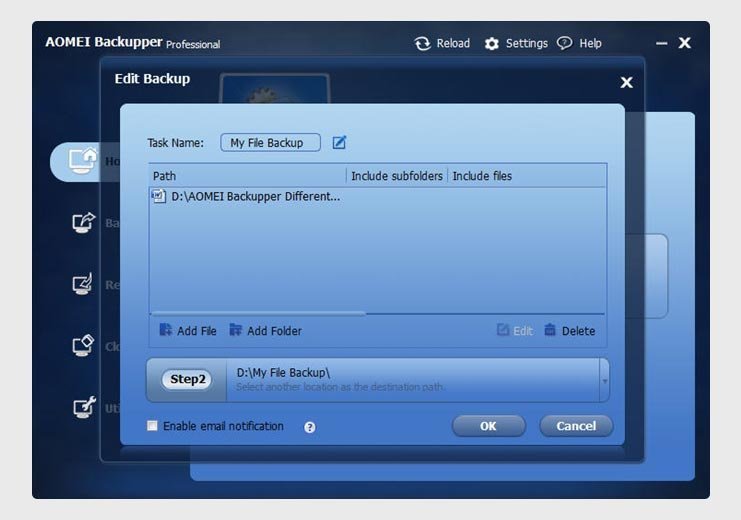
 ________________________________________________________________________________________________________
________________________________________________________________________________________________________
You can view AOMEI Backupper Professional homepage - Here
You can view all AOMEI products - Here
You can view AOMEI Backupper Professional Support page - Here




________________________________________________________________________________________________________
AOMEI Backupper Professional 4.0 Unlimited Giveaway Details
________________________________________________________________________________________________________




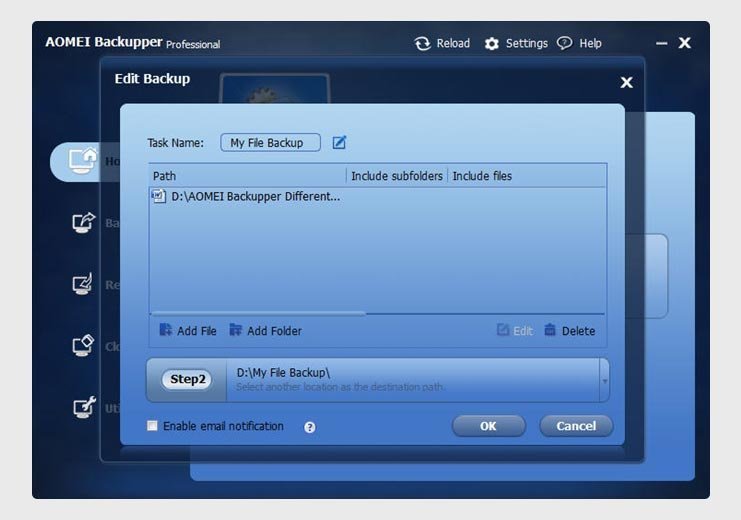

You can view AOMEI Backupper Professional homepage - Here
You can view all AOMEI products - Here
You can view AOMEI Backupper Professional Support page - Here




________________________________________________________________________________________________________
AOMEI Backupper Professional 4.0 Unlimited Giveaway Details
________________________________________________________________________________________________________
To participate in our AOMEI Backupper Professional 4.0 Unlimited Giveaway:
1. Download AOMEI Backupper Professional 4.0 from the "Download Now Professional Edition" button below

AOMEI Backupper Professional Edition
Version: 4.0 (Changelog >>)
Size:82.7 MB
Platform:Windows 10, Windows 8.1/8, Windows 7, Vista and XP (32/64-bit)

2.Use the special license in the spoiler below to activate your AOMEI Backupper Pro 4.0 Edition
3.License must be registered and activated by January 1,2017
1. Download AOMEI Backupper Professional 4.0 from the "Download Now Professional Edition" button below

AOMEI Backupper Professional Edition
Version: 4.0 (Changelog >>)
Size:82.7 MB
Platform:Windows 10, Windows 8.1/8, Windows 7, Vista and XP (32/64-bit)

2.Use the special license in the spoiler below to activate your AOMEI Backupper Pro 4.0 Edition
License code: AMPR-86ZT6-7W90Q-H9LI9
3.License must be registered and activated by January 1,2017
Last edited:
