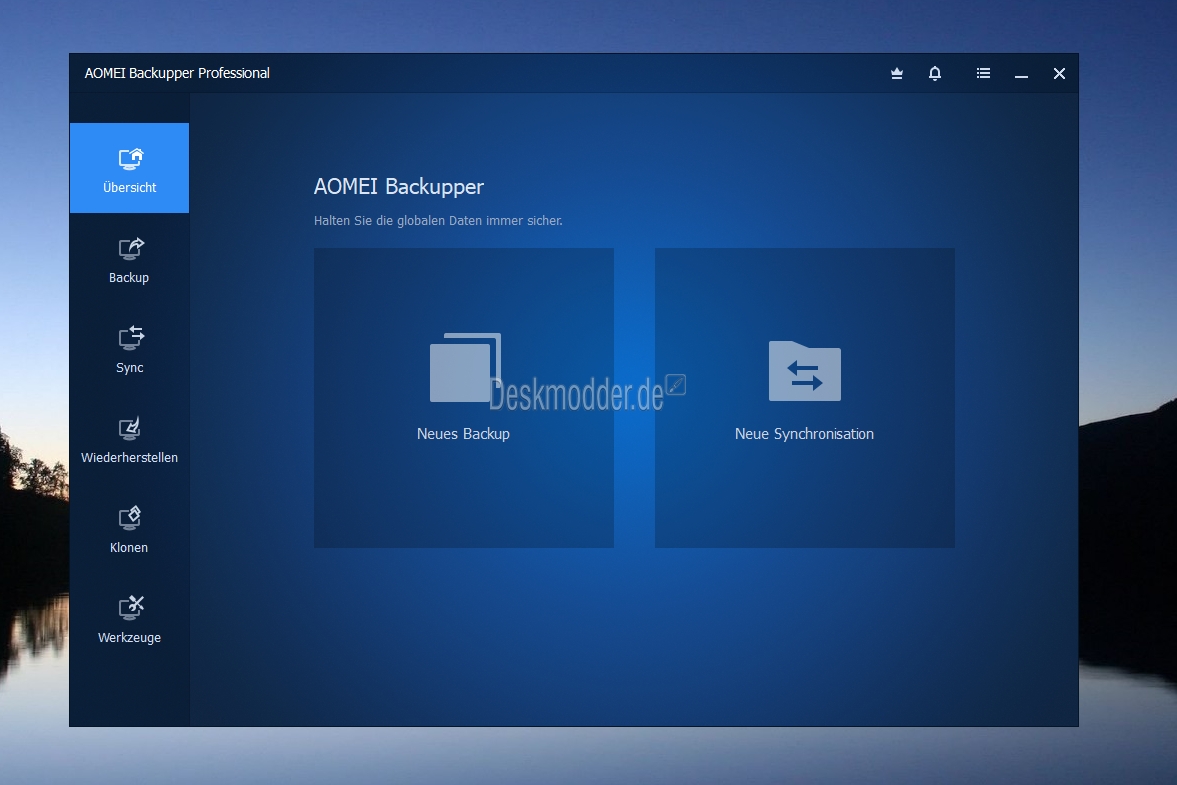Features of AOMEI Backupper Professional:
- Create a bootable USB drive or CD / DVD drive for backup and recovery.
- Support for migration of the operating system from HDD to SSD and vice versa.
- Real-time synchronization of folders and files.
- Backing up dynamic volumes.
- Cloning the operating system.
- The ability to combine images.
- Task Scheduler.

How to get AOMEI Backupper Professional for free:
- Download AOMEI Backupper Professional 5.7 and install. --> Downlaod from promotion website
- Open the drop-down menu (in the upper right corner), click "Register" and activate with the following license key: AMPR-1G8VY-FYX88-749I6

AOMEI Backupper Professional License Features:
- The license is provided for one personal computer.
- The ability to update the program to the latest versions 1 year.
- Free tech support: support@aomeitech.com
- For private use only.