Hi MT,
I've got Win11 Pro running on a machine and today I noticed the little yellow " ! " was on the Windows Security tray with a recommendation.
However, when I open "app & browser control" it just instantly closes again. Also, "app and browser control" is now missing from the "security at a glance" page.
If I put "core isolation" in the search bar and try to open that I get the popup:
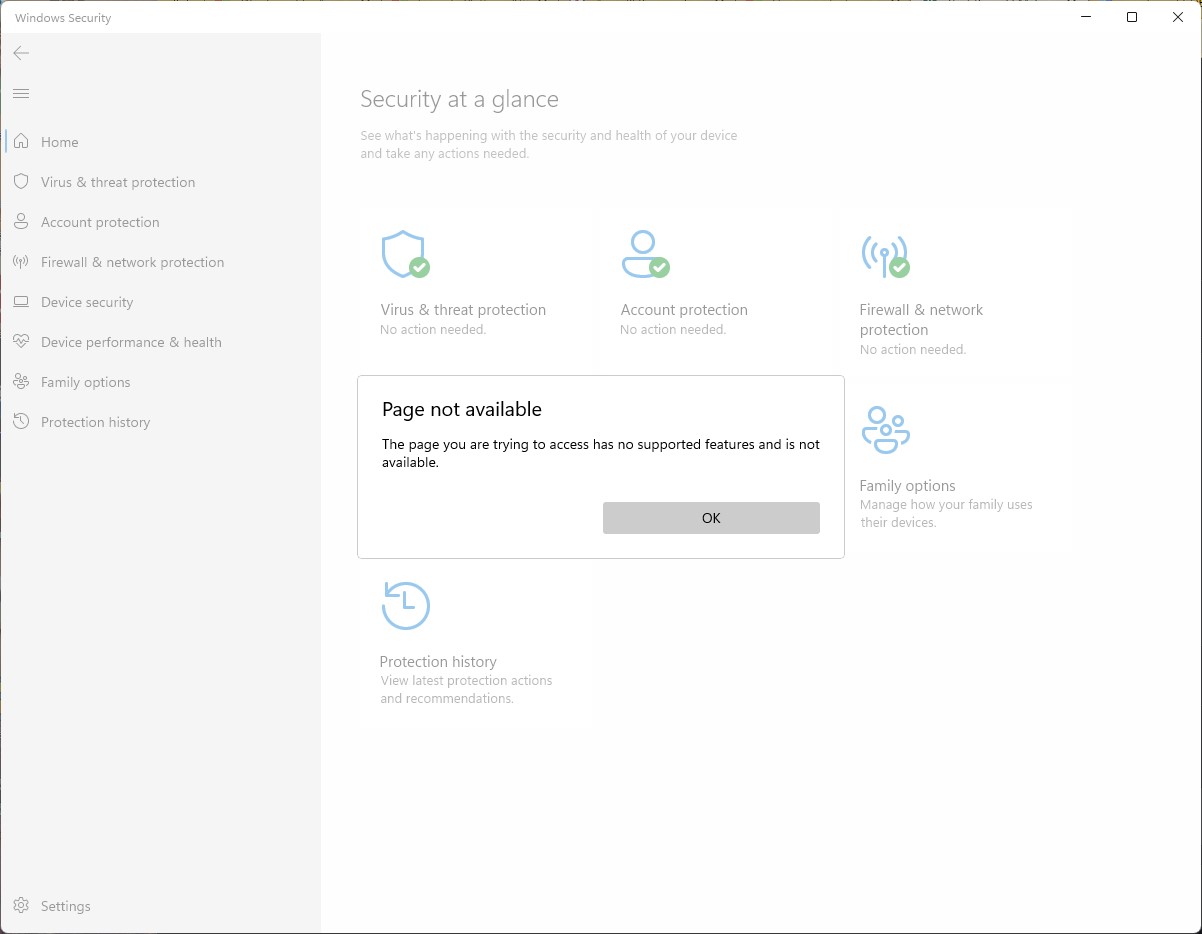
I also noticed that right of the "Device Security" leaf, it now says "Standard hardware security not supported".
I checked my BIOS and TMP, Secure Boot, UEFi & DEP are all on and have been unchanged for months.
I ran the Microsoft "PC Health Check" app the check if my Win11 PC can run Win11 and it reports all tests passed.
How should I proceed usage wise on this PC until I have time to tinker/reinstall/restore etc? How much bigger is the attack surface w/o these things working? Is it likely anything else under the hood is busted?
FYI it does seem this is a known issue to Microsoft since built 22621.
I've got Win11 Pro running on a machine and today I noticed the little yellow " ! " was on the Windows Security tray with a recommendation.
However, when I open "app & browser control" it just instantly closes again. Also, "app and browser control" is now missing from the "security at a glance" page.
If I put "core isolation" in the search bar and try to open that I get the popup:
I also noticed that right of the "Device Security" leaf, it now says "Standard hardware security not supported".
I checked my BIOS and TMP, Secure Boot, UEFi & DEP are all on and have been unchanged for months.
I ran the Microsoft "PC Health Check" app the check if my Win11 PC can run Win11 and it reports all tests passed.
How should I proceed usage wise on this PC until I have time to tinker/reinstall/restore etc? How much bigger is the attack surface w/o these things working? Is it likely anything else under the hood is busted?
FYI it does seem this is a known issue to Microsoft since built 22621.

