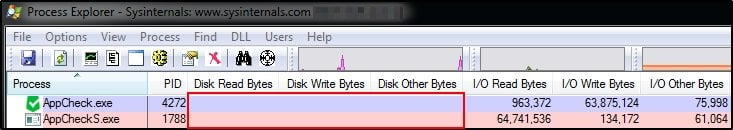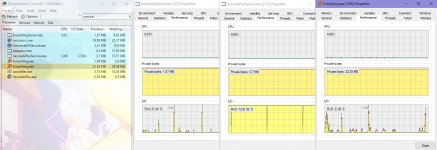- Jan 8, 2013
- 109
I just installed latest Appcheck and had to uninstall it. Constant i/o read/writes, even when everything was idle. I reboot, same thing. It didn't even have the time to create any backup folders yet, but constant disk activity... I tried to disable the "shelter" thing, but didn't change anything...
I like the application for being so friendly, but this constant disk access is both a performance killer and an SSD/HDD killer.
I like the application for being so friendly, but this constant disk access is both a performance killer and an SSD/HDD killer.