Hi,
has anyone seen this before? AppGuard in LockedDown mode:
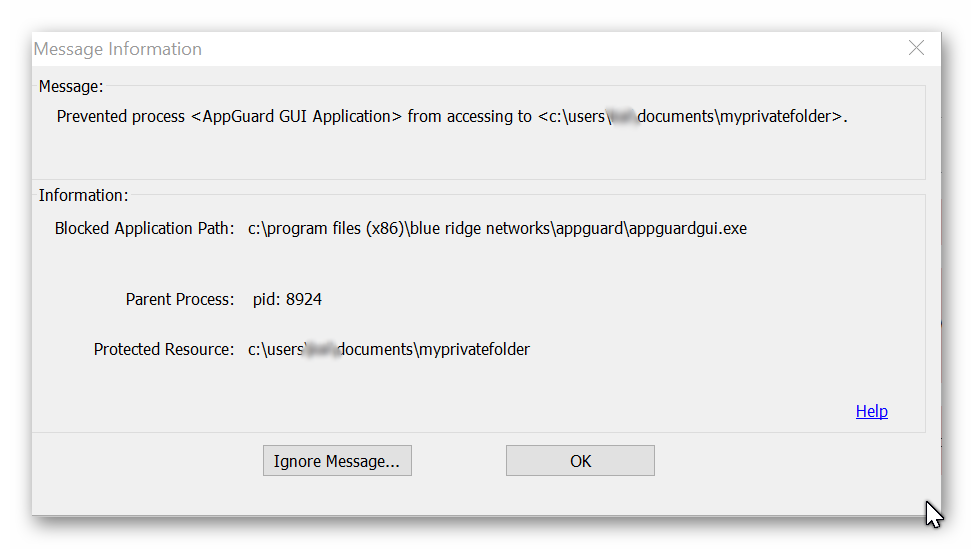
The private folder is the default one, out of the default appguard config...
has anyone seen this before? AppGuard in LockedDown mode:
The private folder is the default one, out of the default appguard config...