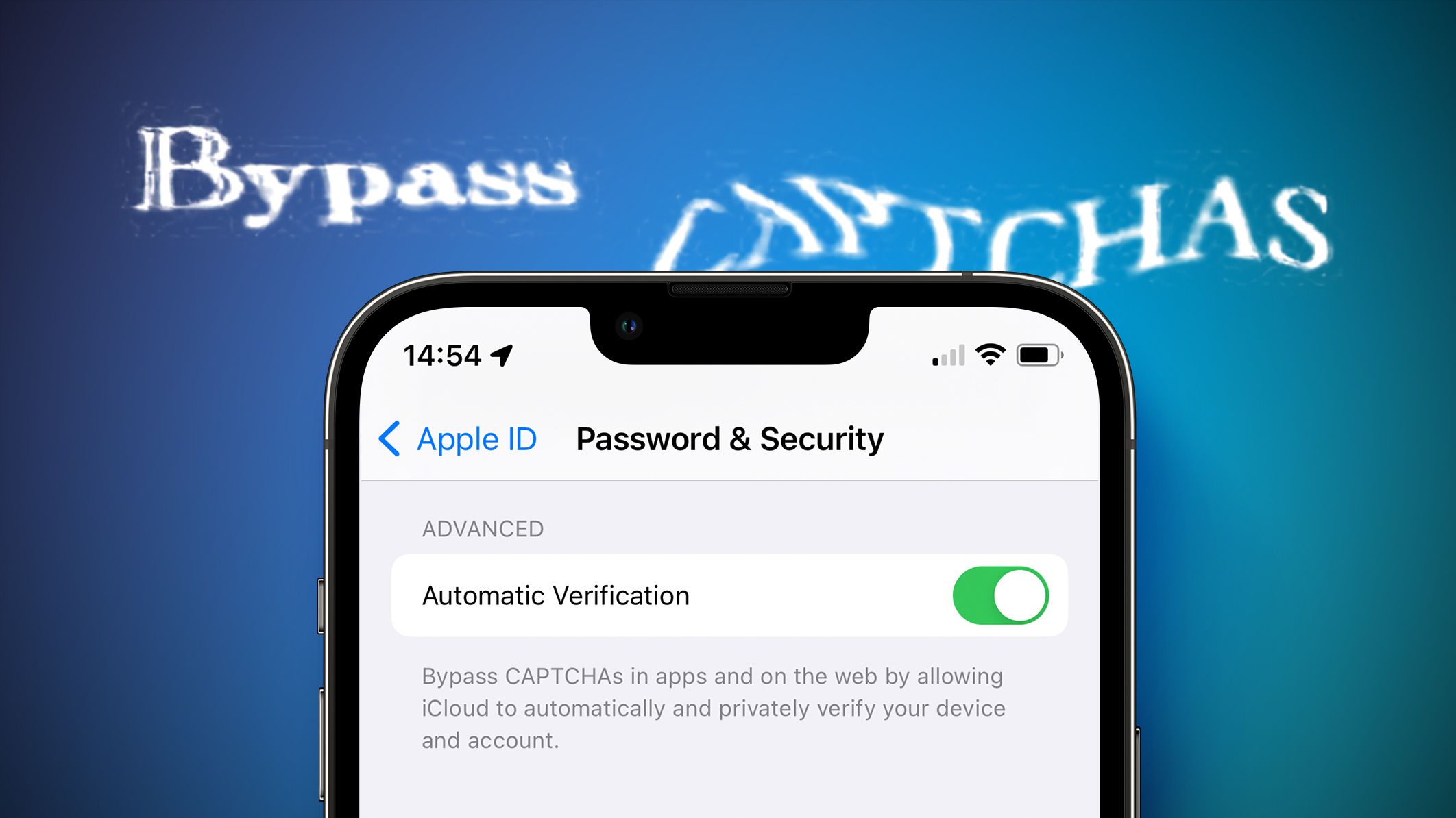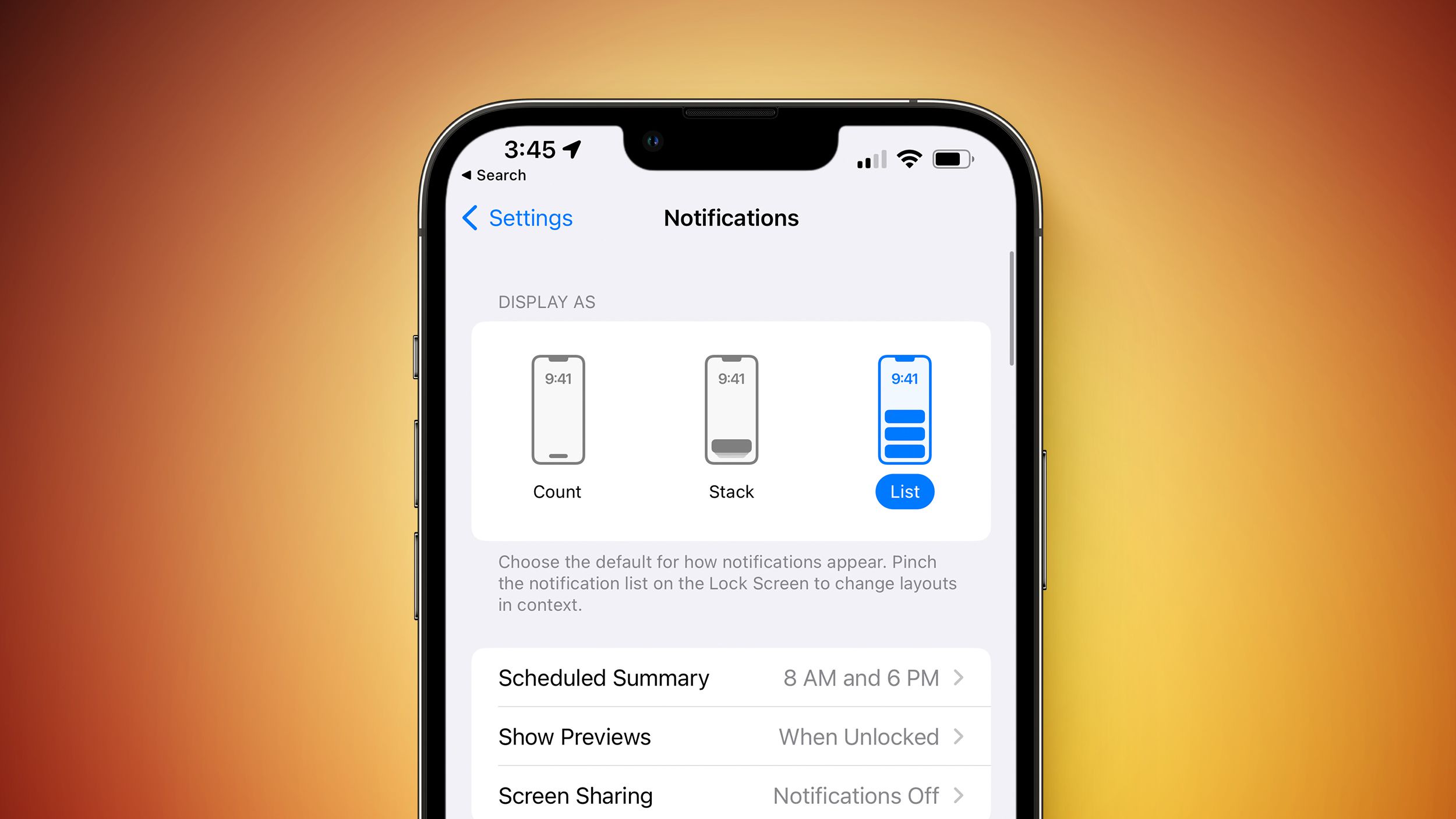silversurfer
Level 85
Thread author
Verified
Honorary Member
Top Poster
Content Creator
Malware Hunter
Well-known
- Aug 17, 2014
- 10,237
Apple today previewed iOS 16, the company's next major update for the iPhone, featuring a redesigned, customizable Lock Screen, new sharing and personalization capabilities, and more.
Lock Screen, Notifications, and Focus
An all-new, fully customizable Lock Screen allows users to edit a large number of design elements, including type styles and colors, for a more personalized look. The new Lock Screen includes a row of widgets and Apple says that there are millions of possible design combinations. Users can create multiple Lock Screens and switch between them easily by swiping.
Notifications now roll up from the bottom of the screen and can easily be hidden, ensuring users have a clear view of their personalized Lock Screen. Live Activities make it easier to keep track of events in real-time directly from the Lock Screen, such as when playing music or working out.
Focus modes have been refined in iOS 16, now allowing users to tie Focus modes to a specific customized Lock Screen. Focuses can also be activated by swiping between different dedicated Lock Screens. Focus filters allow users to filter out distracting content inside apps, such as tab groups in Safari, events in Calendar, or conversations in Messages.
Messages
Messages now includes the ability to edit and delete sent messages, and mark messages as unread. SharePlay sessions can be activated directly from the Messages app, while a new Shared With You API enables developers to integrate shared experiences directly into their apps.
Dictation, Siri, and Live Text
A new dictation experience keeps the keyboard open when speaking, allowing users to use a combination of speech and typing in real-time. Dictation also now automatically adds punctuation and emojis to messages, including via Siri. A new App Intents API allows Siri Shortcuts to start working with no setup.
Live Text expands to video in iOS 16, allowing users to select text in playing video. New quick actions in selected Live Text can provide relevant activities such as currency conversion, and users can translate text directly in the camera view. There are improvements to Visual Lookup, and touching and holding on to the subject of an image allows users to pull out subjects and drag them elsewhere.
Read more about other features:
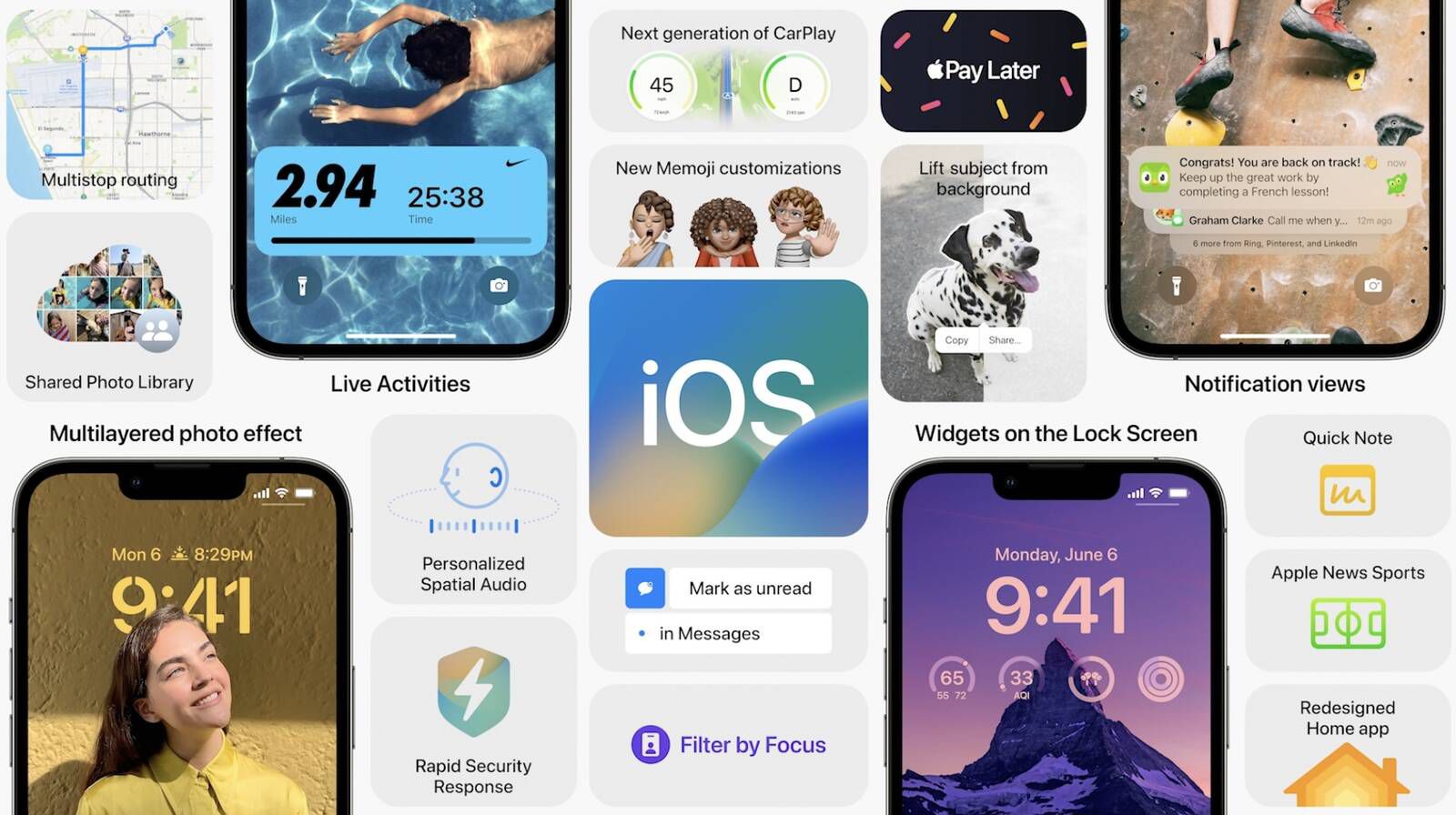
Apple Announces iOS 16: First Look at New Features
Apple today previewed iOS 16, the company's next major update for the iPhone, featuring a redesigned, customizable Lock Screen, improvements to...
Last edited: