As you can see below that "Disk read bytes" and "Disk write bytes" for most applications is almost zero.
While "I/O read bytes" and "I/O writes bytes" is present for all the applications
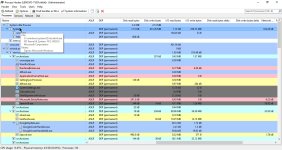

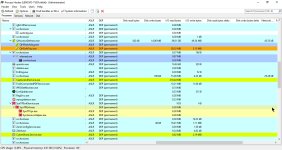

From what I understand is that applications are not directly accessing the file in hard disk. Instead ntoskrnl.exe is accessing files in hard disk for these applications
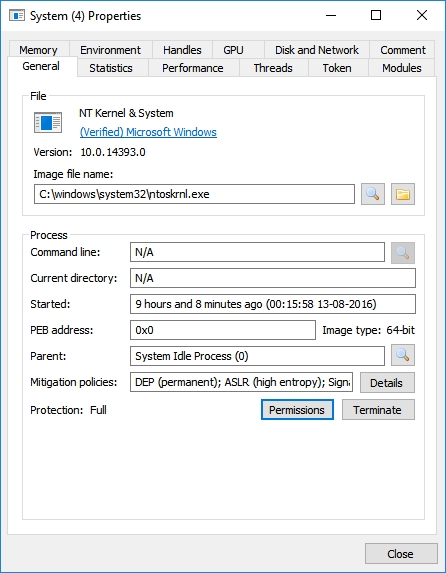
The question is why is this happening.
The problem is some antivirus may not know which application is accessing which files in the hard disk. So the antivirus may not be able to protect the files.
While "I/O read bytes" and "I/O writes bytes" is present for all the applications
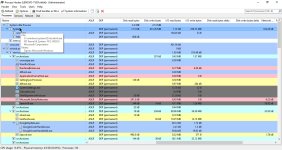

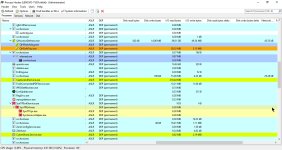

From what I understand is that applications are not directly accessing the file in hard disk. Instead ntoskrnl.exe is accessing files in hard disk for these applications
The question is why is this happening.
The problem is some antivirus may not know which application is accessing which files in the hard disk. So the antivirus may not be able to protect the files.
Last edited: