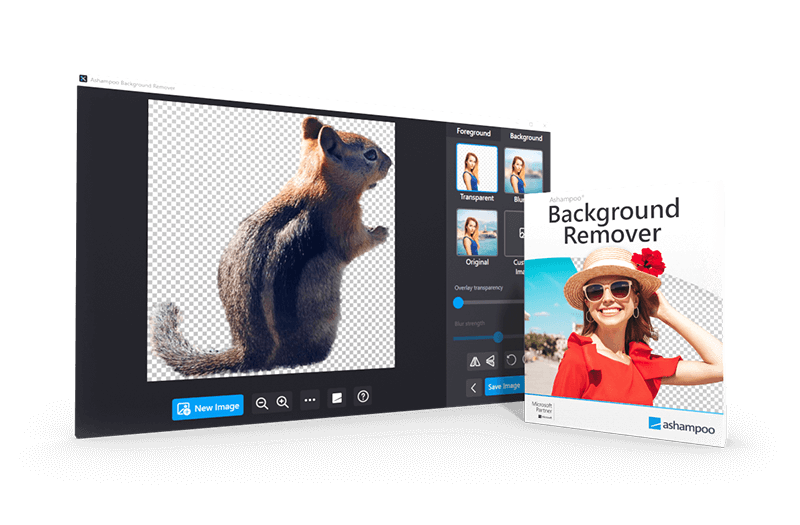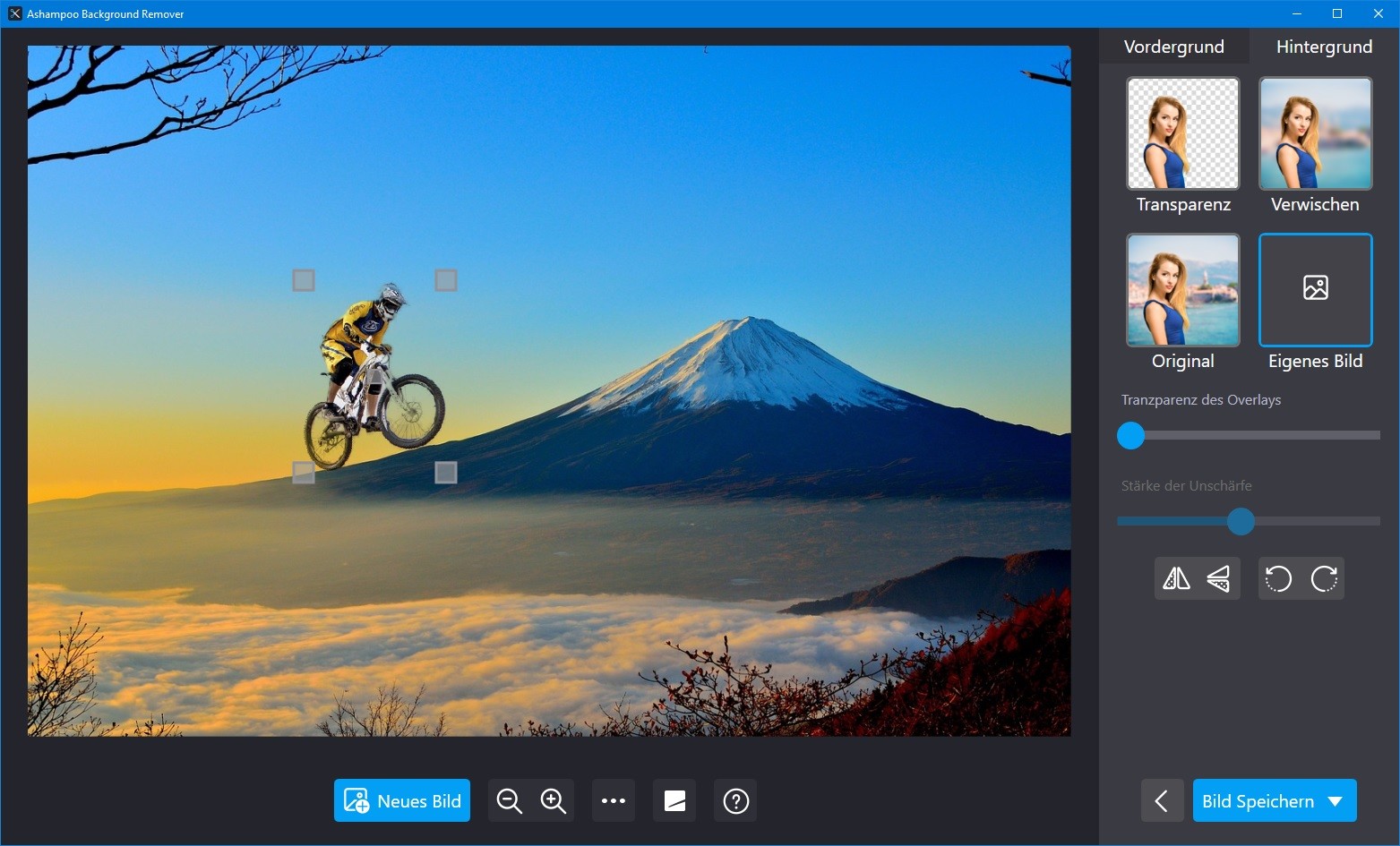Easily remove backgrounds from photos or images with excellent precision. Get Ashampoo Background Remover V1.0.0 Full Version with a license key for free!
The powerful program features smart detection that identifies and isolates objects with excellent precision. Based on contours, significant image elements are auto-detected and cropped!
Key Features of Ashampoo Background Remover:
The powerful program features smart detection that identifies and isolates objects with excellent precision. Based on contours, significant image elements are auto-detected and cropped!
Key Features of Ashampoo Background Remover:
- Smart Auto-Detection: Precisely identifies and isolates objects, even intricate details like such as hair strands, are accurately recognized and separated from the background.
- Easy object cropping: Effortlessly crop objects from images with user-friendly tools for precise results.
- Smooth fine-tuning: Provides a smooth and intuitive process for refining your edits, ensuring professional-quality results.
- Manual Adjustments: Allows for fine-tuning through manual addition or removal of image elements.
- Background Replacement: Easily replaces backgrounds to create new scenes or enhance visuals.
- Individually save cropped objects: Save each cropped object separately, making it easy to use them in other projects.
- Send cropped objects to other applications via system clipboard: Simplify your workflow by easily transferring edited objects to other software or design applications.
- Bokeh Effect: Adds a pleasing blur effect to backgrounds, enhancing focus on the subject.
- Custom Backgrounds: Lets you use your own images as backgrounds for creative compositions.
- Multiple Image Format Support: Works with various image formats, including JPEG and PNG.
- User-Friendly Interface: Streamlined design for an accessible and efficient editing experience.
- Time-Saving Benefits: Speeds up the editing process, reducing the need for manual adjustments.
- Export Options: Enables you to save and use cropped objects in other applications.
- Professional Results: Helps achieve polished and professional-looking edited images.
Last edited by a moderator: