Operating System:
Windows® XP, Windows Vista®, Windows® 7, Windows® 8 / 8.1, Windows® 10
Computer:
Any computer that runs one of the above operating systems at a reasonable speed.
Other:
Full administrative rights are required to use the program.
DOWNLOAD LINK : https://www.ashampoo.com/en/usd/dld/4606/Ashampoo-WinOptimizer-12/
General
- Look for maximum clarity
- Enhanced user experience
- Excellent gaming performance at the click of a button with Game Booster
- Manage system policies easily with User Rights Manager
- Increased performance, more efficient memory usage
- Improved user handling through restructured start page with better program feedback
- Manage system restore points comfortably with System Restore Manager
- Save and restore all changes with Backup Manager
- Speed up any application launch with Live Tuner as background task
- Wizard-driven optimization with Tuning Assistant
- Automate optimization runs with Task Scheduler
System maintenance
- Powerful drive cleaner with significantly improved results
- Newly developed Internet cleaner with multi-user support
- Updated search algorithms for all cleaner modules
- filter settings to narrow down search results
- Defragment Windows Registry
- 1-Click optimization with One-Click-Optimizer
- Clean hard disks with Drive Cleaner
- Remove internet traces with Internet Cleaner
- Defragment hard disks for improved performance
- Pro-active defragmentation as non-disruptive background task
- Optimize Windows Registry with Registry Optimizer
File tools
- Safely and securely encrypt and split up file with File Manipulator
- Find duplicate files with Duplicate Finder
- Render deleted files unrecoverable with File Wiper
- Securely delete files with File Wiper
- Permanentely delete files from the recycle bin
- Find invalid program shortcuts with Link Checker
- Wipe and overwrite free disk space to securely delete file remnants
- Securely encrypt and decrypt files with File Encrypter and Decrypter
- Split up huge files with File Splitter
- Recover accidentally deleted files with Undeleter
System analysis
- Innovative hard disk benchmark with detailed results
- Optimum SSD support for increased lifespans
- Manage installed fonts with Font Manager
- Detect hard disk issues on time with HDD Inspector
- Get detailed system information
- View disk space usage and find large files with DiskSpace Explorer
- Benchmark system with System Benchmark
- Compare benchmark results online
Improve system performance
- Disable unnecessary system services for more performance with Service Manager
- Speed up Windows startups with Startup Tuner
- Optimize Internet connections with Internet Tuner
- View and manage running processes with Process Manager
- Review and uninstall applications with Uninstall Manager
Customize Windows
- Speed up application launches with Live Tuner
- Adjust hidden settings with tweaking module
- Improve privacy with AntiSpy
- Adjust file associations with File Associator
- Customize Windows context menu with Context Menu Manager
- Save Windows desktop icon arrangement with Icon Saver
Search problems

Fix problems

SETTINGS
Untick "show shortcut menu integration"
- click "configure"
- Untick "product and services news", "new premium version notifications", "recommendations from ashampoo teams"


- add websites whose cookies will not be deleted
TWEAKING MODULE




DEFRAG MODULE


Registry Defrag

System Information


Internet Tuner




More Modules