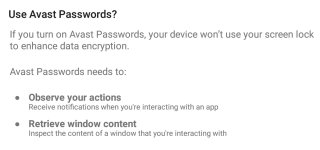Hi everyone,
First, wish all of you have a nice weekend!
Today, I wanna ask about your currently password manager app. I'm using Kaspersky Total Security, and it includes premium Kaspersky Password Manager, but when using it on Android, it only support built-in browser, cannot fill in Google Chrome on Android, it's so stupid! I need to change to another Password Manager. And I saw many people in this forum (include MT staffs) using Lastpass Password Manager. I wanna ask you a question:
If any problem happens with Lastpass, and all of your passwords (include important bank account password,...) are revealed, what do you think in this situation?
And your Lastpass is free or premium license? Do I need to purchase the premium one or free version is enough?
Any password manager application better than Lastpass? Please suggest me!
Thanks all and enjoy your day!
First, wish all of you have a nice weekend!
Today, I wanna ask about your currently password manager app. I'm using Kaspersky Total Security, and it includes premium Kaspersky Password Manager, but when using it on Android, it only support built-in browser, cannot fill in Google Chrome on Android, it's so stupid! I need to change to another Password Manager. And I saw many people in this forum (include MT staffs) using Lastpass Password Manager. I wanna ask you a question:
If any problem happens with Lastpass, and all of your passwords (include important bank account password,...) are revealed, what do you think in this situation?
And your Lastpass is free or premium license? Do I need to purchase the premium one or free version is enough?
Any password manager application better than Lastpass? Please suggest me!
Thanks all and enjoy your day!