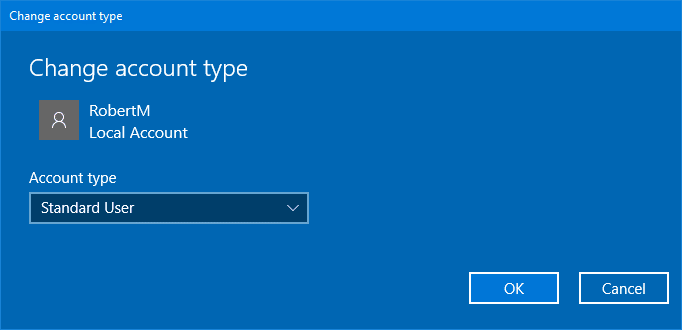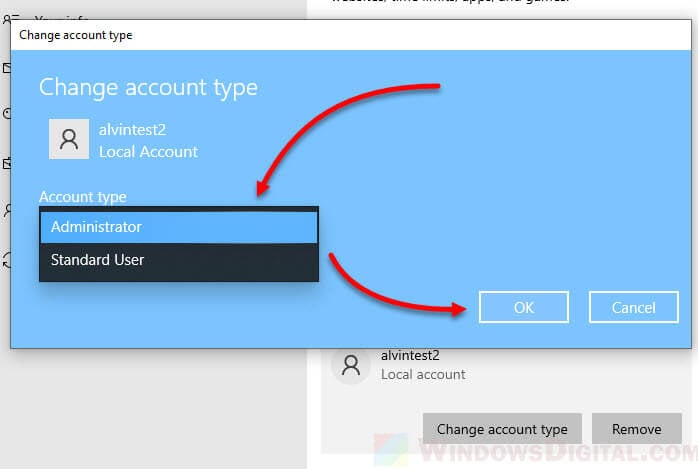hey, i ave no idea what is happening with my computer.
I havent had access to my microsoft account, nor any associated apps for weeks, i ran numerous malware scans which all came up with different results, I quarantined anything that was found.
Malwarebytes was scanning my system as clean but then I got the trial version ofESET Premium.
Since then the trail has runout and my laptop has gone to the #####,
Ive only just reestablished a connection to my microsoft account after restoring windows settings from a usb stick that has windows restore orginal configuration.
but thats what has signed me out of my admin rights. which is how you anything on computers these days.
It's removed the option to even run this program as an admin.
Any attempts I make to seek security settings or configuration details is blocked by not having the rights.
I havent had access to my microsoft account, nor any associated apps for weeks, i ran numerous malware scans which all came up with different results, I quarantined anything that was found.
Malwarebytes was scanning my system as clean but then I got the trial version ofESET Premium.
Since then the trail has runout and my laptop has gone to the #####,
Ive only just reestablished a connection to my microsoft account after restoring windows settings from a usb stick that has windows restore orginal configuration.
but thats what has signed me out of my admin rights. which is how you anything on computers these days.
It's removed the option to even run this program as an admin.
Any attempts I make to seek security settings or configuration details is blocked by not having the rights.