AV-Comparatives AV-Comparatives Performance Test - April 2024
- Thread starter Spartan
- Start date
You are using an out of date browser. It may not display this or other websites correctly.
You should upgrade or use an alternative browser.
You should upgrade or use an alternative browser.
- Disclaimer
This test shows how an antivirus behaves with certain threats, in a specific environment and under certain conditions.
We encourage you to compare these results with others and take informed decisions on what security products to use.
Before buying an antivirus you should consider factors such as price, ease of use, compatibility, and support. Installing a free trial version allows an antivirus to be tested in everyday use before purchase.
Lots of changes, ESET was the lightest in the last test with a performance hit of only 1.4 points compared to this test they have a performance hit of 8.3. Not surprising as they keep adding crap to their AV like everyone else, I stopped using them a few months ago after my VPN stopped connecting with their HTTP Scanner/web filtering. I wish we can install the AV only without that crap like many other AVs allow you to selectively choose the components you want and if you disable anything in ESET you get an amber ESET icon notifying you something is wrong.
I have this complaint about so many AVs.I wish we can install the AV only without that crap like many other AVs allow you to selectively choose the components you want and if you disable anything in ESET you get an amber ESET icon notifying you something is wrong.
F-Secure has seemed to be having a bit more system impact lately in some ways. And Microsoft is making things snappier save for file archiving, so if that's part of your workflow it's problematic.
I just can't believe AVG/AVAST shows as low impact. I had multiple times benchmarked those with games and 3DMark and sent them screenshots that there was a 5-8% hit on the CPU/FPS and they said they'd look into it. It never changes, but AVG/AVAST always had an impact on CPU intensive workloads.
So what do you use now? I will only take an AV which has no HTTP scanning, for that, it limits me to Avast/Avast as I can install it without the webshield or Panda Free. Does Trend Micro have an HTTP scanner as well?I have this complaint about so many AVs.
F-Secure has seemed to be having a bit more system impact lately in some ways. And Microsoft is making things snappier save for file archiving, so if that's part of your workflow it's problematic.
I just can't believe AVG/AVAST shows as low impact. I had multiple times benchmarked those with games and 3DMark and sent them screenshots that there was a 5-8% hit on the CPU/FPS and they said they'd look into it. It never changes, but AVG/AVAST always had an impact on CPU intensive workloads.
I'm not sure. I am using Microsoft Defender now. I was using F-Secure. Still like it, but don't really need it.
For me the problem with WD is it keeps scanning files over and over again, doesn't have a whitelisting option where it doesn't rescan the same files if the hashes haven't changed. Like I have a folder named Software. In that folder, there are 10s of setup files for programs. When I open that folder with any AV it shows the icon of each app instantly, with Windows Defender, the icons load one by one in slow motion and you see that's been the case for years and I always have the fastest laptops and SSDs at the time.I'm not sure. I am using Microsoft Defender now. I was using F-Secure. Still like it, but don't really need it.
current specs: Alienware m16 R1 | AMD Ryzen 9 7945HX | SK Hynix 64 GB 5200 MHz DDR5 RAM | GeForce RTX 4090 16 GB GDDR6 | 16" QHD+ (2560 x 1600) 240Hz, 3ms 300-nits Screen | 2x Samsung 990 PRO 4TB SSDs + WD_BLACK SN770M 2TB SSD | Intel Wi-Fi 6E AX210 | Windows 11 Pro
That’s a valid complaint. I just don’t really use folders like that very often. The only time that’s an issue is if I’m managing my Plex library folders on my NAS and backup external drive. The thumbnails take a while, but it’s not something I’m doing that often.For me the problem with WD is it keeps scanning files over and over again, doesn't have a whitelisting option where it doesn't rescan the same files if the hashes haven't changed. Like I have a folder named Software. In that folder, there are 10s of setup files for programs. When I open that folder with any AV it shows the icon of each app instantly, with Windows Defender, the icons load one by one in slow motion and you see that's been the case for years and I always have the fastest laptops and SSDs at the time.
current specs: Alienware m16 R1 | AMD Ryzen 9 7945HX | SK Hynix 64 GB 5200 MHz DDR5 RAM | GeForce RTX 4090 16 GB GDDR6 | 16" QHD+ (2560 x 1600) 240Hz, 3ms 300-nits Screen | 2x Samsung 990 PRO 4TB SSDs + WD_BLACK SN770M 2TB SSD | Intel Wi-Fi 6E AX210 | Windows 11 Pro
Keep in mind that the test was done on a low-end PC with i3 CPU, 4GB of RAM and SSD system drives. Your PC is significantly faster. My own PC is also better than their test machine. I haven't noticed any performance impact with ESET. It's always super-fast but those bugs are annoying. They are spending less time and money on testing their product before releasing. But they seem to have fixed most of those bugs now.Lots of changes, ESET was the lightest in the last test with a performance hit of only 1.4 points compared to this test they have a performance hit of 8.3. Not surprising as they keep adding crap to their AV like everyone else, I stopped using them a few months ago after my VPN stopped connecting with their HTTP Scanner/web filtering. I wish we can install the AV only without that crap like many other AVs allow you to selectively choose the components you want and if you disable anything in ESET you get an amber ESET icon notifying you something is wrong.
What I can't reproduce on my PC is Avast's fast app launching. For me quite often it adds minor delay in app launching and also slows down system shutdown.
Can you tell me what is wrong with HTTP scanner in av ?? isn't that more safe than without ?So what do you use now? I will only take an AV which has no HTTP scanning, for that, it limits me to Avast/Avast as I can install it without the webshield or Panda Free. Does Trend Micro have an HTTP scanner as well?
F
ForgottenSeer 109138
Further up the thread to the second post he states that the HTTPS scanner he had on his system was interfering with his VPN connections.Can you tell me what is wrong with HTTP scanner in av ?? isn't that more safe than without ?
Sorry missed that one ... but it seems latest windows 11 update also break vpn.Further up the thread to the second post he states that the HTTPS scanner he had on his system was interfering with his VPN connections.
I just don't want any HTTP scanner because I don't want anything that slows down my browsing and for such issues like VPN and whatnot. I only use AdGuard adblocker browser extension and my ASUS router also has TrendMicro to handle malicious connections built in. I just want an Antivirus with a good file scanner with 0 extra features which is why I am currently using AVG (custom install only selecting the file shield)Can you tell me what is wrong with HTTP scanner in av ?? isn't that more safe than without ?
I would take your word over any random testing done on a low end machine broKeep in mind that the test was done on a low-end PC with i3 CPU, 4GB of RAM and SSD system drives. Your PC is significantly faster. My own PC is also better than their test machine. I haven't noticed any performance impact with ESET. It's always super-fast but those bugs are annoying. They are spending less time and money on testing their product before releasing. But they seem to have fixed most of those bugs now.
What I can't reproduce on my PC is Avast's fast app launching. For me quite often it adds minor delay in app launching and also slows down system shutdown.
Of course, I am too lazy to check these tests on my hardware, but I often feel that they draw these diagrams according to some special principles. How did Panda, which has not received updates for many years and worked fine even on Intel Celerom, become so heavy? How did the almost pure cloud-based Norton, which flies on my Intel Atom, which is already ten years old in the middle of the list? How did Eset, one of the lightest non-cloud programs, suddenly become so much heavier, when the only new features that have appeared in it in recent years are a dark interface theme and quic scanning? (yes, Eset has become very heavy on the machine during on-demand scanning in the latest version, but that's another case). How can Kaspersky with App and resource control be one of the easiest? Do they think total system control comes for free? The only thing I believe there is the new McAfee result.
Because they are testing very specific tasks and providing a rating based on that small list of tasks.Of course, I am too lazy to check these tests on my hardware, but I often feel that they draw these diagrams according to some special principles. How did Panda, which has not received updates for many years and worked fine even on Intel Celerom, become so heavy? How did the almost pure cloud-based Norton, which flies on my Intel Atom, which is already ten years old in the middle of the list? How did Eset, one of the lightest non-cloud programs, suddenly become so much heavier, when the only new features that have appeared in it in recent years are a dark interface theme and quic scanning? (yes, Eset has become very heavy on the machine during on-demand scanning in the latest version, but that's another case). How can Kaspersky with App and resource control be one of the easiest? Do they think total system control comes for free? The only thing I believe there is the new McAfee result.
I am very surprised by the F-Secure score. I am using F-Secure on one of my machines and I don't see any subjective lag in performance. It replaced Kaspersky, which I found to be less responsive and snappy for web browsing due to it's HTTPS scanning.
Mcafee's new full cloud infrastructure is very responsive and light it's an amazing suite. Would suggest giving it a go.
last time I tried it, it had no way to go to settings and exclude certain folders and it has a lot of unwanted crap like system optimizers and whatnot
I don't need all this crap:
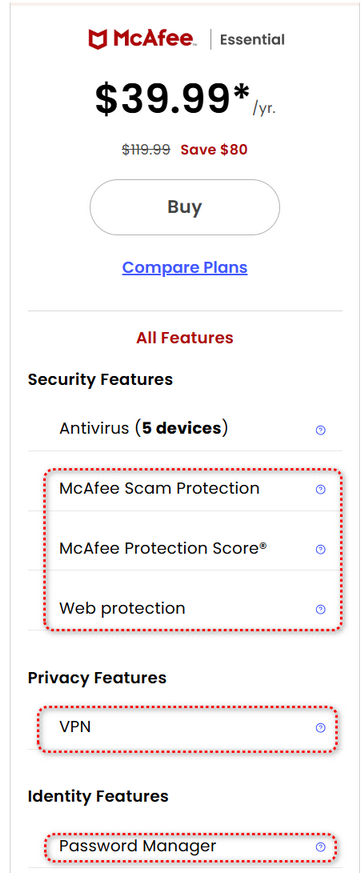
I don't need all this crap:
Last edited:
By the way, am I the only one surprised that Panda, which a year ago was in second place after K7 became 7th. And we all know here that Panda practically equals no antivirus - what can it slow down? It hasn't been updated in a couple years. 
Dec 26, 2023. It is updated quietly and I believe you have to reinstall it manually to update the engine.It hasn't been updated in a couple years.
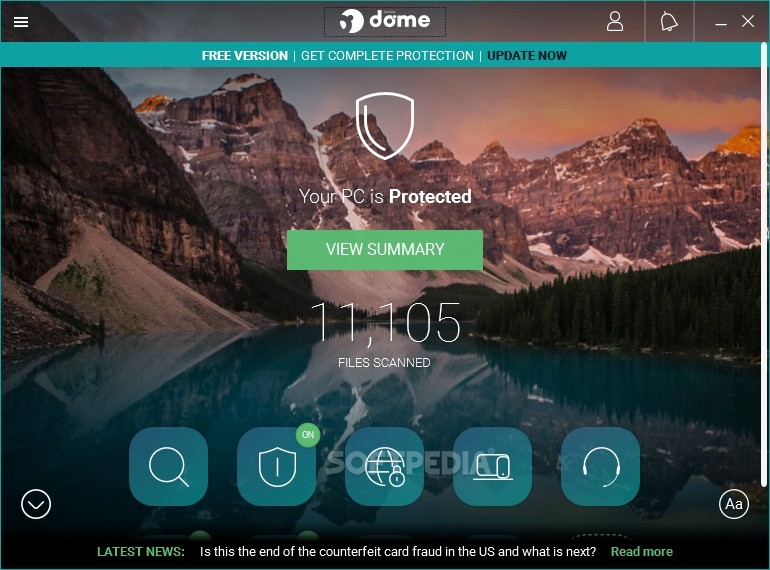
Download Panda Free Antivirus (Panda Dome)
Download Panda Free Antivirus (Panda Dome) 22.02.01 - Handy and approachable antivirus solution that uses cloud assistance to prevent, detect and eliminate infected files while remaining light on resources
You may also like...
-
AV-Comparatives AV-Comparatives Performance Test April 2025
- Started by Spartan
- Replies: 17
-
AV-Comparatives Performance Test - October 2025
- Started by Spartan
- Replies: 18
-
AV-Comparatives Malware Protection Test - Sep 2025
- Started by Spartan
- Replies: 36
-
AV-Comparatives False Alarm Test - September 2025
- Started by Spartan
- Replies: 7
-
AV-Comparatives AV-Comparatives Performance Test - September 2024
- Started by Spartan
- Replies: 28

