Avast 2016 "Release Candidate" Updates
- Thread starter Secondmineboy
- Start date
You are using an out of date browser. It may not display this or other websites correctly.
You should upgrade or use an alternative browser.
You should upgrade or use an alternative browser.
- Status
- Not open for further replies.
Installation progress now sits in bottom right of screen (above system tray).
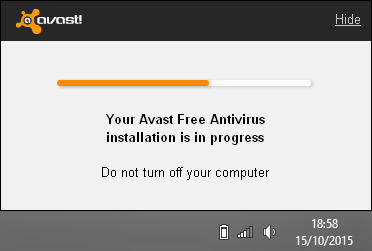
I didn't use Beta 1 or Beta 2.
I didn't use Beta 1 or Beta 2.
2235 almost bricked my Win 7 system, managed to recover it. 2236 seems more stable however the scheduling doesn't work so I am at this point junking it all as it is too much pain for not much gain. What else doesn't function.
Known issues:
- Passwords extension in IE doesn't work correctly
- Loosing the first device that starts using Passwords might cause blocking of Avast Account (only if synchronization is enabled, by default turned off)
- Web Reputation, Safe Price features are not functional in SafeZone browser
- Ad blocker sometimes needs restart of the SafeZone browser to start working (occurs only once)
- It is impossible to deactivate the Pay Mode for sites which are automatically switched in to this mode
- Home network security scan doesn't work in Smart scan
Some UI Bugs are reported too.
Repair via Control panel ends in an error for some users.
Issues with extension and passwords
#. Extension is not signed for firefox 41.0.2
#. The passwords option freezes the whole avast window.
#. No option to Import passwords from other password managers.
#. Still need work to be done in the passwords section.
#. Network Scan. Shows Issues but no mention about what the issue is nor a fix.
Just some stuff i could find on their forums
But there will be a new Beta soon i guess, its pretty much time for a release, maybe Thursday around.
- Passwords extension in IE doesn't work correctly
- Loosing the first device that starts using Passwords might cause blocking of Avast Account (only if synchronization is enabled, by default turned off)
- Web Reputation, Safe Price features are not functional in SafeZone browser
- Ad blocker sometimes needs restart of the SafeZone browser to start working (occurs only once)
- It is impossible to deactivate the Pay Mode for sites which are automatically switched in to this mode
- Home network security scan doesn't work in Smart scan
Some UI Bugs are reported too.
Repair via Control panel ends in an error for some users.
Issues with extension and passwords
#. Extension is not signed for firefox 41.0.2
#. The passwords option freezes the whole avast window.
#. No option to Import passwords from other password managers.
#. Still need work to be done in the passwords section.
#. Network Scan. Shows Issues but no mention about what the issue is nor a fix.
Just some stuff i could find on their forums
But there will be a new Beta soon i guess, its pretty much time for a release, maybe Thursday around.
Hi all,
I am glad to announce the release of new beta V2016: AVAST 2016 B4 (build number 2016.11.1.2237).
How to install:
1. If you have installed some beta version before you can update it to this latest version via Settings->Update->Program.
2. Or you can download and install from here:
http://files.avast.com/beta9x/avast_free_antivirus_setup_online.exe
http://files.avast.com/beta9x/avast_pro_antivirus_setup_online.exe
http://files.avast.com/beta9x/avast_internet_security_setup_online.exe
http://files.avast.com/beta9x/avast_premier_antivirus_setup_online.exe
Avast Passwords apps for mobile phones:
1. iOS: Avast Passwords Beta Testing
2. Android: still tuning....
How to provide feedback
Please for specific issues set a new topic in the Beta section (Beta). For general open discussion feel free to use this thread.
Or use the feedback form in the AV program or in the SafeZone browser.
Changes from V2016 Beta 3:
- Home network security is now fully completed and works also in Smart Scan
- Fixed major bugs in Passwords
- Fixed crashes in SafeZone tabs
- NG is not installed automatically in Free, but can be installed via Custom installation
- Fixed minor problems on uninstall screen
- Fixed problem with non working Firewall afer installation via online installer
- Animated icons in menu + new background on main page
- Trillions of minor bug fixes and improvements
Known issues:
- Web Reputation, Safe Price features are not functional in SafeZone browser
- It is impossible to deactivate the Pay Mode for sites which are automatically switched in to this mode
- After program update the Mozilla reports the Online Security plugin as unsigned. Clean installation works fine.
Changes from V2015:
NEW: Passwords - Avast can now manage your passwords and generate strong passwords for you. Just one password to remember.
- checks your passwords security
- stores your passwords securely
- includes browser extensions for easier logging in and form filling
- generates strong passwords
NEW: SafeZone browser - Replaced the SafeZone for safer shopping and banking
- Pay Mode: runs automatically on banking sites (This isolates the session and protects it from possible keyloggers or other malicious software secretly lurking on your computer. With Pay Mode you can perform all your financial transactions in peace, without fear of your password or other personal details being stolen. Pay Mode can be also turned on manually directly via browser UI.)
- Optionally, some extensions such as Ad Blocker and Video Downloader (potentially useful as SafeZone doesn't support add-ons for security reasons).
NEW: User interface - More space for content, easy control
NEW: Feedback possible directly from program - report bugs, feature requests and other suggestions easier
IMPROVED: Home network security now detects more router vulnerabilites and shows more details
IMPROVED: Installation - it should be now faster and less obtrusive.
+ Many other minor tweaks and fixed
Avast cleaner:
http://files.avast.com/beta9x/avastclear.exe
It should be possible to install this version on top of your existing avast! installation (all settings should be preserved).
To report BSODs, crashes or any other none trivial problems please use new SupportPackage generating tool.
- http://utils.support.tools.avast.com/tools/support/utils/avastsupport.exe
Instructions how to use it can be easily found:
- Avast FAQ | Support: Submitting a support file using the Avast Support Tool
We are looking forward for your feedback!
Thank you
Avast team
SOURCE: NEW: V2016 Beta 4 (2016.11.1.2237)
I am glad to announce the release of new beta V2016: AVAST 2016 B4 (build number 2016.11.1.2237).
How to install:
1. If you have installed some beta version before you can update it to this latest version via Settings->Update->Program.
2. Or you can download and install from here:
http://files.avast.com/beta9x/avast_free_antivirus_setup_online.exe
http://files.avast.com/beta9x/avast_pro_antivirus_setup_online.exe
http://files.avast.com/beta9x/avast_internet_security_setup_online.exe
http://files.avast.com/beta9x/avast_premier_antivirus_setup_online.exe
Avast Passwords apps for mobile phones:
1. iOS: Avast Passwords Beta Testing
2. Android: still tuning....
How to provide feedback
Please for specific issues set a new topic in the Beta section (Beta). For general open discussion feel free to use this thread.
Or use the feedback form in the AV program or in the SafeZone browser.
Changes from V2016 Beta 3:
- Home network security is now fully completed and works also in Smart Scan
- Fixed major bugs in Passwords
- Fixed crashes in SafeZone tabs
- NG is not installed automatically in Free, but can be installed via Custom installation
- Fixed minor problems on uninstall screen
- Fixed problem with non working Firewall afer installation via online installer
- Animated icons in menu + new background on main page
- Trillions of minor bug fixes and improvements
Known issues:
- Web Reputation, Safe Price features are not functional in SafeZone browser
- It is impossible to deactivate the Pay Mode for sites which are automatically switched in to this mode
- After program update the Mozilla reports the Online Security plugin as unsigned. Clean installation works fine.
Changes from V2015:
NEW: Passwords - Avast can now manage your passwords and generate strong passwords for you. Just one password to remember.
- checks your passwords security
- stores your passwords securely
- includes browser extensions for easier logging in and form filling
- generates strong passwords
NEW: SafeZone browser - Replaced the SafeZone for safer shopping and banking
- Pay Mode: runs automatically on banking sites (This isolates the session and protects it from possible keyloggers or other malicious software secretly lurking on your computer. With Pay Mode you can perform all your financial transactions in peace, without fear of your password or other personal details being stolen. Pay Mode can be also turned on manually directly via browser UI.)
- Optionally, some extensions such as Ad Blocker and Video Downloader (potentially useful as SafeZone doesn't support add-ons for security reasons).
NEW: User interface - More space for content, easy control
NEW: Feedback possible directly from program - report bugs, feature requests and other suggestions easier
IMPROVED: Home network security now detects more router vulnerabilites and shows more details
IMPROVED: Installation - it should be now faster and less obtrusive.
+ Many other minor tweaks and fixed
Avast cleaner:
http://files.avast.com/beta9x/avastclear.exe
It should be possible to install this version on top of your existing avast! installation (all settings should be preserved).
To report BSODs, crashes or any other none trivial problems please use new SupportPackage generating tool.
- http://utils.support.tools.avast.com/tools/support/utils/avastsupport.exe
Instructions how to use it can be easily found:
- Avast FAQ | Support: Submitting a support file using the Avast Support Tool
We are looking forward for your feedback!
Thank you
Avast team
SOURCE: NEW: V2016 Beta 4 (2016.11.1.2237)
Hi all,
finally the first release candidate of V2016 is here: Release Candidate 1 (2016.11.1.2238)
How to install:
1. If you have installed some beta version before you can update it to this latest version via Settings->Update->Program.
2. Or you can download and install from here:
http://files.avast.com/beta9x/avast_free_antivirus_setup_online.exe
http://files.avast.com/beta9x/avast_pro_antivirus_setup_online.exe
http://files.avast.com/beta9x/avast_internet_security_setup_online.exe
http://files.avast.com/beta9x/avast_premier_antivirus_setup_online.exe
OR offline installers:
http://files.avast.com/beta9x/avast_free_antivirus_setup.exe
http://files.avast.com/beta9x/avast_pro_antivirus_setup.exe
http://files.avast.com/beta9x/avast_internet_security_setup.exe
http://files.avast.com/beta9x/avast_premier_antivirus_setup.exe
Avast Passwords apps for mobile phones:
1. iOS: Avast Passwords Beta Testing
2. Android: still tuning....
How to provide feedback
Please for specific issues set a new topic in the Beta section (Beta). For general open discussion feel free to use this thread.
Or use the feedback form in the AV program or in the SafeZone browser.
Changes from V2016 Beta 4:
- Bug fixes
- Online Security plugin in Firefox is now signed in all cases (new installation or update)
- Firewall now should run ok on Windows 10
Known issues:
- Account screens are English only
- Online Security plugin isn't installed for Firefox 64-bit
- Missing links on the SafeZone browser startpage
We needed to change the location of the Passwords vault file, so if you would like to use the passwords you stored in previous beta versions please do the following:
Win XP
Create folder: C:\Documents and Settings\<USERNAME>\Local Settings\Application Data\AVAST Software\APM\
and copy there all files from here: C:\Documents and Settings\All Users\Application Data\AVAST Software\Avast\PAM\
Win7 and newer
Create folder: C:\Users\<USERNAME>\AppData\Local\AVAST Software\APM\
and copy there all files from here: C:\ProgramData\AVAST Software\Avast\PAM\
Changes from V2015:
NEW: Passwords - Avast can now manage your passwords and generate strong passwords for you. Just one password to remember.
- checks your passwords security
- stores your passwords securely
- includes browser extensions for easier logging in and form filling
- generates strong passwords
NEW: SafeZone browser - Replaced the SafeZone for safer shopping and banking
- Pay Mode: runs automatically on banking sites (This isolates the session and protects it from possible keyloggers or other malicious software secretly lurking on your computer. With Pay Mode you can perform all your financial transactions in peace, without fear of your password or other personal details being stolen. Pay Mode can be also turned on manually directly via browser UI.)
- Optionally, some extensions such as Ad Blocker and Video Downloader (potentially useful as SafeZone doesn't support add-ons for security reasons).
NEW: User interface - More space for content, easy control
NEW: Feedback possible directly from program - report bugs, feature requests and other suggestions easier
IMPROVED: Home network security now detects more router vulnerabilites and shows more details
IMPROVED: Installation - it should be now faster and less obtrusive.
+ Many other minor tweaks and fixed
Avast cleaner:
http://files.avast.com/beta9x/avastclear.exe
It should be possible to install this version on top of your existing avast! installation (all settings should be preserved).
To report BSODs, crashes or any other none trivial problems please use new SupportPackage generating tool.
- http://utils.support.tools.avast.com/tools/support/utils/avastsupport.exe
Instructions how to use it can be easily found:
- Avast FAQ | Support: Submitting a support file using the Avast Support Tool
We are looking forward for your feedback!
Thank you
Avast team
SOURCE: NEW: V2016 Release Candidate 1 (2016.11.1.2238)
Last edited:
Avast AV 2016 RC2 [11.1.2239]
Changelog/Fixes:
- Minor fixes for Home network security
Download:
http://files.avast.com/beta9x/avast_free_antivirus_setup.exe
http://files.avast.com/beta9x/avast_pro_antivirus_setup.exe
http://files.avast.com/beta9x/avast_internet_security_setup.exe
http://files.avast.com/beta9x/avast_premier_antivirus_setup.exe
Avast Passwords apps for mobile phones:
1. iOS: Avast Mobile Beta News [iOS]
2. Android: Avast Mobile Beta News [Android]
How to provide feedback:
- Please for specific issues set a new topic in the Beta section (Beta).
- Or use the feedback form in the AV program or in the SafeZone browser.
Known issues:
- Account screens are English only
- Online Security plugin isn't installed for Firefox 64-bit
- Missing links on the SafeZone browser startpage
- Missing translations on some screens
We needed to change the location of the Passwords vault file, so if you would like to use the passwords you stored in previous beta versions please do the following:
Win XP
Create folder: C:\Documents and Settings\<USERNAME>\Local Settings\Application Data\AVAST Software\APM\
and copy there all files from here: C:\Documents and Settings\All Users\Application Data\AVAST Software\Avast\PAM\
Win7 and newer
Create folder: C:\Users\<USERNAME>\AppData\Local\AVAST Software\APM\
and copy there all files from here: C:\ProgramData\AVAST Software\Avast\PAM\
Avast cleaner:
http://files.avast.com/beta9x/avastclear.exe
It should be possible to install this version on top of your existing avast! installation (all settings should be preserved).
To report BSODs, crashes or any other none trivial problems please use new SupportPackage generating tool.
- http://utils.support.tools.avast.com/tools/support/utils/avastsupport.exe
Instructions how to use it can be easily found:
- Avast FAQ | Kundendienst: Die Support-Datei mit Hilfe des Avast Support Tools übermitteln
Hinweis: We are looking forward for your feedback! Thank you, Avast team.
Source: Avast AV Beta News [Windows]
Hi all,
the latest release candidate of V2016 is here: Release Candidate 2 (2016.11.1.2240)
How to install:
1. If you have installed some beta version before you can update it to this latest version via Settings->Update->Program.
2. Or you can download and install from here:
http://files.avast.com/beta9x/avast_free_antivirus_setup_online.exe
http://files.avast.com/beta9x/avast_pro_antivirus_setup_online.exe
http://files.avast.com/beta9x/avast_internet_security_setup_online.exe
http://files.avast.com/beta9x/avast_premier_antivirus_setup_online.exe
OR offline installers:
http://files.avast.com/beta9x/avast_free_antivirus_setup.exe
http://files.avast.com/beta9x/avast_pro_antivirus_setup.exe
http://files.avast.com/beta9x/avast_internet_security_setup.exe
http://files.avast.com/beta9x/avast_premier_antivirus_setup.exe
Avast Passwords apps for mobile phones:
1. iOS: Avast Passwords Beta Testing
2. Android: https://play.google.com/apps/testing/com.avast.android.passwordmanager
How to provide feedback
Please for specific issues set a new topic in the Beta section (Beta). For general open discussion feel free to use this thread.
Or use the feedback form in the AV program or in the SafeZone browser.
Changes from V2016 Beta 4:
- Bug fixes
- Fixed issue when installed expired paid product and it was immediately downgraded to Free
- Fixed Passwords plugin in IE
- Android version of Passwords is available for testing: Sign in - Google Accounts
Known issues:
- Account screens are English only
- Online Security plugin isn't installed for Firefox 64-bit
- Missing links on the SafeZone browser startpage
- Missing translations on some screens
Changes from V2015:
NEW: Passwords - Avast can now manage your passwords and generate strong passwords for you. Just one password to remember.
- checks your passwords security
- stores your passwords securely
- includes browser extensions for easier logging in and form filling
- generates strong passwords
NEW: SafeZone browser - Replaced the SafeZone for safer shopping and banking
- Pay Mode: runs automatically on banking sites (This isolates the session and protects it from possible keyloggers or other malicious software secretly lurking on your computer. With Pay Mode you can perform all your financial transactions in peace, without fear of your password or other personal details being stolen. Pay Mode can be also turned on manually directly via browser UI.)
- Optionally, some extensions such as Ad Blocker and Video Downloader (potentially useful as SafeZone doesn't support add-ons for security reasons).
NEW: User interface - More space for content, easy control
NEW: Feedback possible directly from program - report bugs, feature requests and other suggestions easier
IMPROVED: Home network security now detects more router vulnerabilites and shows more details
IMPROVED: Installation - it should be now faster and less obtrusive.
+ Many other minor tweaks and fixed
Avast cleaner:
http://files.avast.com/beta9x/avastclear.exe
It should be possible to install this version on top of your existing avast! installation (all settings should be preserved).
To report BSODs, crashes or any other none trivial problems please use new SupportPackage generating tool.
- http://utils.support.tools.avast.com/tools/support/utils/avastsupport.exe
Instructions how to use it can be easily found:
- https://www.avast.com/en-us/faq.php?article=AVKB33#artTitle
We are looking forward for your feedback!
Thank you
Avast team
SOURCE: https://forum.avast.com/index.php?topic=178440.0
Sure, but only 30 days trialhiya are the paid versions free during beta testing i was hoping to test the premier one
Release Candidate 3 (2016.11.1.2241)
Source: NEW: V2016 Release Candidate 3 (2016.11.1.2241)
Hi all,
the latest release candidate of V2016 is here: Release Candidate 3 (2016.11.1.2241)
How to install:
1. If you have installed some beta version before you can update it to this latest version via Settings->Update->Program.
2. Or you can download and install from here:
http://files.avast.com/beta9x/avast_free_antivirus_setup_online.exe
http://files.avast.com/beta9x/avast_pro_antivirus_setup_online.exe
http://files.avast.com/beta9x/avast_internet_security_setup_online.exe
http://files.avast.com/beta9x/avast_premier_antivirus_setup_online.exe
OR offline installers:
http://files.avast.com/beta9x/avast_free_antivirus_setup.exe
http://files.avast.com/beta9x/avast_pro_antivirus_setup.exe
http://files.avast.com/beta9x/avast_internet_security_setup.exe
http://files.avast.com/beta9x/avast_premier_antivirus_setup.exe
Avast Passwords apps for mobile phones:
1. iOS: Avast Passwords Beta Testing
2. Android: Sign in - Google Accounts
How to provide feedback
Please for specific issues set a new topic in the Beta section (Beta). For general open discussion feel free to use this thread.
Or use the feedback form in the AV program or in the SafeZone browser.
Changes from V2016 RC 2:
- Fixed Passwords plugin in IE
- Account screens are now localized
- Minor bug fixes
Known issues:
- Online Security plugin isn't installed for Firefox 64-bit
- Most recent changes to the GUI are not yet translated
Changes from V2015:
NEW: Passwords - Avast can now manage your passwords and generate strong passwords for you. Just one password to remember.
- checks your passwords security
- stores your passwords securely
- includes browser extensions for easier logging in and form filling
- generates strong passwords
NEW: SafeZone browser - Replaced the SafeZone for safer shopping and banking
- Pay Mode: runs automatically on banking sites (This isolates the session and protects it from possible keyloggers or other malicious software secretly lurking on your computer. With Pay Mode you can perform all your financial transactions in peace, without fear of your password or other personal details being stolen. Pay Mode can be also turned on manually directly via browser UI.)
- Optionally, some extensions such as Ad Blocker and Video Downloader (potentially useful as SafeZone doesn't support add-ons for security reasons).
NEW: User interface - More space for content, easy control
NEW: Feedback possible directly from program - report bugs, feature requests and other suggestions easier
IMPROVED: Home network security now detects more router vulnerabilites and shows more details
IMPROVED: Installation - it should be now faster and less obtrusive.
+ Many other minor tweaks and fixed
Avast cleaner:
http://files.avast.com/beta9x/avastclear.exe
It should be possible to install this version on top of your existing avast! installation (all settings should be preserved).
To report BSODs, crashes or any other none trivial problems please use new SupportPackage generating tool.
- http://utils.support.tools.avast.com/tools/support/utils/avastsupport.exe
Instructions how to use it can be easily found:
- Avast FAQ | Support: Submitting a support file using the Avast Support Tool
We are looking forward for your feedback!
Thank you
Avast team
Source: NEW: V2016 Release Candidate 3 (2016.11.1.2241)
- Status
- Not open for further replies.
You may also like...
-
-
SOpera presents Early Bird mode in Opera One to test upcoming features
- Started by Santiago Benavides García
- Replies: 0
-
-
-