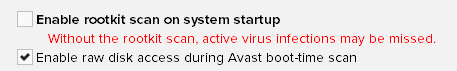Rootkit scan at startup is important to detect rootkits before they are loaded. Planning a scan at boot, Avast takes control of the system and, even before Windows starts, run the scan for any possible rootkits to easily eliminating them.
Malware with rootkit capabilities are not very common nowadays, then you can flag the box sometimes, when you want.