M
MalwareT
Thread author
Hi,
today i decided to do written review as requested by @exterminator20. He chose me for reviewing it and i'm taking this responsibility very serious.If you didn't watched my video review, you can do so by watching video below.If you didn't met Avast! yet, Avast! (formerly Alwil Software) is antivirus vendor from Czech Republic and their antivirus is free since 2001 (as far as i know), so let's get started with it.
1)Simplified user interface and bug fixes
Avast! did some major changes and bug fixes in new release, and they did a major improvements, where we can notice following:
Avast! in new release 2015 added some new features in free and also paid versions , where we can notice following:
In version 8 (2013) they added new feature called Software Updater, which scans for outdated vulnerable software and updates them. Unfortunately, you have to do it manually, because automatic software updating is available only in Premier. It scans for outdated WinRAR,Mozilla Firefox, VLC etc.
4)Improved SafeZone
If you don't know what Safe Zone is, Safe Zone is isolated enviroment where you can safely buy and shop online without fearing to someone will steal your private data.SafeZone is available in all paid editions.
5)Rescue Disc
If your computer is locked by ransomware or is it heavily infected, you can use Avast! Rescue Disc to fix the issue.Since i didn't found download link for it, you can do it only if you have Avast! installed on your PC.You can create it on USB and CD/DVD.
6)Data Shredder
This feature is available only in Premier, and this is useful if you're selling or giving away an your old PC.
This is quite useful for destroying your private data and these files cannot be recovered by any means necessary.
7)Anti-Spam
This feature which is available in paid editions, protects user from phishing and scams sent in emails and prevents exploiting user to danger.
8)DeepScreen 2.0
DeepScreen technology allows Avast to clear away all the false code, misdirections, and other
techniques malware creators use to mask the malware’s true intentions.
In the new DeepScreen version, Avast uses hardware-assisted virtualization to create a virtual
“test area” to launch unknown files in a safe, isolated environment. This virtualization approach
is closer to the real system, and makes for faster and more robust protection against malicious
downloads without impacting the user’s main system.
9) Online Security
When you're instaling Avast! Free or Paid editions, you have an option to install free add-on called Avast! Online Security (former Avast! WebRep) to give you higher layer of security and protects your from malware and threats.
10) Product comparison
In picture below is showed comparison between editions:
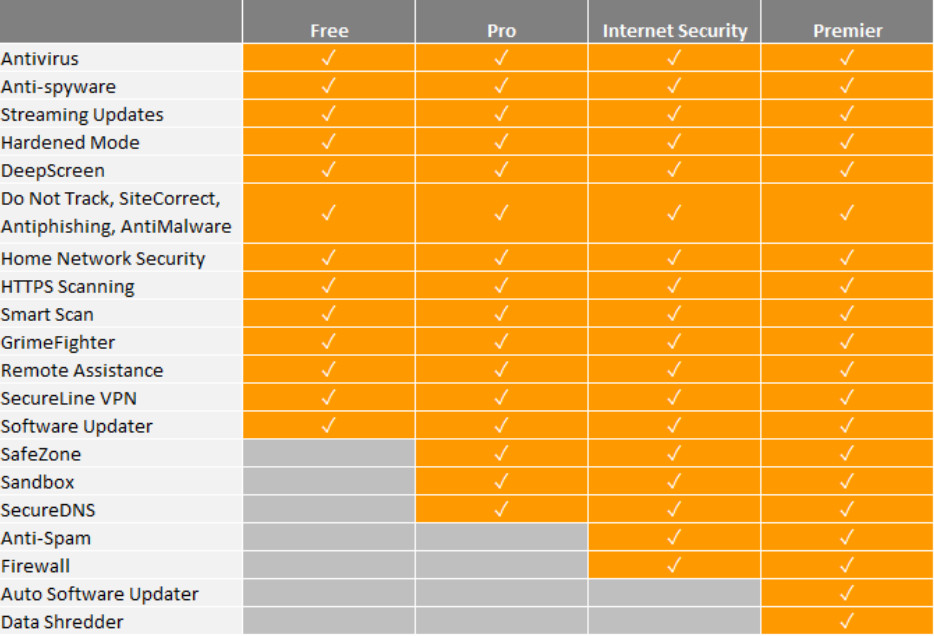
11) Detection and Protection
I did an video review on Avast! Free Antivirus which performed pretty amazing. I tested it with 10 malicious URLs and it blocked all except on which was Adware. Detection rate is 99.1% on malware pack 1 day old and i executed one left item, and HitmanPro didn't found it, but it found remnants of adware. If you didn't watched video here it is:
12) Bottom Line
If you want free antivirus protection that has good detection, very simple and lightweight, you can choose Avast!. I'm long-time user since 2008 and i had pretty good and bad experiences.
Thanks everyone for reading it and i hope you'll enjoyed it
today i decided to do written review as requested by @exterminator20. He chose me for reviewing it and i'm taking this responsibility very serious.If you didn't watched my video review, you can do so by watching video below.If you didn't met Avast! yet, Avast! (formerly Alwil Software) is antivirus vendor from Czech Republic and their antivirus is free since 2001 (as far as i know), so let's get started with it.
1)Simplified user interface and bug fixes
Avast! did some major changes and bug fixes in new release, and they did a major improvements, where we can notice following:
- Simplified user interface and simplified license key management as well;
- Faster product and software updates;
- Simpler online support where users can instantly get help they need;
- New online account site my.avast.com where you can see your achievements, devices and all other stuff.
Avast! in new release 2015 added some new features in free and also paid versions , where we can notice following:
- Home Network Security (available in all editions) which takes new approach to online security by looking for potential router issues and users Wi-Fi;
- Secure DNS (available only in paid editions (Pro,Internet Security and Premier)) protecting users from hijacked sites who looks like trusted ones;
- HTTPS Scanning in Web Shield now scans for malware and threats in sites protected with encrypted connection;
- Smart Scan "All in One" scan type which scans for threats,outdated software,home network issues and PC performance issues- all with one click.
In version 8 (2013) they added new feature called Software Updater, which scans for outdated vulnerable software and updates them. Unfortunately, you have to do it manually, because automatic software updating is available only in Premier. It scans for outdated WinRAR,Mozilla Firefox, VLC etc.
4)Improved SafeZone
If you don't know what Safe Zone is, Safe Zone is isolated enviroment where you can safely buy and shop online without fearing to someone will steal your private data.SafeZone is available in all paid editions.
5)Rescue Disc
If your computer is locked by ransomware or is it heavily infected, you can use Avast! Rescue Disc to fix the issue.Since i didn't found download link for it, you can do it only if you have Avast! installed on your PC.You can create it on USB and CD/DVD.
6)Data Shredder
This feature is available only in Premier, and this is useful if you're selling or giving away an your old PC.
This is quite useful for destroying your private data and these files cannot be recovered by any means necessary.
7)Anti-Spam
This feature which is available in paid editions, protects user from phishing and scams sent in emails and prevents exploiting user to danger.
8)DeepScreen 2.0
DeepScreen technology allows Avast to clear away all the false code, misdirections, and other
techniques malware creators use to mask the malware’s true intentions.
In the new DeepScreen version, Avast uses hardware-assisted virtualization to create a virtual
“test area” to launch unknown files in a safe, isolated environment. This virtualization approach
is closer to the real system, and makes for faster and more robust protection against malicious
downloads without impacting the user’s main system.
9) Online Security
When you're instaling Avast! Free or Paid editions, you have an option to install free add-on called Avast! Online Security (former Avast! WebRep) to give you higher layer of security and protects your from malware and threats.
10) Product comparison
In picture below is showed comparison between editions:
11) Detection and Protection
I did an video review on Avast! Free Antivirus which performed pretty amazing. I tested it with 10 malicious URLs and it blocked all except on which was Adware. Detection rate is 99.1% on malware pack 1 day old and i executed one left item, and HitmanPro didn't found it, but it found remnants of adware. If you didn't watched video here it is:
12) Bottom Line
If you want free antivirus protection that has good detection, very simple and lightweight, you can choose Avast!. I'm long-time user since 2008 and i had pretty good and bad experiences.
Thanks everyone for reading it and i hope you'll enjoyed it