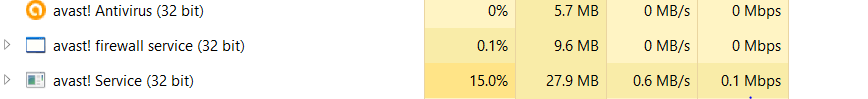- Feb 5, 2016
- 166
The avast internet security i use only this payed version is makes my home pc and laptop lag i have on the both machines intel core i7 with 8 threads and minimum 8 Gb ram this is on my laptop on my home pc 64 gb ram and when i install the avast IS i get some slowdown like every time i start the pc and at all while playing or surfing on the net ... can some explain me why is this happening on my firends pc too and i watch the new video about the new fast update or something like that when my pc is going to be much better we talk about the software
and i use SSD to know
and i use SSD to know
Attachments
Last edited by a moderator: