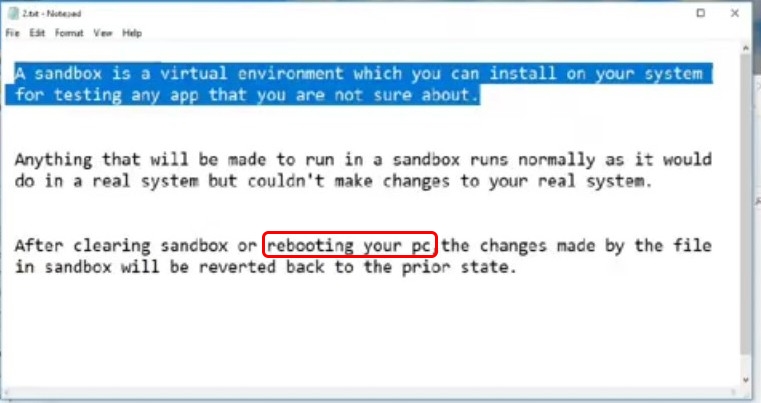Nope, I just tried once again it to make sure. Without Reset Sandbox, after reboot, the files/folders and the registries changed inside the Virtual Ennvironment are still here. Reboot has not affect to the Virtual Environment created by Sandbox.
You can try to check it too..

Hey,I have tried. Here are my findings:
1. As I have explained how the normal sandbox works, my statement seems right as a normal sandbox will clear its contents on reboot,as I have seen with sandboxie.
2.Comodo has a sandbox with many unique features.
One of them is that it will continue to run services created by the software in containment even after reboot, by default.
But you can change this setting to ensure that even the services created will be deleted on reboot.
Comodo, at my settings, would not allow any untrusted process to register its services.(the HIPS would block it).
But even at default sandbox level without any other protection,you can see a ransomware cannot encrypt your files.
After all,this video is just about introducing sandbox and not to go into its deep details.
That will be covered later on.
So all in all,if you use a sandbox software like sandboxie,you will get reboot restore feature.
And if you use comodo,then other components are there to disallow any untrusted process to register services and all that unwanted stuff.