Android has often been targeted by malware writers across the world, with some infected apps even ending up in the Google Play store, so security solutions like an antivirus are becoming more popular among users of this particular mobile platform.
Security institute AV-TEST performed a new research to determine the applications offering the best malware protection on Android, comparing them to Google’s own Play Protect in order to figure out if third-party solutions are better or worse.
With Play Protect used as the starting point, it turns out that all security solutions included in the test performed better, though some of them provided pretty disappointing results.
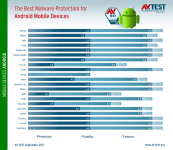


Security institute AV-TEST performed a new research to determine the applications offering the best malware protection on Android, comparing them to Google’s own Play Protect in order to figure out if third-party solutions are better or worse.
With Play Protect used as the starting point, it turns out that all security solutions included in the test performed better, though some of them provided pretty disappointing results.
First and foremost, let’s start with the best. Six different security solutions for Android got the maximum score, namely the ones from Trend Micro, Symantec, Sophos, Cheetah Mobile, Bitdefender, and Antiy. All got a 100 percent score after tests for performance, usability, and features.
Security products from Tencent and McAfee also scored pretty well with 99.9 percent score, while solutions from G Data, Ahn Lab, and Avast coming next with 99.8 percent.
Google Play Protect performance
On average, Android security tools managed to detect 95.7 percent of the latest Android malware in real-time and 98.4 percent of the samples of malware discovered in the last 4 weeks.
F-Secure’s SAFE security solution for Android got the lowest score with just 2.5 points for protection and 6 points for usability, despite having the security features that are considered to be critical for such a mobile product.
Surprisingly, however, Google’s Play Protect got a score that’s well below expectations. Google’s own anti-malware shield integrated into the Play store detected only 65.8 percent of the latest Android malware in real-time and 79.2 percent of the samples discovered in the last 4 weeks, according to the results. It was the only product that hasn’t received the AV-TEST certification.
You can see the full results in the photo gallery below and click the links above to download the APKs for the security products for your own Android device.
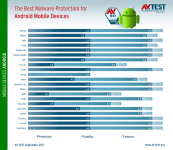


Last edited by a moderator: