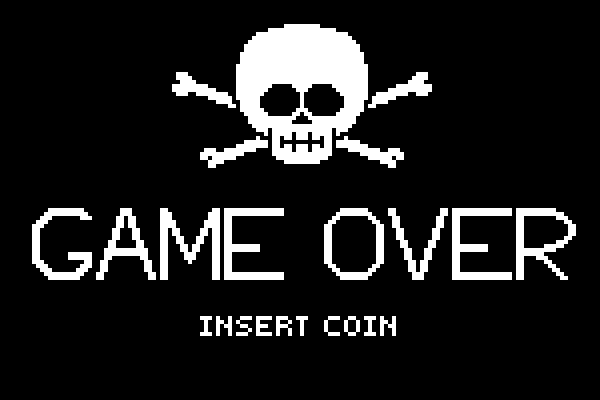What is the best way to do a full backup if my system borks and I have to do a reinstall? I've tried the build in Windows Image, but I kept getting errors when trying to restore them. I ended up getting Aomei Pro. Should this be good enough? Sorry if this is in the wrong section.
Thanks
Thanks