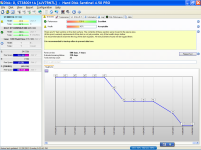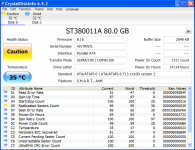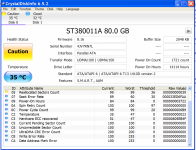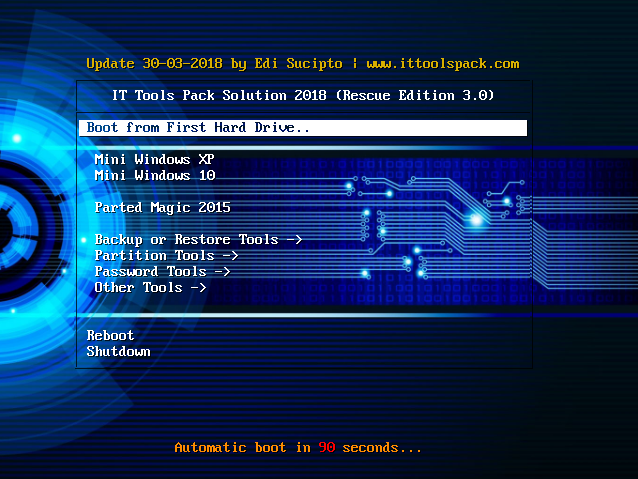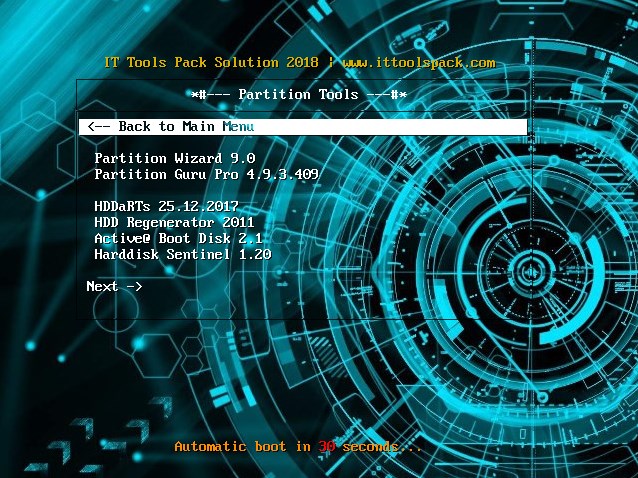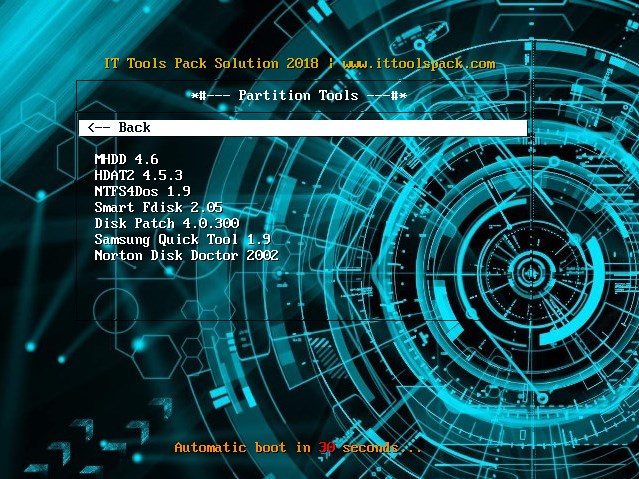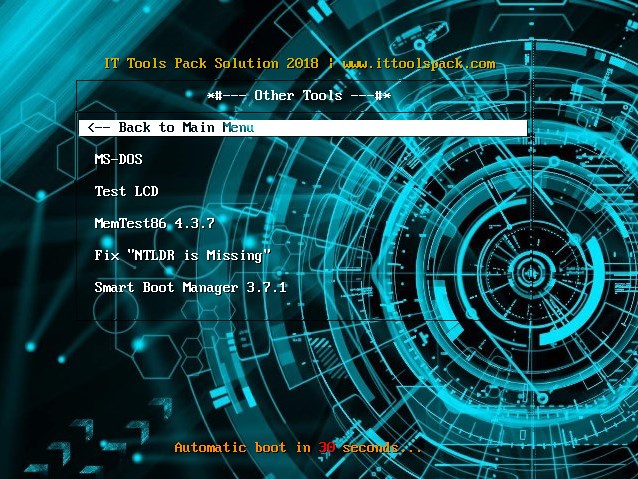conceptualclarity
Level 21
Thread author
Verified
Honorary Member
Top Poster
Content Creator
Well-known
- Aug 23, 2013
- 1,076
I'm going to be switching from a drive with a lot of bad sectors to a bigger, healthier unused hard drive. I want to do imaging and cloning both, and I prefer to use two different programs for each to safeguard against failures.
Here are the programs I find for imaging and cloning in Hiren's Boot CD 15.2:
CloneDisk 1.9.6
All in one tool for MBR, Partition, Disk, VMWare Disk images vmdk/vmx/vhd, and much more.
COPYR.DMA Build013
A Tool for making copies of hard disks with bad sectors.
CopyWipe 1.14
Copy old hard drive to a new hard drive by copying the entire contents of one drive to another, CopyWipe can also help prevent confidential or private data from being recovered, by securely wiping the contents of a drive.
DiskImage 1.6
Creates and writes disk images files to hard and floppy disks.
DriveImage XML 2.42
Backup any drive/partition to an image file, even if the drive is currently in use, a very good freeware alternative to Ghost / Acronis
Drive SnapShot 1.40
Creates an exact Disk Image of your system into a file while windows is running.
G4L Ghost 4 Linux 0.34a
A hard disk and partition imaging and cloning tool similar to Norton Ghost.
Image For Dos 2.75
Quickly, easily, and reliably create a complete image backup of all the data located on your hard drive, backups made to CD/DVD/BD are bootable.
Image For Windows 2.75
Backup and restore utility that creates a snapshot of a selected partition or volume, and saves it to disk, or burns it directly to most DVD+RW+R-R-RW or CD-R/RW drives.
Macrium Reflect 4.2.3775
Create complete backups of your disk partitions, including operating system, installed programs and all your settings.
ODIN 0.3.4
Open Disk Imager in a Nutshell is similar to Drive Snapshot which supports backing up windows while you are using it.
Partition Image - PartImage 0.6.9
Supported filesystem includes Ext2, Ext3, Reiserfs, HFS, HPFS, JFS, Xfs, UFS, Fat16, Fat32 and NTFS.
Raw Copy 1.2
Useful tool to transfer the data directly from a faulty drive to another drive, built in data recovery function which will also attempt to recover data from bad sectors.
ShadowCopy 2.00
Copy all your files and entire system - even if they are locked by Windows.
SelfImage 1.2.1.92
Create image files of any mounted or unmounted hard disk partition.
XXClone 0.58.0
The simple way to clone a Windows disk to another disk, it makes a self-bootable clone of Windows system disk.
DiskGenius 3.2
Restore deleted partition, Rebuild MBR, Rebuild partition table, Recover files, Restore formatted partition, Backup files by partition, Disk clone, Backup partition table, Create/Delete/Format Partitions etc.
I figure I will make images before I make clones. There are a lot of hard disk repair programs in Hiren's. Should I use them before I do the clones?
Computer: Dell System B3 Desktop
CPU: Intel Pentium 4-2667 (Northwood, D1)
2666 MHz (20.00x133.3) @ 2657 MHz (20.00x132.9)
Motherboard: DELL 0G1548
Chipset: Intel 845GEV (Brookdale-GEV) + ICH4
Memory: 2048 MBytes @ 166 MHz, 2.5-3-3-7
- 1024 MB PC3200 DDR-SDRAM - Kingston K
Graphics: Intel 82845G/GL/GV Graphics Controller [DELL]
Intel i845G(L) Integrated, 64 MB
Drive: ST380011A, 78.1 GB, E-IDE (ATA-6) [to be replaced]
Drive: HGST HTS545050A7E380, 488.4 GB, Serial ATA 3Gb/s <-> USB
Drive: SAMSUNG CD-R/RW SW-252S, CD-R Writer
Sound: Creative Technology SB Live! Series Audio Processor
Network: RealTek Semiconductor RTL8139 PCI Fast Ethernet NIC [A/B/C]
Network: Broadcom 4401 10/100 Integrated Controller
OS: Microsoft Windows XP Home Edition Build 2600 SP3
Antivirus: Advanced SystemCare Ultimate 8
Firewall: Windows Firewall
Default Browser: Maxthon
Here are the programs I find for imaging and cloning in Hiren's Boot CD 15.2:
CloneDisk 1.9.6
All in one tool for MBR, Partition, Disk, VMWare Disk images vmdk/vmx/vhd, and much more.
COPYR.DMA Build013
A Tool for making copies of hard disks with bad sectors.
CopyWipe 1.14
Copy old hard drive to a new hard drive by copying the entire contents of one drive to another, CopyWipe can also help prevent confidential or private data from being recovered, by securely wiping the contents of a drive.
DiskImage 1.6
Creates and writes disk images files to hard and floppy disks.
DriveImage XML 2.42
Backup any drive/partition to an image file, even if the drive is currently in use, a very good freeware alternative to Ghost / Acronis
Drive SnapShot 1.40
Creates an exact Disk Image of your system into a file while windows is running.
G4L Ghost 4 Linux 0.34a
A hard disk and partition imaging and cloning tool similar to Norton Ghost.
Image For Dos 2.75
Quickly, easily, and reliably create a complete image backup of all the data located on your hard drive, backups made to CD/DVD/BD are bootable.
Image For Windows 2.75
Backup and restore utility that creates a snapshot of a selected partition or volume, and saves it to disk, or burns it directly to most DVD+RW+R-R-RW or CD-R/RW drives.
Macrium Reflect 4.2.3775
Create complete backups of your disk partitions, including operating system, installed programs and all your settings.
ODIN 0.3.4
Open Disk Imager in a Nutshell is similar to Drive Snapshot which supports backing up windows while you are using it.
Partition Image - PartImage 0.6.9
Supported filesystem includes Ext2, Ext3, Reiserfs, HFS, HPFS, JFS, Xfs, UFS, Fat16, Fat32 and NTFS.
Raw Copy 1.2
Useful tool to transfer the data directly from a faulty drive to another drive, built in data recovery function which will also attempt to recover data from bad sectors.
ShadowCopy 2.00
Copy all your files and entire system - even if they are locked by Windows.
SelfImage 1.2.1.92
Create image files of any mounted or unmounted hard disk partition.
XXClone 0.58.0
The simple way to clone a Windows disk to another disk, it makes a self-bootable clone of Windows system disk.
DiskGenius 3.2
Restore deleted partition, Rebuild MBR, Rebuild partition table, Recover files, Restore formatted partition, Backup files by partition, Disk clone, Backup partition table, Create/Delete/Format Partitions etc.
I figure I will make images before I make clones. There are a lot of hard disk repair programs in Hiren's. Should I use them before I do the clones?
Computer: Dell System B3 Desktop
CPU: Intel Pentium 4-2667 (Northwood, D1)
2666 MHz (20.00x133.3) @ 2657 MHz (20.00x132.9)
Motherboard: DELL 0G1548
Chipset: Intel 845GEV (Brookdale-GEV) + ICH4
Memory: 2048 MBytes @ 166 MHz, 2.5-3-3-7
- 1024 MB PC3200 DDR-SDRAM - Kingston K
Graphics: Intel 82845G/GL/GV Graphics Controller [DELL]
Intel i845G(L) Integrated, 64 MB
Drive: ST380011A, 78.1 GB, E-IDE (ATA-6) [to be replaced]
Drive: HGST HTS545050A7E380, 488.4 GB, Serial ATA 3Gb/s <-> USB
Drive: SAMSUNG CD-R/RW SW-252S, CD-R Writer
Sound: Creative Technology SB Live! Series Audio Processor
Network: RealTek Semiconductor RTL8139 PCI Fast Ethernet NIC [A/B/C]
Network: Broadcom 4401 10/100 Integrated Controller
OS: Microsoft Windows XP Home Edition Build 2600 SP3
Antivirus: Advanced SystemCare Ultimate 8
Firewall: Windows Firewall
Default Browser: Maxthon