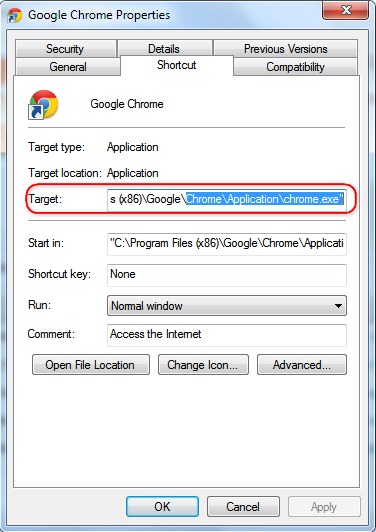Everytime I start my PC, Google Chrome opens automatically with Bing as the default search engine. I've checked its settings but Bing is not set as the default search engine. Tried to reset Chrome's settings but no luck. I've also uninstalled Bing Bar and Bing Desktop but it's still there in Chrome.  I don't know what to do now.
I don't know what to do now. 
P.S. My startup is about 1min + which is not normal.
I will highly appreciate any help guys. Thanks in advance!
P.S. My startup is about 1min + which is not normal.
I will highly appreciate any help guys. Thanks in advance!