Advice Request Bitdefender 2016 question
- Thread starter SloppyMcFloppy
- Start date
You are using an out of date browser. It may not display this or other websites correctly.
You should upgrade or use an alternative browser.
You should upgrade or use an alternative browser.
Please provide comments and solutions that are helpful to the author of this topic.
- Status
- Not open for further replies.
While on Autopilot, Bitdefender applies an optimal security configuration and takes all security-related decisions for you. This means you will see no pop-ups, no alerts and you will not have to configure any settings whatsoever.
In Autopilot mode, Bitdefender automatically fixes critical issues, enables and quietly manages:
source: What is Autopilot mode?
I think that autopilot "adjust" some settings for better protection without user intervention.
In Autopilot mode, Bitdefender automatically fixes critical issues, enables and quietly manages:
- Antivirus protection, provided by on-access scanning and continuous scanning.
- Firewall protection.
- Privacy protection, provided by antiphishing and antimalware filtering for your web browsing.
- Automatic updates.
source: What is Autopilot mode?
I think that autopilot "adjust" some settings for better protection without user intervention.
H
hjlbx
When you set autopilot on in Bitdefender 2016 products does it change your user settings?
Yes. Deactivates Paranoid Mode. Also activates some others - Battery Mode, Profiles, etc.
You can disable any settings that you do not want Autopilot to activate.
Paranoid Mode reduces Active Threat Control (IDS) from Aggressive to Medium mode... at least it did when I tested it.
Yes. Deactivates Paranoid Mode. Also activates some others - Battery Mode, Profiles, etc.
You can disable any settings that you do not want Autopilot to activate.
Paranoid Mode reduces Active Threat Control (IDS) from Aggressive to Medium mode... at least it did when I tested it.
While on Autopilot, Bitdefender applies an optimal security configuration and takes all security-related decisions for you. This means you will see no pop-ups, no alerts and you will not have to configure any settings whatsoever.
In Autopilot mode, Bitdefender automatically fixes critical issues, enables and quietly manages:
- Antivirus protection, provided by on-access scanning and continuous scanning.
- Firewall protection.
- Privacy protection, provided by antiphishing and antimalware filtering for your web browsing.
- Automatic updates.
source: What is Autopilot mode?
I think that autopilot "adjust" some settings and level of protection for better protection without user intervention.
Can anyone of you tell me what settings and levels of protection( permissive, normal, agressive) Bitdefender adjust when you turn on Autopilot?
Can anyone of you tell me what settings and levels of protection( permissive, normal, agressive) Bitdefender adjust when you turn on Autopilot?
mmm well, bitdefender products are intended to run with the minimal user interaction, so, if you tweak any settings you will surely turn off autopilot, but i you turn it back, it wont change what you have changed before, autopilot as the word suggest manage the behaviour of the program like if there is no one in front of the pc, it is like bitdefender is not ther but surely is working, also i heard that in autopilot cloud integration is more accurate dont know how they affect the product in a normal basic, but i read somewhere else that GPN protection is much better with autopilot on, as for profiles, updates and etc i can really tell since i dont use those features.
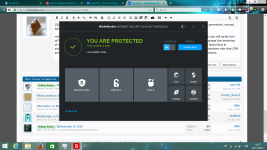


H
hjlbx
Auto Pilot changes settings to pre-defined, optimized configuration... this is by design. However, you can set Antivirus and Active Threat Control to Aggressive and Auto Pilot will not reduce level; Paranoid Mode auto-sets Active Threat Control to Medium.
If user wants custom settings then user must disable Auto Pilot and Profiles.
There is no guide for Bitdefender settings and how Auto-Pilot\Paranoid Mode affect settings; Bitdefender never released one as far as I know.
You can search Bitdefender forum; lots of people ask the same questions since there is no detailed guide...
If user wants custom settings then user must disable Auto Pilot and Profiles.
There is no guide for Bitdefender settings and how Auto-Pilot\Paranoid Mode affect settings; Bitdefender never released one as far as I know.
You can search Bitdefender forum; lots of people ask the same questions since there is no detailed guide...
H
hjlbx
Can anyone of you tell me what settings and levels of protection( permissive, normal, agressive) Bitdefender adjust when you turn on Autopilot?
Default settings for Auto Pilot are Antivirus = Custom and Active Threat Control = Permissive.
You can adjust these settings while using Auto Pilot to whatever you wish - as long as you do not enable Profiles (enable Profiles will adjust protection settings down for usability and better power management).
If you switch to Paranoid Mode it will set Active Threat Control to Medium.
Default settings for Auto Pilot are Antivirus = Custom and Active Threat Control = Permissive.
You can adjust these settings while using Auto Pilot to whatever you wish - as long as you do not enable Profiles (enable Profiles will adjust protection settings down for usability and better power management).
If you switch to Paranoid Mode it will set Active Threat Control to Medium.
What about IDS when Autopilot is on? If i set it to medium, will Autopilot change it to something else?
mmm well, bitdefender products are intended to run with the minimal user interaction, so, if you tweak any settings you will surely turn off autopilot, but i you turn it back, it wont change what you have changed before, autopilot as the word suggest manage the behaviour of the program like if there is no one in front of the pc, it is like bitdefender is not ther but surely is working, also i heard that in autopilot cloud integration is more accurate dont know how they affect the product in a normal basic, but i read somewhere else that GPN protection is much better with autopilot on, as for profiles, updates and etc i can really tell since i dont use those features.
View attachment 76937 View attachment 76938 View attachment 76939
So Autopilot will not change any settings if you tweak it first then turn it on correct?
There is no guide for Bitdefender settings and how Auto-Pilot\Paranoid Mode affect settings; Bitdefender never released one as far as I know.
They are both discussed in the 2016 User Guide.
Questions.
Does Bitdefender 2016 have exploit protections?
Can i run MBAE + MBAM with Bitdefender 2016?
Does Bitdefender 2016 have exploit protections?
Can i run MBAE + MBAM with Bitdefender 2016?
none of bitdefender products include exploit protection but IDS or AVC may catch something from time to time (notice that they will only work when the exploit had suceed doing what it has to) as for compatibility please test it for your own, once MBAE+bitdefender worked fine in one pc and in the other it was a complete mess, so you have better to try yourselfQuestions.
Does Bitdefender 2016 have exploit protections?
Can i run MBAE + MBAM with Bitdefender 2016?
none of bitdefender products include exploit protection but IDS or AVC may catch something from time to time (notice that they will only work when the exploit had suceed doing what it has to) as for compatibility please test it for your own, once MBAE+bitdefender worked fine in one pc and in the other it was a complete mess, so you have better to try yourself
I did installed Malwarebytes Anti Exploit Free yesterday, and then upon reboot Malwarebytes Anti Exploit refuse to startup, so i guess it incompatible for my part
I did installed Malwarebytes Anti Exploit Free yesterday, and then upon reboot Malwarebytes Anti Exploit refuse to startup, so i guess it incompatible for my part.
Hi, have you ever tried to exclude MBAE from ATC & IDS?
If you have not, you can make the exclusions in the following manner (for the 2016 version):
Open: Modules -> Protection -> Antivirus -> Exclusions -> Excluded Processes
Then add the executable files corresponding to MBAE, such as mbae.exe, mbae-svc.exe, mbae64.exe, to this exclusion list.
NOTE:
Here you need to config the "Excluded Processes", not "Excluded Files and Folders".
Because when you add something to "Excluded Files and Folders", then they are excluded from scanning, but not excluded from ATC & IDS.
To exclude a file from ATC & IDS, you need to use "Excluded Processes".
I am not sure whether this can solve the compatibility issue. But I think it is worth to try.
Last edited:
Hi, have you ever tried to exclude MBAE from ATC & IDS?
If you have not, you can make the exclusions in the following manner (for the 2016 version):
Open: Modules -> Protection -> Antivirus -> Exclusions -> Excluded Processes
Then add the executable files corresponding to MBAE, such as mbae.exe, mbae-svc.exe, mbae64.exe, to this exclusion list.
NOTE:
Here you need to config the "Excluded Processes", not "Excluded Files and Folders".
Because when you add something to "Excluded Files and Folders", then they are excluded from scanning, but not excluded from ATC & IDS.
To exclude a file from ATC & IDS, you need to use "Excluded Processes".
I am not sure whether this can solve the compatibility issue. But I think it is worth to try.
I will try later on, but the issue is MBAE refuse to startup along with Bitdefender, but it run fine once i execute the application manually, and no i didn't exclude MBAE yesterday because i did look over Bitdefender settings and did not find any module mentioned exploit protections, so i guess is fine to not exclude MBAE because Bitdefender don't have any exploit protections.
I will try later on, but the issue is MBAE refuse to startup along with Bitdefender, but it run fine once i execute the application manually, and no i didn't exclude MBAE yesterday because i did look over Bitdefender settings and did not find any module mentioned exploit protections, so i guess is fine to not exclude MBAE because Bitdefender don't have any exploit protections.
not really as @Online_Sword suggested it is a good idea to exclude MBAE from bitdefender modules, remember that antiexploit are intended to work in a deep mode, in english this could mean that at some point in time AVC or IDS may see MBAE as a hazard due to it attempt to do something (intercept some calls etc...) so it may render the program unusable or your system, is highly advised to exclude every security program from your main AV to avoid conflicts
Can anyone explain the different between Active Threat Control and Intrusion Detection System? Base on my knowledge these two use for zero day defense right? So what is the point of having two when you can have one is enough to catch zero day defense or does Intrusion Detection System have to do with Bitdefender firewall module?
Can anyone explain the different between Active Threat Control and Intrusion Detection System? Base on my knowledge these two use for zero day defense right? So what is the point of having two when you can have one is enough to catch zero day defense or does Intrusion Detection System have to do with Bitdefender firewall module?
The explanation of the two is in the User Manual.
Section 16.6 for Active Threat Control.
Section 23 for Intrusion Detection.
D
Deleted member 2913
I tried Bitdefender Internet Security 2016 & Total Security 2016. I tried it for 4-5 hours. It seems have improved. Atleast on my system with 6 GB RAM, program response, system response, browsing, etc... was good. Yes boot time was little longer but acceptable.
I was testing it with harmless samples. Did a context menu scan & it detected the sample but no quarantine option under action, right? Is it the same with ondemand scan i.e quick & system scan?
I was testing it with harmless samples. Did a context menu scan & it detected the sample but no quarantine option under action, right? Is it the same with ondemand scan i.e quick & system scan?
I tried Bitdefender Internet Security 2016 & Total Security 2016. I tried it for 4-5 hours. It seems have improved. Atleast on my system with 6 GB RAM, program response, system response, browsing, etc... was good. Yes boot time was little longer but acceptable.
I was testing it with harmless samples. Did a context menu scan & it detected the sample but no quarantine option under action, right? Is it the same with ondemand scan i.e quick & system scan?
depends on the type of threat you are dealing with, i might admit that sometimes bitdefender leaves you with no option than just delete the file
- Status
- Not open for further replies.
You may also like...
-
App Review Bitdefender Total Security 2026
- Started by Shadowra
- Replies: 60
-
On Sale! Bitdefender Total Security | 3 Devices | 12 + 6 free months EUR 23.09
- Started by Brownie2019
- Replies: 1
-
Serious Discussion Deep Research: Bitdefender Protection Technologies
- Started by Trident
- Replies: 7
-
Question Are there any apps that assist with automatic identity and privacy management?
- Started by AyushSarvr47
- Replies: 1