- Sep 17, 2013
- 1,492
Direct Download links for offline installation

Bitdefender Antivirus Plus 2015 ( 32 bit)
Bitdefender Antivirus Plus 2015 ( 64 bit)
Bitdefender Internet Security 2015 (32 bit)
Bitdefender Internet Security 2015 (64 bit)
Bitdefender Total Security 2015 (32 bit)
Bitdefender Total Security 2015 (64 bit)



BitDefender Antivirus Plus 2015 User Guide
http://download.bitdefender.com/res...tivirusPlus/Bitdefender_2015_AV_UserGuide.pdf
BitDefender Internet Security 2015 User Guide
http://download.bitdefender.com/res...netSecurity/Bitdefender_2015_IS_UserGuide.pdf
BitDefender Total Security 2015 User Guide
http://download.bitdefender.com/win...15/en-us/Bitdefender_TS_2015_UserGuide_en.pdf
Bitdefender Internet Security 2015 Screenshots
OLD VERSIONS
Bitdefender Antivirus Plus 2014 ( 32 bit)
Bitdefender Antivirus Plus 2014 ( 64 bit)
Bitdefender Internet Security 2014 (32 bit)
Bitdefender Internet Security 2014 (64 bit)
Bitdefender Total Security 2014 (32 bit)
Bitdefender Total Security 2014 (64 bit)

Bitdefender Antivirus Plus 2015 ( 32 bit)
Bitdefender Antivirus Plus 2015 ( 64 bit)
Bitdefender Internet Security 2015 (32 bit)
Bitdefender Internet Security 2015 (64 bit)
Bitdefender Total Security 2015 (32 bit)
Bitdefender Total Security 2015 (64 bit)



http://download.bitdefender.com/res...tivirusPlus/Bitdefender_2015_AV_UserGuide.pdf
BitDefender Internet Security 2015 User Guide
http://download.bitdefender.com/res...netSecurity/Bitdefender_2015_IS_UserGuide.pdf
BitDefender Total Security 2015 User Guide
http://download.bitdefender.com/win...15/en-us/Bitdefender_TS_2015_UserGuide_en.pdf
Bitdefender Internet Security 2015 Screenshots
Bitdefender Antivirus Plus 2014 ( 64 bit)
Bitdefender Internet Security 2014 (32 bit)
Bitdefender Internet Security 2014 (64 bit)
Bitdefender Total Security 2014 (32 bit)
Bitdefender Total Security 2014 (64 bit)
Last edited: