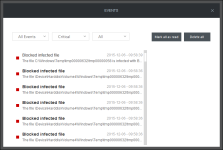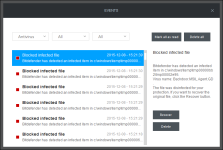so i already got help from this site before and it actually fixed mostly every problem i had. then about a week or 2 later ive been getting all these blocked viruses on bitdefender. usually bitdefender is very good at what it does so i thought that i should look at what it said. when i check it out i see all these "device\harddiskvolume4/temp/tmp00000632" and "c:\windows\temp\tmp00000632" viruses being blocked. i see like 10 of each of those being deleted. whenever i restart my computer bitdefender blocks them again. also when i started my computer up windows defender blocked it as well but then like 2 minutes later i see windows defender randomly turns off and i didnt do anything. i try to turn it back on but it doesn't let me for some reason. i dont remember downloading anything that is suspicious but i could be wrong. i have no idea what harddiskvolume4 is or the tmp00000632. i provided a frst and addition file to speed up the process. thanks! 
Bitdefender blocking suspicious files and windows defender randomly disabled
- Thread starter wordyrobot
- Start date
You are using an out of date browser. It may not display this or other websites correctly.
You should upgrade or use an alternative browser.
You should upgrade or use an alternative browser.
alright but is harddiskvolume4 malicious or anything because whenever i restart my computer those are blocked again and windows defender randomly turns off
usually as soon as i start up my pc and it'll occasionally do it like so today when i started up my pc nothing happened

Please download ZOEK by Smeenk and save it to your desktop.
Temporary disable your AntiVirus and AntiSpyware protection - instructions here.
- Right-click on icon and select
 Run as Administrator to start the tool.
Run as Administrator to start the tool.
- Wait patiently until the main console will appear, it may take a minute or two.
- In the main box please paste in the following script:
Code:createsrpoint; autoclean; emptyclsid; emptyalltemp; ipconfig /flushdns >>"%temp%\log.txt";b - Make sure that Scan All Users option is checked.
- Push Run Script and wait patiently. The scan may take a couple of minutes.
- When the scan completes, a zoek-results logfile should open in notepad.
- If a reboot is needed, it will be opened after it. You may also find it at your main drive (usually C:\ drive)
Upload it in your next reply.
ok i usually dont get on past 6 on regular weekdays so sorry about that and ive noticed a few more other weird things happening. sometimes when on chrome, it'll just randomly go to the bottom of the webpage and when i was doing the zoek scan google chrome closed randomly like 3 times. dont know if thats because zoek closes chrome or not but id still like to tell you about that. dont know if it matters or not but when i was on steam, it kept setting me to offline to online really fast like 20 times but that could be because of steam updates a few minutes before that happened. thanks! zoek results below
Attachments
You may also like...
-
Help Needed: Suspicious Activity & Possible Malware on Windows 10 PC
- Started by Thomas Ellias
- Replies: 4
-
Advice Request Windows Security persistent block
- Started by Templarware
- Replies: 20
-
Poll Paid vs Free Antivirus in 2026: What are you using, and is it worth paying for?
- Started by Bot
- Replies: 96
-
Battle Bitdefender Total Security or Microsoft Defender — Who Wins for Everyday PC Users?
- Started by Bot
- Replies: 116
-
Serious Discussion Questions events after infection
- Started by classicaran
- Replies: 2