Ok, I have a question. In the Firewall settings tab from BitDefender Total Security there is an option called "Use Passive Detection Mode.". should I active it or not?
Advice Request BitDefender Total Security question.
- Thread starter Morro
- Start date
You are using an out of date browser. It may not display this or other websites correctly.
You should upgrade or use an alternative browser.
You should upgrade or use an alternative browser.
Please provide comments and solutions that are helpful to the author of this topic.
Ok, I have a question. In the Firewall settings tab from BitDefender Total Security there is an option called "Use Passive Detection Mode.". should I active it or not?
Activating this setting will not have a high impact on anything.Hello,
The DHCP interception is for detecting devices entering the network (example: your home wifi).
This serves two purposes: 1: vulnerability scanning and 2: if one owns a subscription with free slots and a new device supporting one of our products is connecting into the network, we suggest installing protection on it.
The new setting - default OFF - is to use only the light detection on DHCP port. Previously more traffic was analyzed but we come up with this split into lighter (OFF) and heavier (ON) device detection - the latter being for certain users running custom DHCP server software on their machines.
That’s from Bitdefender Community.

What does the firewall setting "use passive detection mode" do? - Expert Community
The new firewall setting "use passive detection mode" that has something to do with the DHCP-traffic makes me clueless of what it really is and what it does. If someone could please explain I would be really happy :)
Thank you, but I was not worried about the impact on my system. I am curious to know if it is useful to activate it or not for a normal Home user. 
Activating passive device discovery will make no difference to single users. It will just limit Bitdefender abilities to offer you to install protection on new devices. It is safe to activate this setting but it’s also not a problem if you don’t.Thank you, but I was not worried about the impact on my system. I am curious to know if it is useful to activate it or not for a normal Home user.
I personally wouldn’t waste my time on it.
Activating passive device discovery will make no difference to single users. It will just limit Bitdefender abilities to offer you to install protection on new devices. It is safe to activate this setting but it’s also not a problem if you don’t.
I personally wouldn’t waste my time on it.
Ok thank you very much Trident, I will leave it off then.
The DHCP interception is for detecting devices entering the network (example: your home wifi).Ok thank you very much Trident, I will leave it off then.
This serves two purposes: 1: vulnerability scanning and 2: if one owns a subscription with free slots and a new device supporting one of our products is connecting into the network, we suggest installing protection on it.
The new setting - default OFF - is to use only the light detection on DHCP port. Previously more traffic was analyzed but we come up with this split into lighter (OFF) and heavier (ON) device detection - the latter being for certain users running custom DHCP server software on their machines.
The "Use Passive Detection Mode" option in Bitdefender Total Security's Firewall settings allows the software to detect and block incoming threats on your network without actively sending any data packets to test or probe for vulnerabilities. This can be helpful if you desire to keep a low profile on the network.
However, in most cases, it is safer to have your firewall actively probe incoming traffic to ensure that there are no significant security vulnerabilities. Therefore, it is generally advised to leave this option unchecked unless you have specific reasons to use this mode.
Ultimately, the decision to enable or disable the "Use Passive Detection Mode" feature should be based on your specific security requirements and risk assessments.
However, in most cases, it is safer to have your firewall actively probe incoming traffic to ensure that there are no significant security vulnerabilities. Therefore, it is generally advised to leave this option unchecked unless you have specific reasons to use this mode.
Ultimately, the decision to enable or disable the "Use Passive Detection Mode" feature should be based on your specific security requirements and risk assessments.
I just installed BDTS last night. I chose it because it comes with 5 devices support for my 1xlaptop and 2xandroid phones
Got a cheap deal here, US$19.99 for BDTS 5-devices for 1-yr
Coming to the question. Does BDTS scans for rootkits? I did a system scan. Although the scan for boot is enabled the result shows scanning for different types of malware except for rootkits. The rootkit scan is greyed out. On reddit replies said it does scan for rootkits. So why rootkit scan is greyed out and not reported?
Thanks
Got a cheap deal here, US$19.99 for BDTS 5-devices for 1-yr
Coming to the question. Does BDTS scans for rootkits? I did a system scan. Although the scan for boot is enabled the result shows scanning for different types of malware except for rootkits. The rootkit scan is greyed out. On reddit replies said it does scan for rootkits. So why rootkit scan is greyed out and not reported?
Thanks
Last edited:
Bitdefender like all antivirus software uses kernel mode drivers which provide increased visibility over rootkits. Such threats are blocked by real-time protection before they install and hide themselves. Existing rootkits if any, are detected on System Scan (full scan) according to Bitdefender. Upon first installing Bitdefender, you are required to launch a System Scan anyway.I just installed BDTS last night. I chose it because it comes with 5 devices support for my 1xlaptop and 2xandroid phones
Coming to the question. Does BDTS scans for rootkits? I did a system scan. Although the scan for boot is enabled the result shows scanning for different types of malware except for rootkits. The rootkit scan is greyed out. On reddit replies said it does scan for rootkits. So why rootkit scan is greyed out and not reported?
Thanks
Bitdefender like all antivirus software uses kernel mode drivers which provide increased visibility over rootkits. They are blocked by real-time protection before they install and hide themselves. Existing rootkits if any, are detected on System Scan (full scan) according to Bitdefender. Upon first installing Bitdefender, you are required to launch a System Scan anyway.
I have done a system scan but rootkits result greyed out which means rootkits not scanned during system scan. Maybe a custom scan is needed for rootkits
According to the manual rootkit scan is performed on system scan. If you are worried there are existing rotkits, you can use the rescue environment (rootkits will be inactive as they are part of Windows and you are booting from another OS).I have done a system scan but rootkits result greyed out which means rootkits not scanned during system scan. Maybe a custom scan is needed for rootkits
Follow these steps:
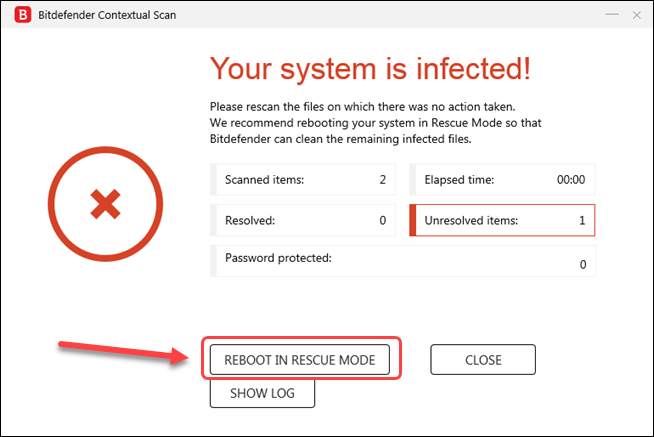
Bitdefender Rescue Environment: Disinfect your PC from outside Windows
Learn how to scan your computer for malware with Bitdefender Rescue Environment and eliminate infections without booting into Windows.
Last edited:
Check the Scan Log (Quick Scan shown as an example), rootkit is enabled by default during a System Scan. Otherwise, post an image so we can see what may be happening from your end.I have done a system scan but rootkits result greyed out which means rootkits not scanned during system scan. Maybe a custom scan is needed for rootkits
Check the Scan Log (Quick Scan shown as an example), rootkit is enabled by default during a System Scan. Otherwise, post an image so we can see what may be happening from your end.
View attachment 275629
View attachment 275628
Thanks
Yes, I just did another system scan and got what you posted
You may also like...
-
App Review Bitdefender Total Security 2026
- Started by Shadowra
- Replies: 60
-
On Sale! Bitdefender Total Security | 3 Devices | 12 + 6 free months EUR 23.09
- Started by Brownie2019
- Replies: 1
-
Serious Discussion Deep Research: Bitdefender Protection Technologies
- Started by Trident
- Replies: 7
-
-
AVLab.pl Analysis of modules for protection of online banking and payments – 2026 edition
- Started by Adrian Ścibor
- Replies: 31