Full article: Bitwarden Desktop App released - gHacks Tech NewsThe makers of the password manager Bitwarden have released desktop versions of the application for Windows, Linux and Mac OS.
The password manager was previously available as a browser extension for major web browsers, as mobile applications for Android and iOS, and a web-version that users could access using any modern browser.
The installer, at least the installer for Windows is offered as a web-installer. This means that the installer requires an active Internet connection to download program components during setup.
The size of the full package, a 30 Megabyte download, hints at the use of Electron. A quick check on GitHubconfirms it: "The Bitwarden desktop app is written using Electron and Angular". Electron is a popular choice for the development community but some users feel that it bloats programs and impacts performance.
..................
..................
Bitwarden Desktop App released
- Thread starter Faybert
- Start date
You are using an out of date browser. It may not display this or other websites correctly.
You should upgrade or use an alternative browser.
You should upgrade or use an alternative browser.
- Status
- Not open for further replies.
F
ForgottenSeer 58943
Fantastic! Thanks for posting. I've been waiting for this. Bit Warden is by a longshot, the best PW manager IMO..
This was one of the only things holding it back from greatness. Now the secured notes are actually usable and not pinned to specific accounts or hidden behind multiple menus. Also I like how he allows disabling of analytics via a checkbox. I'll run a PCAP on it tonight and see what it's up to and report back.
This was one of the only things holding it back from greatness. Now the secured notes are actually usable and not pinned to specific accounts or hidden behind multiple menus. Also I like how he allows disabling of analytics via a checkbox. I'll run a PCAP on it tonight and see what it's up to and report back.
F
ForgottenSeer 58943
Three issues I see so far;
1) Closing the app should give you the option to always minimize it to tray, rather than simply closing it.
2) Option to Minimize to tray, not the toolbar.
3) A little slow to load, I'm sure they will optimize it.
Also, I would like the option for it to auto-run on boot and pop up asking for the master password like Sticky Password. Maybe I can tweak it to do that via tasks.
1) Closing the app should give you the option to always minimize it to tray, rather than simply closing it.
2) Option to Minimize to tray, not the toolbar.
3) A little slow to load, I'm sure they will optimize it.
Also, I would like the option for it to auto-run on boot and pop up asking for the master password like Sticky Password. Maybe I can tweak it to do that via tasks.
Last edited by a moderator:
that's how I use Bitwarden and I'm very happy with his work, he has no problems with it.
Ye me too, safer than using the extension.I've been waiting for this
same happened with Emsisoft in my VM, it's being flagged by a few AVs.Ah cool thanks for sharing! i'm gonna download it..
Edit: Hmm really? false?
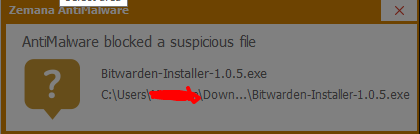
Edit: Never mind yea that was false i dont know why! i shut down my computer i went to sleep then woke up and start the PC i thought i would try see again what happens!
no, it's running on its own, only downside right now is that you can't minimize it to the task bar.Think I'm being really dumb but I don't get how the desktop version works? Do you still need the browser extension?
Last edited:
Copy and paste it?Thanks but how do you fill passwords with just the desktop app? If I open the site from BW app it still asks for login details.
it doesn't autofill, you have to copy the passwords.Thanks but how do you fill passwords with just the desktop app? If I open the site from BW app it still asks for login details.
it's for having your password at your hand without the need to open your browser.
Hmm i think there's a problem i have two notes in the folders i added a new note to the folder which its 3 folders in the extension ok when i go to bitwarden desktop there are two folders? i synced it its 2 folders 
Edit: never mind
Edit: never mind
- Status
- Not open for further replies.
You may also like...
-
Bitwarden Blog: Bringing intuitive workflows and visual updates to the Bitwarden browser extension
- Started by Gandalf_The_Grey
- Replies: 1
-
Bitwarden releases phased beta for native mobile apps
- Started by Gandalf_The_Grey
- Replies: 2
-
Privacy News Microsoft Open-Sources winapp, a New CLI Tool for Streamlined Windows App Development
- Started by Brownie2019
- Replies: 1
-
Expired XenArmor Asterisk Password Recovery Pro 1yr free
- Started by Brownie2019
- Replies: 0
-
New Update Pop!_OS 24.04 LTS Released with New COSMIC Desktop
- Started by lokamoka820
- Replies: 6