I posted similar question in Linux forum, but it probably more of a Bitwarden and Firefox issue. Running Firefox in Linux CentOS_vm, added the Bitwarden extension (add-on) ok, but does not accept my login which is correct. Then tried to login to my BW account via webpage, and same thing happened?? I have only used Bitwarden in Edge and both win10 Host and win10_vm_Guest and never had a problem with Bitwarden. I went back to Edge in win10_vm and BW worked perfectly. I can't tell if BW is having an issue with firefox or with linux (or both in combo). Thanks.
Advice Request Bitwarden & Firefox? (Linux??)
- Thread starter simmerskool
- Start date
You are using an out of date browser. It may not display this or other websites correctly.
You should upgrade or use an alternative browser.
You should upgrade or use an alternative browser.
Please provide comments and solutions that are helpful to the author of this topic.
i am not a Firefox user, but ill try to switch off the security features in Firefox off, especially the one related to cookies.
Yeah, I had Linux Mint LSE(cinnamon) and hated their choice of browser and p/w manager, seemed almost like 'product placement' advertising. Best I could do was limit Firefox to only use DuckDuckGo as its search engine. Ultimately it was one of the reasons i benched Linux again and went back to MacOS.
Maybe check if your active keyboard layout is the correct one. You may think you're typing your password correctly, but the output is totally different.
I personally never had any problems with Bitwarden on Linux.
I personally never had any problems with Bitwarden on Linux.
Last edited:
...but does not accept my login which is correct.
I had a similar problem with running Linux Server and doing remote logins. Turns out it was an old SSH script attached to my terminal app. Not the same, I know, but as Thigas indicated, I'd look beyond the obvious culprits and go deep into your settings. The lack of meaningful 'feedback' when Linux errors annoys me, but I live with it.
- Aug 17, 2014
- 12,729
- 123,837
- 8,399
Perhaps you can take a screenshot or just write here the exact error-message of Bitwarden for your failed login?I posted similar question in Linux forum, but it probably more of a Bitwarden and Firefox issue. Running Firefox in Linux CentOS_vm, added the Bitwarden extension (add-on) ok, but does not accept my login which is correct. Then tried to login to my BW account via webpage, and same thing happened?? I have only used Bitwarden in Edge and both win10 Host and win10_vm_Guest and never had a problem with Bitwarden. I went back to Edge in win10_vm and BW worked perfectly. I can't tell if BW is having an issue with firefox or with linux (or both in combo). Thanks.
I have tried my Firefox and Bitwarden addon on Windows 11, here no problem to login
You could try to turn-off Firefox "Enhanced Tracking Protection" for Bitwarden related website: Bitwarden Web Vault
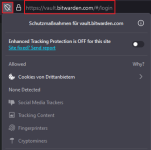
ok will try later today, thanks!!i am not a Firefox user, but ill try to switch off the security features in Firefox off, especially the one related to cookies.
I do have a mac_mini but only use it for one or two things. But that raises good question, macOS_vm on VMware workstation 16 with win10 host (intel). I have not looked at that lately, I know in past it was problematic.Yeah, I had Linux Mint LSE(cinnamon) and hated their choice of browser and p/w manager, seemed almost like 'product placement' advertising. Best I could do was limit Firefox to only use DuckDuckGo as its search engine. Ultimately it was one of the reasons i benched Linux again and went back to MacOS.
good insight! I was checking that last night where I selected to show the pw on my screen and it was correct; however, the vague sense I got was that FF was not sending the user name and pw together correctly, but I cannot explain it better than that. I also know CentOS can have (does have) some deeper security like SELinux and last night was my first use of CentOS in about 10 years.Maybe check if your active keyboard layout is the correct one. You may think you're typing your password correctly, but the output is totally different.
I personally never had any problems with Bitwarden on Linux.
Yes, I think very good chance you are correct about going deep...I had a similar problem with running Linux Server and doing remote logins. Turns out it was an old SSH script attached to my terminal app. Not the same, I know, but as Thigas indicated, I'd look beyond the obvious culprits and go deep into your settings. The lack of meaningful 'feedback' when Linux errors annoys me, but I live with it.
to paraphrase the vm_CentOS FF BW error it was generic "there's an error with user / pw." I'll dig deeper tonight and report back, good insights from everyone, THANKS!!!Perhaps you can take a screenshot or just write here the exact error-message of Bitwarden for your failed login?
I have tried my Firefox and Bitwarden addon on Windows 11, here no problem to login
You could try to turn-off Firefox "Enhanced Tracking Protection" for Bitwarden related website: Bitwarden Web Vault
View attachment 272869
EDIT PS if you have never used CentOS it tends to be enterprise_ish server stability. The OS is current but running FF 102 and FF can only be upgraded from CentOS packaged update. There are pros and cons to this. Centos was running rock solid and fast so far this was only issue. FF might be more security current than shown by About version number.
ok updated reported, back in CentOS_7, FF. Security is set to standard, under Enhanced Tracking Protection | manage exceptions... the box is empty, no url listed which makes sense, so I try to add the url for Bitwarden and it will NOT let me add a url even though the place is there to enter them. A dead zone, I type, nothing happens, seems like it must be admin acct thing, but this is Linux, I am the admin and usually when Linux needs an admin authentication it asks for it?? As for the error, at website login I get a RED popup in the top right corner saying:Perhaps you can take a screenshot or just write here the exact error-message of Bitwarden for your failed login?
I have tried my Firefox and Bitwarden addon on Windows 11, here no problem to login
You could try to turn-off Firefox "Enhanced Tracking Protection" for Bitwarden related website: Bitwarden Web Vault
View attachment 272869
An error has occurred.
Username or password is
incorrect. Try again.
Same error popup when I try the BW extension. Still running vm_CentOS and logged into MT, let FF save and enter the login info in the FF pw saver. I'm now more convinced this BW issue is unique to CentOS_Firefox so I'll ask at CentOS community (or BW support). Other than this snafu, vm_CentOS is nicely stable fast & responsive, seems just tad quicker than vm_win10 and those are almost indistinguishable from win10_Host. Bitwarden failure on CentOS is not a deal breaker, I should have other ways (apps) to store pw and think I'm secure (may be built-in to CentOS?)...
a few minutes later... after visiting the Bitwarden website, I suddenly realized my USER error SNAFU. It was my brain in a dead zone. Even more fundamental then the Caps Lock being on. Basic basic basic. And that's all I'm gonna say. Bitwarden is working perfectly in FF on vm_CentOS. Sorry to have wasted your time, but it was all good info. THANKS!!
You may also like...
-
-
Advice Request Help: Comodo 2025 - cmdguard.sys - boot fail with newer Nvidia drivers
- Started by Something-x2
- Replies: 33
-
-
