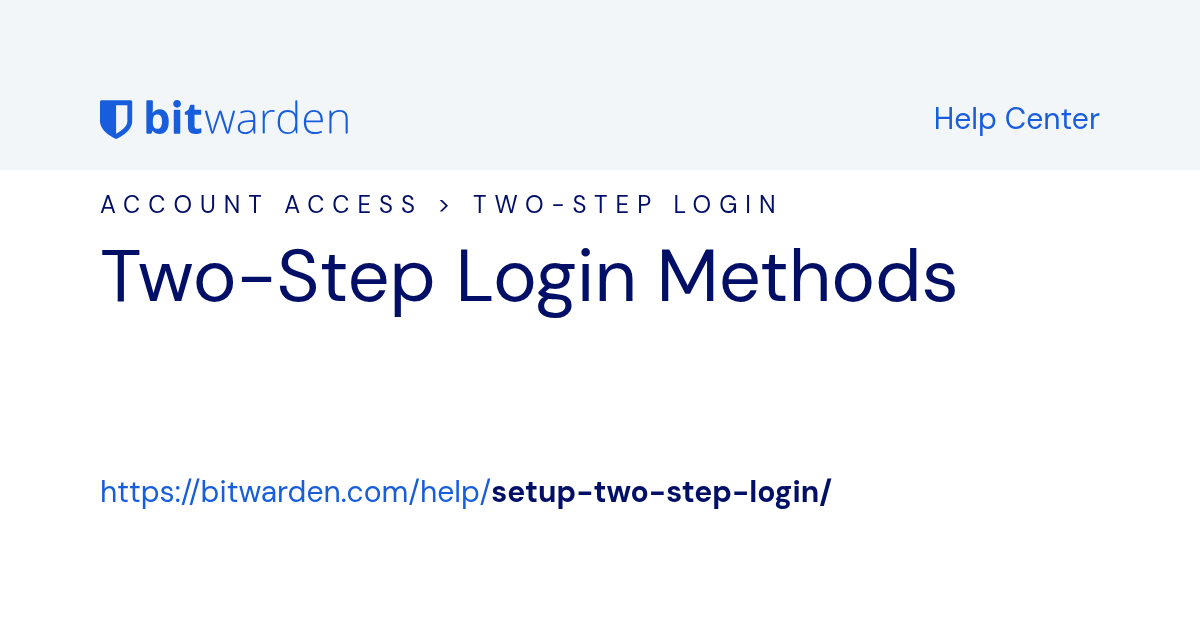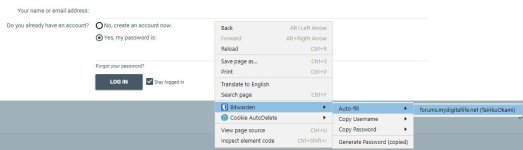Hello all,
I've been a long-time user of 1Password (1P) -- going on six years. Over time, the changes they've made to the program: forcing 1P accounts on users, unnecessary new features, and increased prices leaves me wanting for an alternative. I've stumbled across BitWarden (BW) as a safe, open-source, and well-received alternative. I have a list of questions below regarding BW and how it compares with 1P.
Feel free to pick and choose which questions to answer as there are quite a few. If you can answer all of them, that would be great but not necessary. And if you are currently a BW user (or migrated away from BW!), please post a comment. I'd love to hear some feedback. As always, thank you for any and all answers given!
1. Opinion: Is BitWarden comparable to 1Password in terms of security?
- I have read the BW FAQ page multiple times (yes, the entire thing ) so no need to direct me there. This is more of an opinion question i.e. do you personally feel like BW can stand with the likes of 1P? I could care less about 'pretty' UI designs and useless add-on features. For me, a password manager simply needs to provide a way to reliably sync and store usernames, passwords, notes (mostly for 2FA back-up codes), and maybe store files/images in an extremely secure format.
) so no need to direct me there. This is more of an opinion question i.e. do you personally feel like BW can stand with the likes of 1P? I could care less about 'pretty' UI designs and useless add-on features. For me, a password manager simply needs to provide a way to reliably sync and store usernames, passwords, notes (mostly for 2FA back-up codes), and maybe store files/images in an extremely secure format.
2. How does BitWarden authenticate its users? 1Password has multiple layers of security built in (see below). Does BitWarden have all of these layers as well? I know this is easily found out by making an account with BitWarden but I'd rather ask here before signing up for a product I won't use.
- With 1P, you have a username, password, and email address (standard stuff). But then you also have a long alpha-numeric "Secret Key", a separate Master Password, and 2FA. All of these components are required to log into your account on their website. Of course, only the Master Password is needed for daily usage. Which components does BW have?
3. How exactly is BitWarden providing such a comprehensive product for free?
- I get a bit nervous when I see the word "free" attached to most things online. I plan to use the premium version of BitWarden for some of the extra goodies but even their free product has almost all (if not all) of the main functions I use with 1P. I can only assume most of their users are on the free plan -- how can they afford to pay for the infrastructure (servers, bandwidth, licensing for various software, in-house development, etc.) for syncing and storing all of this data? Is there/what is the catch?
4. I read this (URL: How is my data securely transmitted and stored on Bitwarden servers? | Bitwarden Help & Support) on BitWarden's FAQ page regarding how data is securely transmitted. Does this still hold true in all use-cases?
- For example: say I'm a completely novice internet user who doesn't know the first thing about user privacy/security. I'm at a coffee shop with an unsecured (no password) WiFi network. If I connect to that WiFi network and interact with BitWarden on my phone/computer (ex: log into my account on their website, unlock the browser security extension with the Master Pasword, update some passwords) -- am I still secure since my data should be encrypted in transit to and from BW's servers to my devices?
5. For BitWarden users: how well do the BitWarden desktop apps, browser extension, and mobile app (iOS specifically!) sync up with one another?
- With 1P, within a couple seconds of making a change on either of the platforms listed above, the data would be updated on all of the others. Does BW sync up just as quickly?
6. Does BitWarden not work well in "offline mode"?
- I keep reading how BW "doesn't work" in offline mode (i.e. with a device not connected to the internet) but most of those articles/Reddit threads are a few years old. With 1P, this is never a problem. You can change passwords, email, notes -- literally anything -- while in offline mode and the data would "update" and sync up automatically with your other devices after connecting to the internet once again. Is this not how BitWarden also functions?
7. Does BitWarden's browser extension need the desktop app in order to function?
- With 1P, the desktop app (both on Windows/Mac) needed to be downloaded for the browser extension to work reliably. The browser extension would communicate with the desktop app to update your data in the cloud. This may have changed now as 1P did release a new stand-alone extension.
8. If the answer to the above question is "no" -- are there any draw-backs (security or otherwise) to just using the BitWarden browser extension?
- With 1P, I had to download their Windows and Mac apps as they were integral in order to get the browser extension to work. However, I rarely found myself using them, if ever. With BW, I would rather not download the desktop apps unnecessarily.
9. Are there any alternatives to BW that you would recommend as superior and why?
Once again, thank you to everyone who participates in the poll and answers some questions in this thread. I truly appreciate the effort this community goes to to keep everyone well-informed. I have made quite a few threads on this forum and have received some great information. Knowledge is power and you guys give it away without asking for compensation. Truly, thank you
I've been a long-time user of 1Password (1P) -- going on six years. Over time, the changes they've made to the program: forcing 1P accounts on users, unnecessary new features, and increased prices leaves me wanting for an alternative. I've stumbled across BitWarden (BW) as a safe, open-source, and well-received alternative. I have a list of questions below regarding BW and how it compares with 1P.
Feel free to pick and choose which questions to answer as there are quite a few. If you can answer all of them, that would be great but not necessary. And if you are currently a BW user (or migrated away from BW!), please post a comment. I'd love to hear some feedback. As always, thank you for any and all answers given!
1. Opinion: Is BitWarden comparable to 1Password in terms of security?
- I have read the BW FAQ page multiple times (yes, the entire thing
2. How does BitWarden authenticate its users? 1Password has multiple layers of security built in (see below). Does BitWarden have all of these layers as well? I know this is easily found out by making an account with BitWarden but I'd rather ask here before signing up for a product I won't use.
- With 1P, you have a username, password, and email address (standard stuff). But then you also have a long alpha-numeric "Secret Key", a separate Master Password, and 2FA. All of these components are required to log into your account on their website. Of course, only the Master Password is needed for daily usage. Which components does BW have?
3. How exactly is BitWarden providing such a comprehensive product for free?
- I get a bit nervous when I see the word "free" attached to most things online. I plan to use the premium version of BitWarden for some of the extra goodies but even their free product has almost all (if not all) of the main functions I use with 1P. I can only assume most of their users are on the free plan -- how can they afford to pay for the infrastructure (servers, bandwidth, licensing for various software, in-house development, etc.) for syncing and storing all of this data? Is there/what is the catch?
4. I read this (URL: How is my data securely transmitted and stored on Bitwarden servers? | Bitwarden Help & Support) on BitWarden's FAQ page regarding how data is securely transmitted. Does this still hold true in all use-cases?
- For example: say I'm a completely novice internet user who doesn't know the first thing about user privacy/security. I'm at a coffee shop with an unsecured (no password) WiFi network. If I connect to that WiFi network and interact with BitWarden on my phone/computer (ex: log into my account on their website, unlock the browser security extension with the Master Pasword, update some passwords) -- am I still secure since my data should be encrypted in transit to and from BW's servers to my devices?
5. For BitWarden users: how well do the BitWarden desktop apps, browser extension, and mobile app (iOS specifically!) sync up with one another?
- With 1P, within a couple seconds of making a change on either of the platforms listed above, the data would be updated on all of the others. Does BW sync up just as quickly?
6. Does BitWarden not work well in "offline mode"?
- I keep reading how BW "doesn't work" in offline mode (i.e. with a device not connected to the internet) but most of those articles/Reddit threads are a few years old. With 1P, this is never a problem. You can change passwords, email, notes -- literally anything -- while in offline mode and the data would "update" and sync up automatically with your other devices after connecting to the internet once again. Is this not how BitWarden also functions?
7. Does BitWarden's browser extension need the desktop app in order to function?
- With 1P, the desktop app (both on Windows/Mac) needed to be downloaded for the browser extension to work reliably. The browser extension would communicate with the desktop app to update your data in the cloud. This may have changed now as 1P did release a new stand-alone extension.
8. If the answer to the above question is "no" -- are there any draw-backs (security or otherwise) to just using the BitWarden browser extension?
- With 1P, I had to download their Windows and Mac apps as they were integral in order to get the browser extension to work. However, I rarely found myself using them, if ever. With BW, I would rather not download the desktop apps unnecessarily.
9. Are there any alternatives to BW that you would recommend as superior and why?
Once again, thank you to everyone who participates in the poll and answers some questions in this thread. I truly appreciate the effort this community goes to to keep everyone well-informed. I have made quite a few threads on this forum and have received some great information. Knowledge is power and you guys give it away without asking for compensation. Truly, thank you