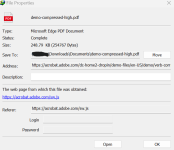Starting from 10th this month more or less, Adobe Acrobat Reader (probably, according to the file and link) has been trying to download 2 demo PDFs every day from its website through the links below.
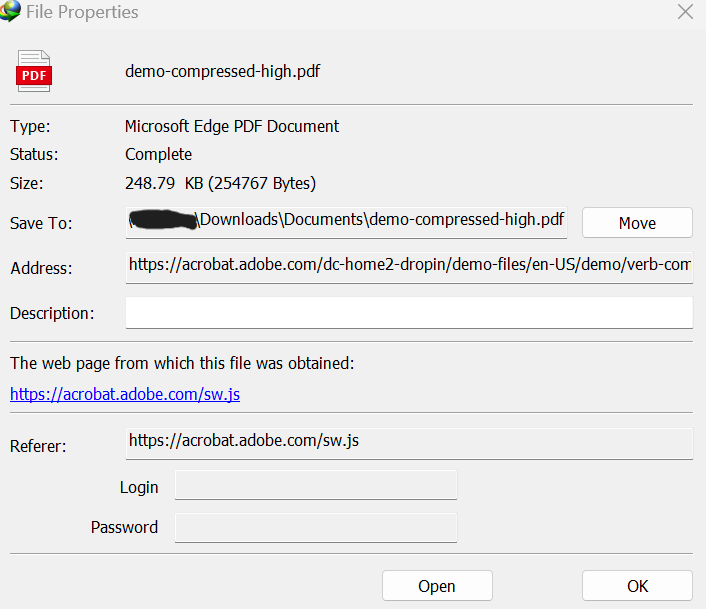
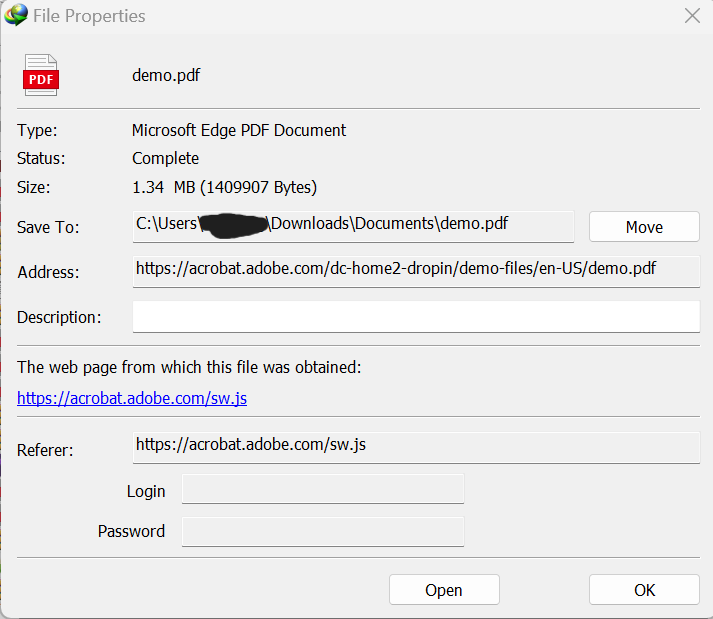
The pdfs briefly:

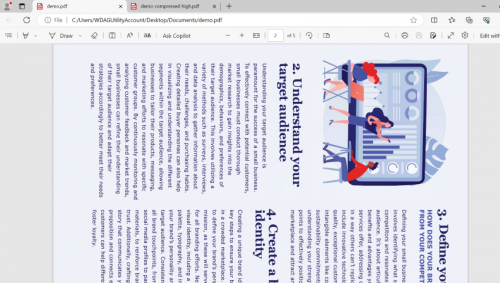
Since I have Internet Download Manager, the links always toggle the IDM, then it pops out the download task window. This happens almost once every day, so quite annoying.
I tried to use hosts file, but the problem here is that:
If I use
it could block the files but it also blocks the official website for Acrobat.
If I use
it's not blocking anything.
Any way to block those files or download attempts but not Acrobat official website?
The pdfs briefly:

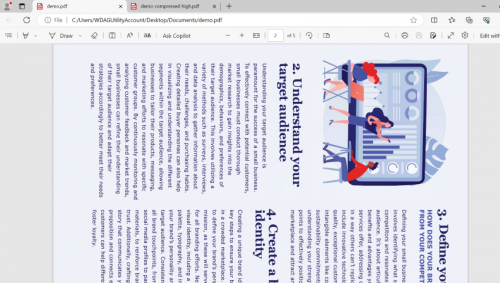
Since I have Internet Download Manager, the links always toggle the IDM, then it pops out the download task window. This happens almost once every day, so quite annoying.
I tried to use hosts file, but the problem here is that:
If I use
127.0.0.1 acrobat.adobe.comit could block the files but it also blocks the official website for Acrobat.
If I use
127.0.0.1 acrobat.adobe.com/*
127.0.0.1 acrobat.adobe.com/dc-home2-dropin/demo-files/en-US/demo.pdf
0.0.0.0 https://acrobat.adobe.com/dc-home2-dropin/demo-files/en-US/demo.pdf
127.0.0.1 acrobat.adobe.com/dc-home2-dropin/demo-files/en-US/demo/verb-compress-pdf/demo-compressed-high.pdf
0.0.0.0 https://acrobat.adobe.com/dc-home2-dropin/demo-files/en-US/demo/verb-compress-pdf/demo-compressed-high.pdfit's not blocking anything.
Any way to block those files or download attempts but not Acrobat official website?