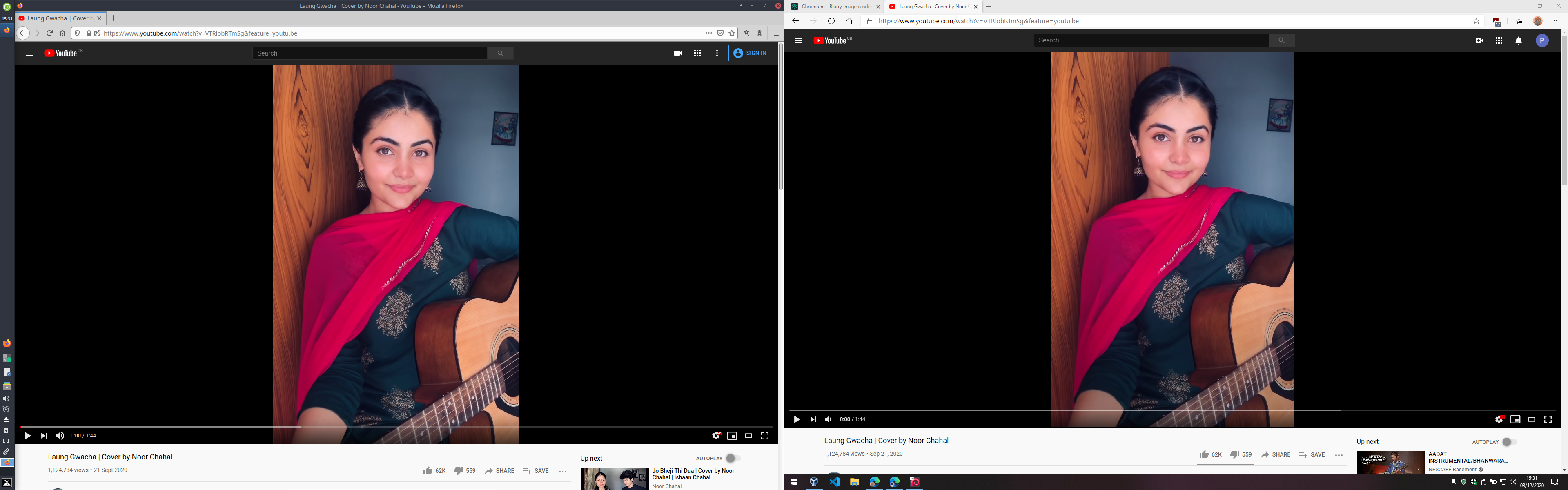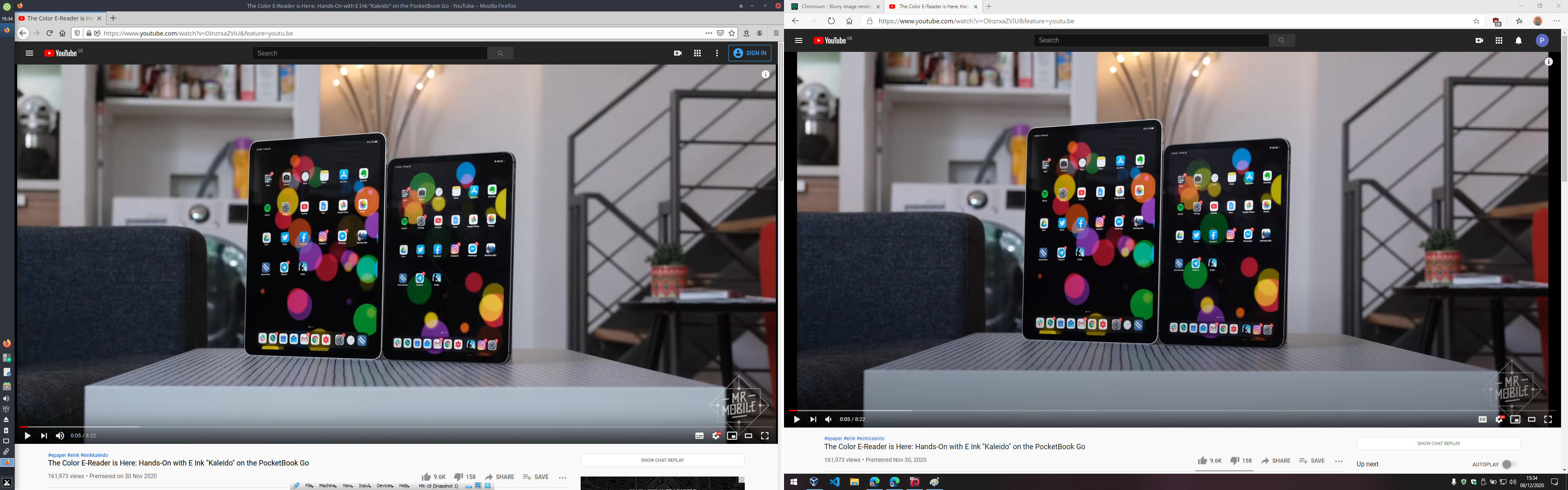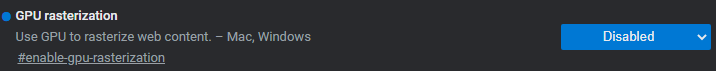Update:
I have found out the culprit behind my washed out video color on YouTube and possibly other sites too on Chromium browsers.
It's AMD's graphics driver which is responsible for this. AMD are always known to be awful at making drivers for their GPUs so looks like they are still lagging behind Nvidia & Intel in this department even though they have improved over time.
Check out this Reddit thread. Here users are quite disgusted & frustrated at AMD. The post itself is 6 months old, and it was also reported to AMD engineers but yet to be fixed. This is very disappointing.
Possible fix for grey or washed out colors in YouTube videos observed by some in the 20.5.1 beta and in 20.7.1 drivers. : Amd (reddit.com)
The proposed solution on there doesn't work anymore. So it's up to AMD to fix it.
One of the user suggested that older driver version 19.8.2 fixed it for him and I can confirm that he's right. This version is problem free, but this driver is almost 2 years old.
Maybe this doesn't happen on every AMD GPU but many users reported this, so it's quite common I guess.
The image rendering problem still remains and that is not related to any drivers. It's chromium itself.
Firefox renders everything (image+video) perfectly no matter what the driver is.
Both image & video rendering issue for all Chromium browsers goes away if hardware acceleration is turned off, but it's not recommended as CPU's are more power hungry.
I'll post more updates here once AMD release a driver fixing this issue.