What I like about AVG is that it responds quickly to samples of malicious software or false positives, typically within one or two days with a result.
Advanced Plus Security Brambedkar59's Security Config 2026
- Thread starter brambedkar59
- Start date
You are using an out of date browser. It may not display this or other websites correctly.
You should upgrade or use an alternative browser.
You should upgrade or use an alternative browser.
- Last updated
- Nov 7, 2025
- How it's used?
- For home and private use
- Operating system
- Windows 11
- Other operating system
- 2 older laptops running Win 10 (one with F-secure and other Kaspersky Free)
- On-device encryption
- N/A
- Log-in security
- Biometrics (Windows Hello PIN, TouchID, Face, Iris, Fingerprint)
- Basic account password (insecure)
- Security updates
- Check for updates and Notify
- Update channels
- Allow stable updates only
- User Access Control
- Notify me only when programs try to make changes to my computer
- Smart App Control
- Off
- Network firewall
- Enabled
- Real-time security
- Avast Premium
- Firewall security
- Other - Internet Security (3rd-party)
- About custom security
- Persistent cache enabled for all scans
- Periodic malware scanners
- Norton Power Eraser
EEK
- Malware sample testing
- I do not participate in malware testing
- Environment for malware testing
- N/A
- Browser(s) and extensions
- Common extension/Search in all browsers: Bitwarden, Bing Search
Edge (Default): uBlock Origin (MV2), Shazam (enabled only on usage), Bypass Paywalls Clean ( (enabled only on usage))
Firefox (Secondary): uBlock Origin
- Secure DNS
- NextDNS
- Desktop VPN
- Proton VPN
- Password manager
- Bitwarden
- Maintenance tools
- Biweekly run: Windows Built-in, CCleaner, WiseCare 365 (Rarely used), Driver Store Explorer [RAPR] (for deleting old drivers not needed)
For finding program updates: UCheck & RuckZuck
HiBit Uninstaller
- File and Photo backup
- Google Drive, OneDrive
- Subscriptions
- None
- System recovery
- Hasleo Backup Suite
- Risk factors
- Browsing to popular websites
- Working from home
- Making audio/video calls
- Opening email attachments
- Buying from online stores, entering banks card details
- Logging into my bank account
- Downloading software and files from reputable sites
- Sharing and receiving files and torrents
- Gaming
- Gaming with third-party mods
- Streaming audio/video content from trusted sites or paid subscriptions
- Computer specs
- 11400H (UV via ThrottleStop), 3050Ti (UV via G-Helper), 16 GB, 0.5TB + 1 TB NVMe, 1 TB & 4 TB HDD (for image backup and downloads)

PC Specs - Brambedkar59's gaming laptop 2021
Recently bought a new laptop, pretty happy with it so far. Slightly larger 17.3" screen (compared to 15.6") really makes a difference, could be also due to the fact that I can use 100% display scaling instead of 125% scaling on 15.6" 1080p display. Colors are also much better than my previous... malwaretips.com
malwaretips.com
- Notable changes
- Kaspersky Free to AVG IS
AVG IS to Kaspersky Free
Kaspersky Free to Avast Premium
- What I'm looking for?
Looking for medium feedback.
I haven't noticed that mostly because I play at locked FPS much below the max refresh rate of display (locked @90 fps on a 144Hz display), to keep things cool for longer gaming sessions. I will keep a closer eye on that from now. Thanks.The one issue I had with AVG was I had demonstrably lower CPU performance only in gaming situations. CPU scores 3DMark were about 8% lower. And FPS in high FPS games like Fortnite and Call of Duty were also 8% or so slower. I even submitted all the screenshots I had showing this to them. That was 2022. I tested again in 2023 a year or so later and it hadn’t changed. Not a big deal, and I’m not sure if it’s still the case these days.
Ah, on competitive stuff I always run it max at 170hz. It gets hot in my office haha. If I capped it even at 120 I would never have noticed.I haven't noticed that mostly because I play at locked FPS much below the max refresh rate of display (locked @90 fps on a 144Hz display), to keep things cool for longer gaming sessions. I will keep a closer eye on that from now. Thanks.
Second day in a row, I have the same issue. Idk what's causing this, it's not an Ethernet driver issue as I haven't changed them for more than a year now and never had this issue before. I have to disable and reenable Ethernet in device manager and then do a restart to resolve this 

Most likely yes, but I want to be sure if it's the AV or the VPN. I have set VPN service to manual now instead of automatic to see if that solves the issue.Maybe AVG ?
I found the issue. Previous update of AVG (dated 20 June) messed something up and was causing system unable to access internet. Uninstalled both AVG IS and VPN, cleaned previous drivers & files, reinstalled AVG IS & VPN from website and everything works fine now as it should.Second day in a row, I have the same issue. Idk what's causing this, it's not an Ethernet driver issue as I haven't changed them for more than a year now and never had this issue before. I have to disable and reenable Ethernet in device manager and then do a restart to resolve this
Actually you are not going crazy i had my first issue with avg today not sure why i can't X out of the VPN's GUI i have to close it by the control Pannell. This happened with that new version of the VPN. Also avg's live support has been down for a few days now im unable to access to report my issue.I found the issue. Previous update of AVG (dated 20 June) messed something up and was causing system unable to access internet. Uninstalled both AVG IS and VPN, cleaned previous drivers & files, reinstalled AVG IS & VPN from website and everything works fine now as it should.
Last edited:
Did a reinstall fix the issue for you as well?Actually you are not going crazy i had my first issue with avg today not sure why i can't X out of the VPN's GUI i have to close it by the control Pannell. This happened with that new version of the VPN. Also avg's live support has been down for a few days now im unable to access to report my issue.
no the vpn issue is separate i just filed a report other than that malware detection is amazing running great with adguard.Did a reinstall fix the issue for you as well?
FYI, the next time try the repair option first before doing an uninstallation and reinstallation. On Avast forum I have seen that doing this usually fix issues caused by an update.I found the issue. Previous update of AVG (dated 20 June) messed something up and was causing system unable to access internet. Uninstalled both AVG IS and VPN, cleaned previous drivers & files, reinstalled AVG IS & VPN from website and everything works fine now as it should.
Even Avast officials often reply on Avast forum regarding fixing issues and asking for logs and then pushing a bug fix update without needing to contact support, But the thing is, they won't respond if you say that you're using AVG since that's Avast forum even though they are the exact same product except the GUI.
Let's hope I won't have to use this trick next time.FYI, the next time try the repair option first before doing an uninstallation and reinstallation. On Avast forum I have seen that doing this usually fix issues caused by an update.
Even Avast officials often reply on Avast forum regarding fixing issues and asking for logs and then pushing a bug fix update without needing to contact support, But the thing is, they won't respond if you say that you're using AVG since that's Avast forum even though they are the exact same product except the GUI.
Avast support totally not supportive, basically very rude.Let's hope I won't have to use this trick next time.
I told them alot of issues with Avast ( bugs ) in the past , and all they do is remove my posts.
Never any explanation.... well then let it be, typical Gen Digital.
If you want to access AVG VPN menu, here is a workaround:Actually you are not going crazy i had my first issue with avg today not sure why i can't X out of the VPN's GUI i have to close it by the control Pannell. This happened with that new version of the VPN. Also avg's live support has been down for a few days now im unable to access to report my issue.
right click AVG VPN system tray icon and select about product:
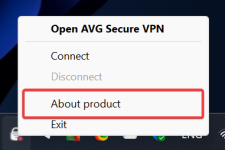
then close it:

now you can access the menu and close from the AVG VPN's GUI:
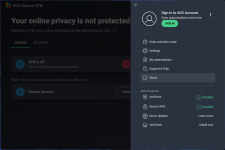
i have reported the issue and if you have any issues with avg or bugs to report staff gave me this link that connects to them. https://support.avg.com/support_tech_chat
Is it just me or uBO Lite is considerably faster than uBO? I miss the custom filters for blocking YT video end cards though.
You're not alone. It's something I also felt even in my portable Chrome browsers which is stored on the HDD. As it was discussed before in a uBO thread it could be due to the fact that for uBO Lite the main blocking is done by the browser itself instead of the extension.Is it just me or uBO Lite is considerably faster than uBO? I miss the custom filters for blocking YT video end cards though.
BTW, did you AVG get faster after a deep scan with changing those persistent cache related options in geek:area?
For me it doesn't matter if its faster, but does it block ads as well, that is the question me matey.Is it just me or uBO Lite is considerably faster than uBO? I miss the custom filters for blocking YT video end cards though.
I think it has. Could be placebo too idkBTW, did you AVG get faster after a deep scan with changing those persistent cache related options in geek:area?
So, far it hasn't failed me. It's working well on YT. I will updateFor me it doesn't matter if its faster, but does it block ads as well, that is the question me matey.
Edit: Strikethrough
Last edited:
So far on a couple of PC's, this has been a nice set upI found the issue. Previous update of AVG (dated 20 June) messed something up and was causing system unable to access internet. Uninstalled both AVG IS and VPN, cleaned previous drivers & files, reinstalled AVG IS & VPN from website and everything works fine now as it should.
You may also like...
-
Advanced Plus Security Divine_Barakah's PC Security Config 2026
- Started by Divine_Barakah
- Replies: 20
-
Advanced Plus Security Amnesia sec config 2025
- Started by Amnesia
- Replies: 11
-
AExtending Bluetooth® LE Audio on Windows 11 with shared audio (preview)
- Started by Amanda Langowski
- Replies: 0
-
App Review McAfee Protection (Plus Plans, Total Protection, LiveSafe)
- Started by Trident
- Replies: 413
-
AReleasing Real-Time Translation in Live Captions to More Copilot+ PCs in the Dev Channel
- Started by Amanda Langowski
- Replies: 0

